ViewPager does not re-render correctly on deleting last index of the array
See original GitHub issueBug
Please excuse my English, explanation may be a little long before I actually talk about the problem (reproducible code at the end).
Currently, I have ViewPager setup with array of 4 items.
I have to delete an item(or equivalent to screen) in the array by clicking a button located at that screen, using the position returned from onPageSelected.
_onPressDelete = index => {
let newArr = this.state.result;
newArr.splice(index, 1);
this.setState({result: newArr});
};
Here is a simulation of the problem.

For example, if I click the delete button in screen 2, component re-renders and next screen(screen 3) is shown as state changes. This should be the correct response. This is the next state after delete:
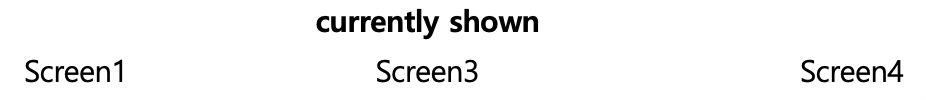
Deleting any screen from screen1 to screen 3 works without any problem since there is a screen next to the deleted screen. However problem occurs when I try to delete the last screen (screen 4). Since screen 4 is last screen and there is no screen 5 to move to, viewPager re-renders with just blank screen (with other bugs like showing deleted screen again)
This problem only occurs on ios and not on android, so I guess it is ios problem only. On Android, deleting the last index correctly falls back to the previous screen, e.g. screen 3. Any fixes to the problem?
Environment info
React native info output:
Android Studio: 3.5 AI-191.8026.42.35.5900203
Xcode: 11.0/11A420a - /usr/bin/xcodebuild
npmPackages:
react: 16.9.0 => 16.9.0
react-native: 0.61.4 => 0.61.4
npmGlobalPackages:
react-native-cli: 2.0.1
ViewPager Library version: 3.1.0
Steps To Reproduce
- I have provided a code below to try. It will be much easier to understand if you try the code
2.If you press delete button in screen 5, it will show blank as it re-renders. Other screens work perfectly fine. There is no problem on Android. …
Reproducible sample code
import React, {Component} from 'react';
import {
StyleSheet,
View,
Text,
Dimensions,
Button,
} from 'react-native';
import ViewPager from '@react-native-community/viewpager';
class App extends Component {
state = {
result: ['screen 1', 'screen 2', 'screen 3', 'screen 4', 'screen 5'],
};
_onPressDelete = index => {
let newArr = this.state.result;
newArr.splice(index, 1);
this.setState({result: newArr});
};
render() {
return (
<ViewPager style={styles.container} initialPage={0} showPageIndicator>
{this.state.result.map((item, index) => {
return (
<View style={styles.pageItem} key={item}>
<Text style={{fontSize: 20}}>{item}</Text>
<Button
title="delete"
onPress={() => {
this._onPressDelete(index);
}}
/>
</View>
);
})}
</ViewPager>
);
}
}
const styles = StyleSheet.create({
container: {
flex: 1,
justifyContent: 'center',
alignItems: 'center',
},
pageItem: {
width: Dimensions.get('window').width,
height: Dimensions.get('window').height,
backgroundColor: 'lightgrey',
justifyContent: 'center',
},
});
export default App;
Issue Analytics
- State:
- Created 4 years ago
- Comments:5 (2 by maintainers)

 Top Related StackOverflow Question
Top Related StackOverflow Question
I am having the same issue as mentioned above. Is this bug solved or still in any progress? Is there anything I can help with?
Hey @rakeshvora2007, I would really appreciate, if you can find some time and take a look on it.
I can see from @panda6412 's snippet, that VP need to be unmount and then mount again.
If you need any guidance, how to fix it, please let me know here in comments 😄
Because Android has different implementation than iOS. Both are purely native and can work differently. Of course on the end the effect is the same. JavaScript is unifying both platform into one common api.