Appbar title won't show equally centered when using more than one Appbar.Actions
See original GitHub issueCurrent behaviour
The title in the Appbar won’t show equally centered when using more than one Appbar.Actions beside of it.
Expected behaviour
The title in the Appbar should be exactly centered within the viewport and not only within the space between the left and right elements of the Appbar
Code sample
<Appbar.Header>
<Appbar.BackAction />
<Appbar.Content
titleStyle={{ alignSelf: 'center' }} // won't work and neither alignSelf will work
title='Centered Title' />
<Appbar.Action icon='magnify' />
<Appbar.Action icon='dots-vertical' />
</Appbar.Header>
Screenshot

What have you tried
- textStyle= {{ textAlign: ‘center’ }}
- textStyle= {{ alignSelf: ‘center’ }}
- wrapping the right 2 Actions into a flexbox
Your Environment
| software | version |
|---|---|
| ios or android | iPhone 11 simulator |
| react-native | 0.63.2 |
| react-native-paper | 4.1.0 |
| node | 12.18.1 |
| npm | 6.14.8 |
| react-native-vector-icons | 7.1.0 |
This is my original code for my generic header component. It will be fed with params with help of an context component which will be updated when loading a screen.
import {Appbar, useTheme, Menu} from 'react-native-paper';
import {TouchableOpacity, Route, StyleSheet} from 'react-native';
import Icon from 'react-native-vector-icons/Ionicons';
import {
Scene,
StackNavigationProp,
} from '@react-navigation/stack/lib/typescript/src/types';
import {ParamListBase} from '@react-navigation/native';
import {DrawerNavigationProp} from '@react-navigation/drawer';
import {useAppContext} from '../store/contexts/AppContext';
import {HeaderAction} from '../store/reducers/AppReducer';
export type HeaderProps = {
scene: Scene<Route>;
previous?:
| Scene<
Readonly<{
key: string;
name: string;
params?: object | undefined;
}>
>
| undefined;
stackNavigation?: StackNavigationProp<ParamListBase>;
drawerNavigation?: DrawerNavigationProp<{}>;
};
interface menuState {
key: string;
isOpened: boolean;
}
export const Header = ({
scene,
previous,
stackNavigation,
drawerNavigation,
}: HeaderProps) => {
const theme = useTheme();
const {options} = scene.descriptor;
const title =
options.headerTitle !== undefined
? options.headerTitle
: options.title !== undefined
? options.title
: scene.route.name;
const {appState} = useAppContext();
const [menuState, setMenuState] = useState<{[key: string]: boolean}>({});
const renderHeaderActionMenu = (action: HeaderAction) => {
return (
<Menu
onDismiss={() => setMenuState({...menuState, [action.key]: false})}
visible={menuState[action.key]}
anchor={
<Appbar.Action
key={action.key}
disabled={action.disabled}
color={action.color}
icon={action.icon}
onPress={() => setMenuState({...menuState, [action.key]: true})}
/>
}>
{action.menuItems?.map((menuItem) => (
<Menu.Item
icon={menuItem.icon}
title={menuItem.text}
onPress={menuItem.onPress}
/>
))}
</Menu>
);
};
const renderHeaderActions = () => {
return appState.headerActions.map((action) => {
if (Array.isArray(action.menuItems) && action.menuItems.length > 0) {
return renderHeaderActionMenu(action);
} else {
return (
<Appbar.Action
key={action.key}
icon={action.icon}
onPress={action.onPress}
/>
);
}
});
};
return (
<Appbar.Header
theme={{colors: {primary: theme.colors.surface}}}
style={{display: 'flex'}}>
{previous ? (
<Appbar.BackAction
onPress={() => {
stackNavigation?.pop();
}}
color={theme.colors.primary}
/>
) : (
<TouchableOpacity
onPress={() => {
drawerNavigation?.openDrawer();
}}
style={styles.menuIcon}>
<Icon name="menu" size={30} />
</TouchableOpacity>
)}
<Appbar.Content
title={title}
titleStyle={{
textAlign: 'center', // TODO: Check how the title will stay centered with more than 1 action icon
}}
/>
{renderHeaderActions()}
</Appbar.Header>
);
};
const styles = StyleSheet.create({
menuIcon: {
marginLeft: 10,
},
});
Issue Analytics
- State:
- Created 3 years ago
- Reactions:2
- Comments:5 (1 by maintainers)
 Top Results From Across the Web
Top Results From Across the Web
How to center the title of an appbar - Stack Overflow
You can center the title of an appBar by using centerTitle parameter. centerTitle is Boolean Datatype, and default value ...
Read more >Layouts in Flutter - Flutter documentation
1. Select a layout widget; 2. Create a visible widget; 3. ... Scaffold( appBar: AppBar( title: const Text('Flutter layout demo'), ), body: const...
Read more >Build a Responsive UI with ConstraintLayout
To define a view's position in ConstraintLayout , you must add at least one horizontal and one vertical constraint for the view. Each...
Read more >Playing with AppBar in Flutter - Medium
In Appbar we create different toolbar widgets like menu button, actions, icon buttons and many more. So, In this article we'll covered some...
Read more >AppBar - FlutterFlow Docs
To make the page title appear in the center: Select the AppBar from the widget tree or from the canvas area. Move to...
Read more > Top Related Medium Post
Top Related Medium Post
No results found
 Top Related StackOverflow Question
Top Related StackOverflow Question
No results found
 Troubleshoot Live Code
Troubleshoot Live Code
Lightrun enables developers to add logs, metrics and snapshots to live code - no restarts or redeploys required.
Start Free Top Related Reddit Thread
Top Related Reddit Thread
No results found
 Top Related Hackernoon Post
Top Related Hackernoon Post
No results found
 Top Related Tweet
Top Related Tweet
No results found
 Top Related Dev.to Post
Top Related Dev.to Post
No results found
 Top Related Hashnode Post
Top Related Hashnode Post
No results found

Maybe it’s better to align text on the left side here (based on images of other apps with multiple action buttons)
If you really want this (https://snack.expo.io/MiKSwH!2A) here is the code to do it: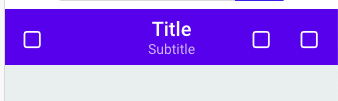
verified … error still exists