Chart.js does not import as es6 module
See original GitHub issueThe instructions on http://www.chartjs.org/docs/latest/getting-started/integration.html show chart.js being imported as an es6 module:
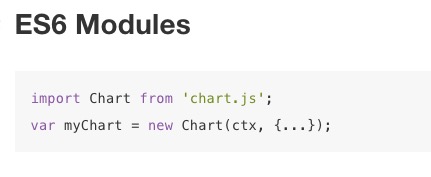
When I use this import statement within a module using chrome latest, it fails:
import Chart from ‘https://cdnjs.cloudflare.com/ajax/libs/Chart.js/2.7.1/Chart.js’
The error is:
Uncaught SyntaxError: The requested module does not provide an export named ‘default’
Expected Behavior
I think this is a bug, the docs say it should work. However, looking at the code, I see no es6 export.
Current Behavior
It fails with the above error.
Possible Solution
You might try converting to an es6 build using rollup for all conversions to other modules. https://medium.com/@backspaces/es6-modules-part-1-migration-strategy-a48de0b7f112
Steps to Reproduce (for bugs)
- Within a browser supporting modules, create a
<script type="module"> - Inside that, import Chart.
- The error will occur.
<html>
<head>
<title>test</title>
</head>
<body>
<script type="module">
import Chart from 'https://cdnjs.cloudflare.com/ajax/libs/Chart.js/2.7.1/Chart.js'
console.log(Chart)
</script>
</body>
</html>
Context
I am using chart.js to visualize results of agent based models. The repos are:
Environment
- Chart.js version: latest … 2.7.1
- Browser name and version: chrome 63.0.3239.132
- Link to your project: Above.
Issue Analytics
- State:
- Created 6 years ago
- Reactions:7
- Comments:46 (25 by maintainers)

 Top Related StackOverflow Question
Top Related StackOverflow Question
Per the reference to
Per this update, should we expect to no longer receive the following:
when using
import Chart from 'chart.js'? We are still seeing this error, but the updates here make it seem like we shouldn’t be.Thanks!
Just a quick update: I believe a simple rollup, along with a commonJS plugin, produces a usable es6 module. The Rollup looks like:
This is built using the chart.js npm install. You’ll also have to node install rollup-plugin-commonjs and rollup-plugin-node-resolve
I don’t have a test env for this but here’s the output: http://backspaces.net/temp/chart.esm.js I’ve built a trivial script to make sure the browser imports it correctly (yes browsers do this!):
If anyone uses this and it works, let us know. We also could just add to the projects workflow if it is considered useful.
Here’s the SO discussing this: https://stackoverflow.com/questions/52068933/can-rollup-plugins-convert-the-majority-of-legacy-libraries-to-es6-modules/52076713#52076713