X-Net-Sync-Term Header Fixed !!
See original GitHub issueI would like to share the method used to capture the “X-Net-Sync-Term” header of the HTTP request. Currently the Bet365 index page does not have “boot.nsu (str1, str2)”, they have changed the way the website is displayed.
Encrypted initial token:
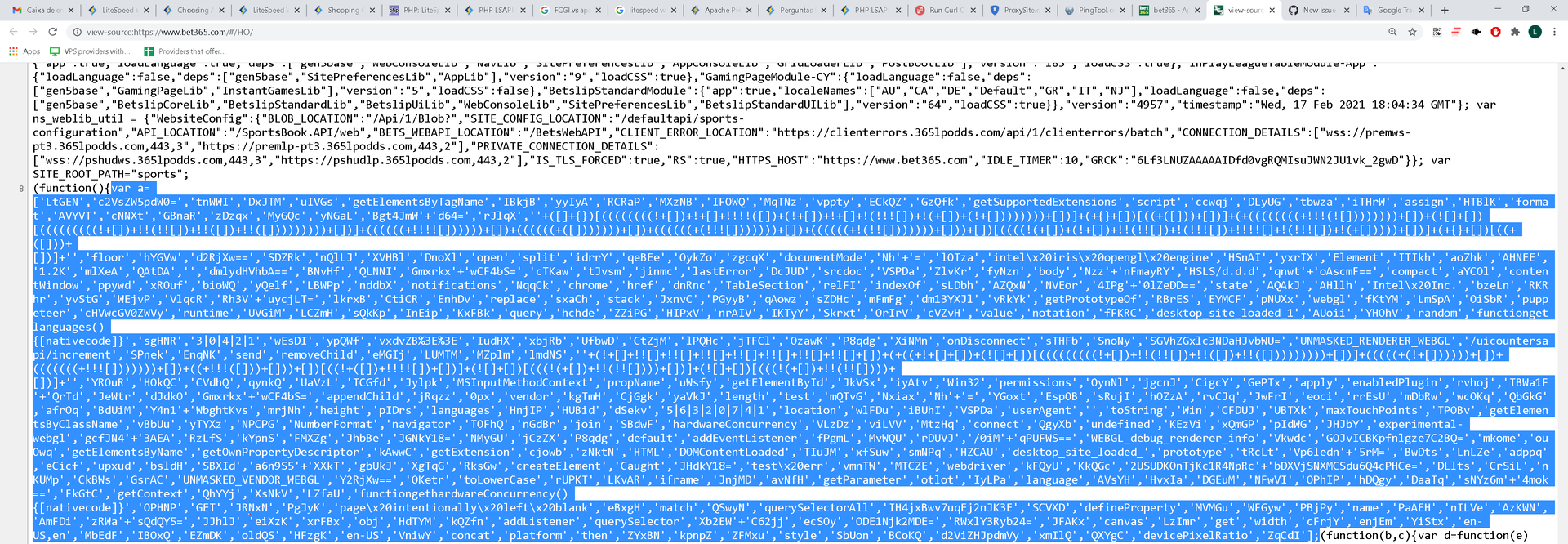
Method used to capture: [Javascript]
let generate = (param) => {
let arr;
if(typeof param == 'string')
arr = eval('[' + param.split('var a=[')[1].split('];')[0] + ']');
else if(Array.isArray(param))
arr = param
else
return false
let n = arr[397];
let q = arr[158] + '.' + arr[375] + arr[182] + arr[294];
let parts = q.split('.')
let compressed = decodeURIComponent(parts[0])
let decompress = function(o) {
o = decodeURIComponent(o);
let s = +atob(n) * -1;
s = s % 64;
let r = '';
for (var t = 0; t < o.length; t++) {
var u = o.charCodeAt(t)
, v = String.fromCharCode((u + s) % 256);
r += v;
}
return r;
}
return decompress(compressed) + '.' + parts[1];
}
The parameter can be the entire HTML returned by the Bet365 website, or an array, if you choose to pass an array, the array must be the one shown in the image.
Ps: The above function will return the token (encrypted) of the page, which in this case is: idS4bd==.KavFYZJwIEwXZ1nkv6zdXI/FqYJYQiHNxQDhvhnLP1E= with this token, you will need to decode
Method used to decode or encode (encode only to explication) function:
class Bet365 {
mapLen = 64;
charMap = [["A", "d"], ["B", "e"], ["C", "f"], ["D", "g"], ["E", "h"],
["F", "i"], ["G", "j"], ["H", "k"], ["I", "l"], ["J", "m"], ["K", "n"], ["L", "o"],
["M", "p"], ["N", "q"], ["O", "r"], ["P", "s"], ["Q", "t"], ["R", "u"], ["S", "v"],
["T", "w"], ["U", "x"], ["V", "y"], ["W", "z"], ["X", "a"], ["Y", "b"], ["Z", "c"],
["a", "Q"], ["b", "R"], ["c", "S"], ["d", "T"], ["e", "U"], ["f", "V"], ["g", "W"],
["h", "X"], ["i", "Y"], ["j", "Z"], ["k", "A"], ["l", "B"], ["m", "C"], ["n", "D"],
["o", "E"], ["p", "F"], ["q", "0"], ["r", "1"], ["s", "2"], ["t", "3"], ["u", "4"],
["v", "5"], ["w", "6"], ["x", "7"], ["y", "8"], ["z", "9"], ["0", "G"], ["1", "H"],
["2", "I"], ["3", "J"], ["4", "K"], ["5", "L"], ["6", "M"], ["7", "N"], ["8", "O"],
["9", "P"], ["\n", ":|~"], ["\r", ""]];
encrypt( txt ){
let result = "";
for( let i = 0; i < txt.length; i++ ){
let c = txt.substr(i, 1)
for( let j = 0; j < this.mapLen; j++ ){
if( c == this.charMap[j][0] ){
c = this.charMap[j][1];
break;
}
}
result += c;
}
return result;
}
decrypt( txt ){
let result = "";
for(let i = 0; i < txt.length; i++){
let c = txt.substr(i, 1)
for( let j = 0; j < this.mapLen; j++ ){
if( ":" == c && ":|~" == substr( txt, i, 3 ) ){
c = "\n";
i+=2;
break;
}
if( c == this.charMap[j][1] ){
c = this.charMap[j][0];
break;
}
}
result += c;
}
return result;
}
}
let tool = new Bet365
Decrypted token: FAcuYA==.4XSpij3T2oThjrKHSwWAh2/pNi3iaF17UanESEK59ro=
Websocket:
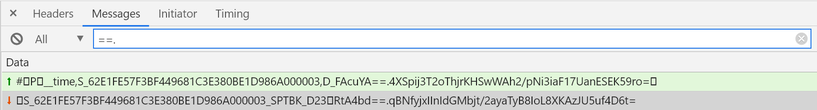
After sending the token in the initial request, which looks something like this: “time,S{PSTK},D{DecodedToken}”
In this example: {PSTK} = 62E1FE57F3BF449681C3E380BE1D986A000003 {DecodedToken} = FAcuYA==.4XSpij3T2oThjrKHSwWAh2/pNi3iaF17UanESEK59ro=
Importante note:
-
Sometimes you will receive responses from the WebSocket containing the message: “_SPTBK_D” and “==.”, When you receive this, your requests should be updated to tool.decrypt (received token), example in the image above: tool.decrypt(‘RtA4bd==.qBNfyjxIInIdGMbjt/2ayaTyB8IoL8XKAzJU5uf4D6t=’)
-
You should always preserve the characters sent on the Websocket, for this reason it is recommended that you intercept messages sent by the websocket through Base64, an example: The initial request is: atob(“IwNQAV9fdGltZSxTX1BTVEssRF9ERUNPREVEX1RPS0VOAA==”)

With this I have the intact and safe initial message, and only need to execute:
let initReq = atob("IwNQAV9fdGltZSxTX1BTVEssRF9ERUNPREVEX1RPS0VOAA==")
initReq = initReq.replace('PSTK', PSTK)
initReq = initReq.replace('DECODED_TOKEN', DecodedToken)
Issue Analytics
- State:
- Created 3 years ago
- Reactions:1
- Comments:19

 Top Related StackOverflow Question
Top Related StackOverflow Question
Important: Domjs new JSDOM (‘’ ", {url: ‘https://www.bet365.com’}) is not loading Bet365, just simulating window.origin and window.referer to be www.bet365.com.
JSDOM is also not a headless browser, it is lighter than a headless browser, as it only simulates the DOM elements like “document.create” or “HTMLAnchorElement.prototype” through the 100% javascript code implementation.
Note: You can also use this code without NodeJS directly in the browser when creating a page like “test.html” and using the “<script>” located in Pastebin
Put the code (pastebin) in file “code.js”, and use this in NodeJS:
Note: You don’t need to recreate the “dom” instance to reuse the “generate” function, just use it normally, if you need to extract the token from several Bet365 (example: Several F5 tokens), just call the function:
The generating time is quite short, around 1 ~ 5 milliseconds *(ms)