CodeceptJS: Allure report always opens the latest report - Multiple Browser Execution
See original GitHub issueWhat are you trying to achieve?
Trying to execute same tests on different browsers (Chrome and Edge) in parallel and view the test results.
What do you get instead?
CodeceptJS generates 2 reports in the allure-results directory, but always shows the latest report when viewed using allure serve command. Could you please guide me on how to generate a singe report and view the test results executed in both Chrome and Edge?
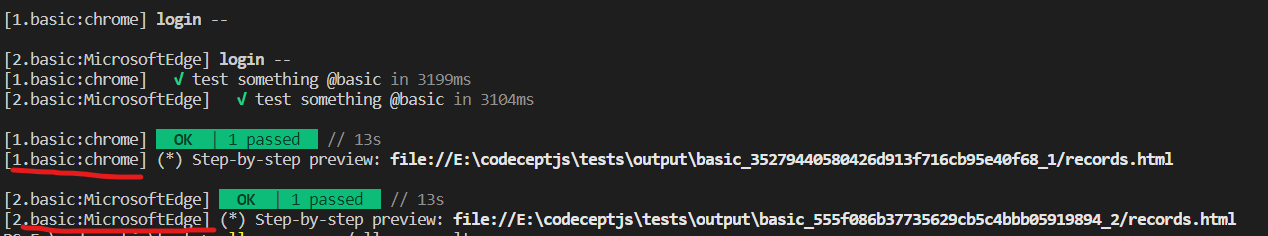
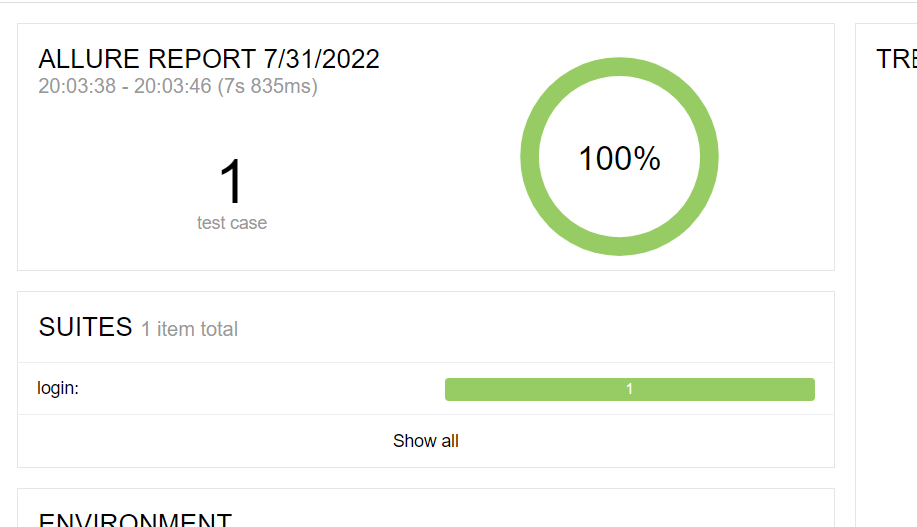
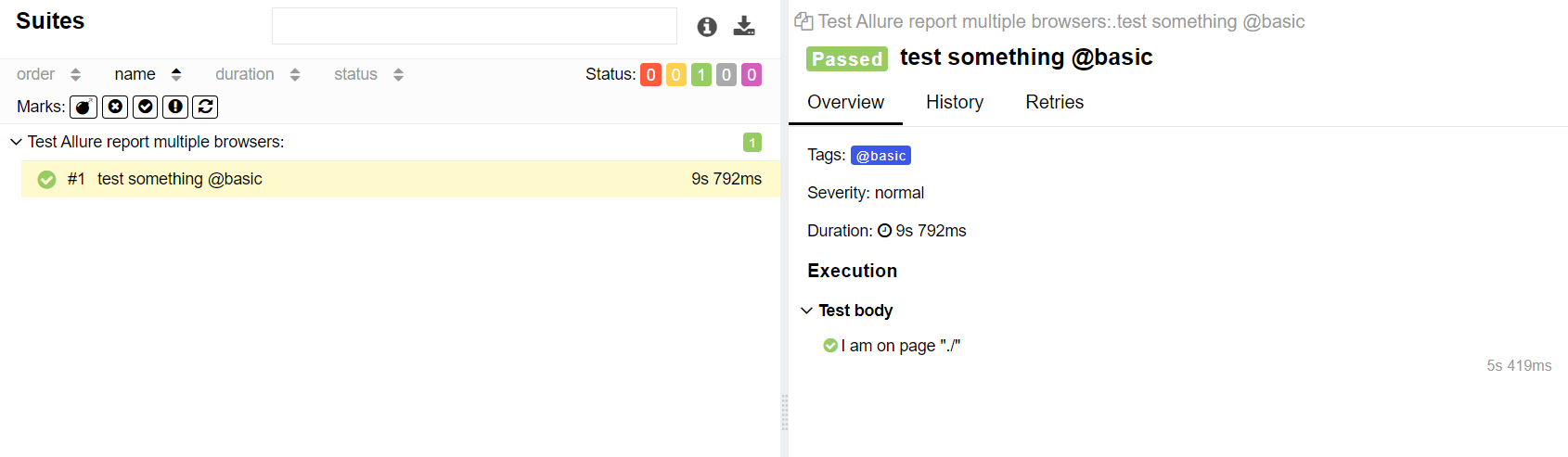
Provide test source code if related
Feature('Test Allure report multiple browsers');
Scenario('test something', ({ I }) => {
I.amOnPage('./');
}).tag('basic');
Details
- CodeceptJS version: “^3.3.4”
- NodeJS Version: v16.13.1
- Operating System: WIndows 10
- puppeteer || webdriverio || testcafe version (if related): Webdriverio
- Configuration file:
const { setHeadlessWhen, setCommonPlugins } = require('@codeceptjs/configure');
// turn on headless mode when running with HEADLESS=true environment variable
// export HEADLESS=true && npx codeceptjs run
setHeadlessWhen(process.env.HEADLESS);
// enable all common plugins https://github.com/codeceptjs/configure#setcommonplugins
setCommonPlugins();
exports.config = {
tests: './webdriver_tests/*_test.js',
output: './allure-results',
helpers: {
WebDriver: {
url: 'https://docs.qameta.io/allure/#_usage_8',
browser: 'chrome',
}
},
include: {
I: './steps_file.js'
},
multiple:{
basic:{
"browsers": ["chrome", "MicrosoftEdge"],
},
},
plugins: {
wdio: {
enabled: true,
services: ['selenium-standalone'],
},
allure: {
enabled: true,
outputDir: "./allure-results"
},
screenshotOnFail: {
enabled: true
},
stepByStepReport: {
enabled: true,
output: "./allure-results"
},
},
bootstrap: null,
mocha: {},
name: 'tests'
}
Issue Analytics
- State:
- Created a year ago
- Comments:11
 Top Results From Across the Web
Top Results From Across the Web
Reporters - CodeceptJS
Allure reporter (opens new window) is a tool to store and display test reports. It provides nice web UI which contains all important...
Read more >Plugins - CodeceptJS
By default, allure reports are saved to output directory. ... This plugin allows to slow down tests execution when a test running too...
Read more >Releases - CodeceptJS
Fixed allure plugin "Unexpected endStep()" error in #3098 (opens new window) by abhimanyupandian (opens new window); [Puppeteer] always close remote browser on ...
Read more >Web Testing - CodeceptJS
should only have 1 tab open when the browser starts and navigates to the ... should report BeforeSuite errors when executing via run...
Read more >Parallel Execution - CodeceptJS
Workers are faster and simpler to start, while run-multiple requires additional configuration and can be used to run tests in different browsers ......
Read more > Top Related Medium Post
Top Related Medium Post
No results found
 Top Related StackOverflow Question
Top Related StackOverflow Question
No results found
 Troubleshoot Live Code
Troubleshoot Live Code
Lightrun enables developers to add logs, metrics and snapshots to live code - no restarts or redeploys required.
Start Free Top Related Reddit Thread
Top Related Reddit Thread
No results found
 Top Related Hackernoon Post
Top Related Hackernoon Post
No results found
 Top Related Tweet
Top Related Tweet
No results found
 Top Related Dev.to Post
Top Related Dev.to Post
No results found
 Top Related Hashnode Post
Top Related Hashnode Post
No results found

@StasGrishaevTutu You welcome… just leave a msg here if you are still facing issue in generating the aggregate report…will try to share a sample repo tomorrow…
@StasGrishaevTutu
Here is the sample. Just ensure the below event gets dispatched as given here
https://codecept.io/internal-api/#conceptsunder'Event Listeners'section and add the file to the helpers incodecept.conf.js