Running `jupyter notebook` gives me: OSError: [Errno 99] Cannot assign requested address
See original GitHub issueHi there,
I just started using Codenvy. I wanted to run jupyter notebook (http://jupyter.org) but it gave me the following error:
It could be that I am just not getting the concept right, I’m completely new to this program. If that’s the case, please point me in the right direction 👍
Thanks!
Traceback (most recent call last):
File "/usr/local/bin/jupyter-notebook", line 11, in <module>
sys.exit(main())
File "/usr/local/lib/python3.4/dist-packages/jupyter_core/application.py", line 267, in launch_instance
return super(JupyterApp, cls).launch_instance(argv=argv, **kwargs)
File "/usr/local/lib/python3.4/dist-packages/traitlets/config/application.py", line 657, in launch_instance
app.initialize(argv)
File "<decorator-gen-7>", line 2, in initialize
File "/usr/local/lib/python3.4/dist-packages/traitlets/config/application.py", line 87, in catch_config_error
return method(app, *args, **kwargs)
File "/usr/local/lib/python3.4/dist-packages/notebook/notebookapp.py", line 1296, in initialize
self.init_webapp()
File "/usr/local/lib/python3.4/dist-packages/notebook/notebookapp.py", line 1120, in init_webapp
self.http_server.listen(port, self.ip)
File "/usr/local/lib/python3.4/dist-packages/tornado/tcpserver.py", line 142, in listen
sockets = bind_sockets(port, address=address)
File "/usr/local/lib/python3.4/dist-packages/tornado/netutil.py", line 197, in bind_sockets
sock.bind(sockaddr)
OSError: [Errno 99] Cannot assign requested address
Reproduction Steps:
- Create a new workspace
- Select ubuntu(latest) as OS
- When inside the IDE, do:
sudo apt update
sudo apt install python3-pip
sudo pip3 install -vU setuptools
sudo pip3 install jupyter
jupyter notebook
Codenvy version: 5.17.0
OS and version: Not sure (it’s on codenvy.io, no self-hosted)
Docker version: Also not sure
Codenvy cli.log output: N/a
Issue Analytics
- State:
- Created 6 years ago
- Reactions:16
- Comments:13
 Top Results From Across the Web
Top Results From Across the Web
OSError: [Errno 99] Cannot assign requested address
I had to simply set the ip/port params. The issue was likely caused because the default ip/port that it was previously trying to...
Read more >OSError: [Errno 99] Cannot assign requested address
When running jupyter notebook on Linux , you may see the following error message. OSError: [Errno 99] Cannot assign requested address.
Read more >OSError: [Errno 99] Cannot assign requested address - Medium
This error is seen when tornado tries to bind IP/port when Jupyter Enterprise Gateway starts. jupyter-enterprisegateway --ip=hostname.domain.com.
Read more >Anaconda IPython Notebook - error: [Errno 99] Cannot assign ...
So you want to run the IPython Notebook… and you're using Anaconda ... _sock,name)(*args error: [Errno 99] Cannot assign requested address.
Read more >OSError: [Errno 99] Cannot assign requested address - done
OSError : [Errno 99] Cannot assign requested address ... :+1: The default host is localhost – and considering it's in your /etc/hosts and...
Read more > Top Related Medium Post
Top Related Medium Post
No results found
 Top Related StackOverflow Question
Top Related StackOverflow Question
No results found
 Troubleshoot Live Code
Troubleshoot Live Code
Lightrun enables developers to add logs, metrics and snapshots to live code - no restarts or redeploys required.
Start Free Top Related Reddit Thread
Top Related Reddit Thread
No results found
 Top Related Hackernoon Post
Top Related Hackernoon Post
No results found
 Top Related Tweet
Top Related Tweet
No results found
 Top Related Dev.to Post
Top Related Dev.to Post
No results found
 Top Related Hashnode Post
Top Related Hashnode Post
No results found

jupyter notebook --ip=0.0.0.0 --port=8080In dashboard, go to your workspace settings, runtime - dev machine - servers. Find URL that corresponds to 8080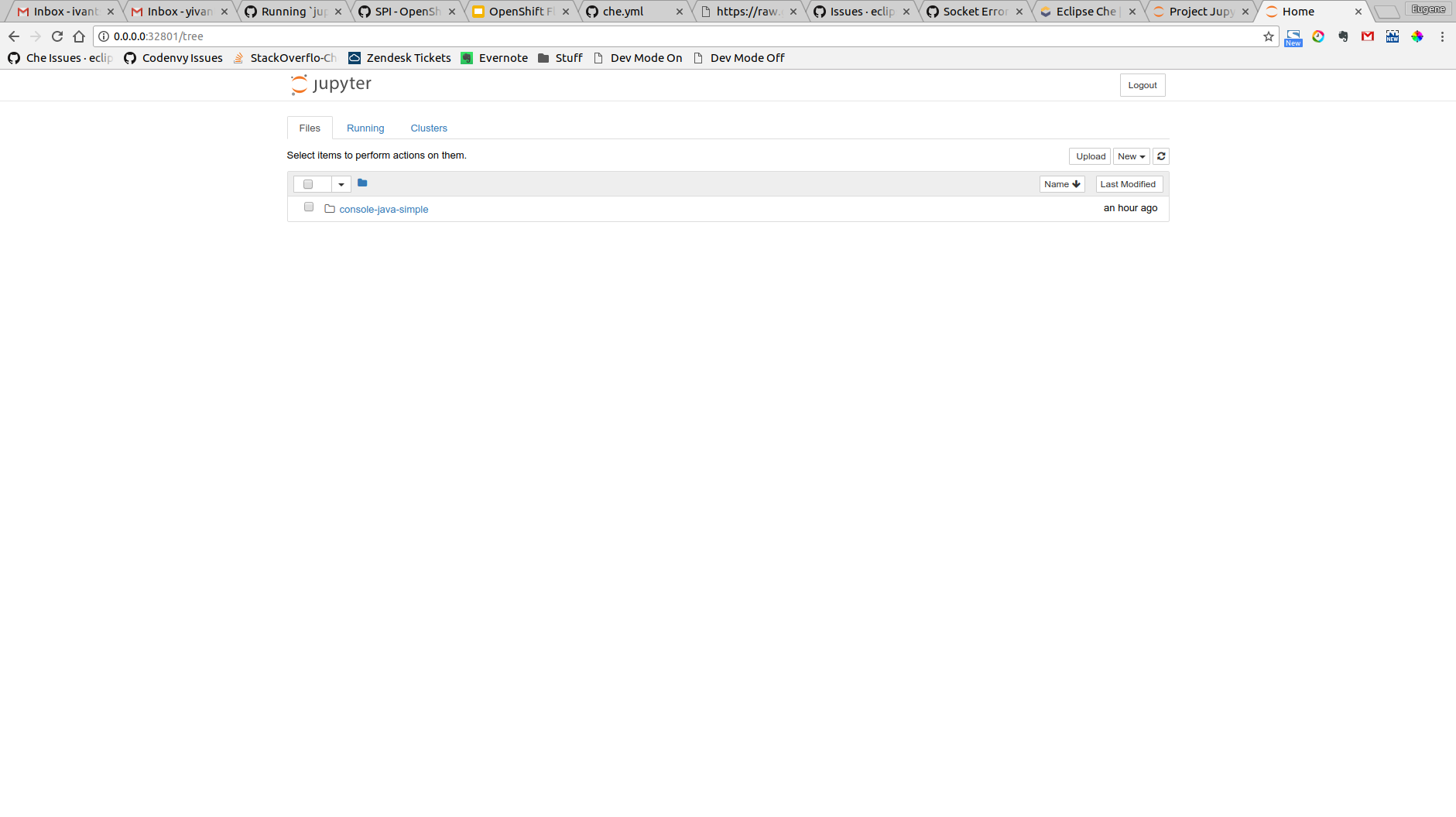
jupyter notebook --ip 0.0.0.0 --no-browser --allow-root