Extensions installation / update broken @ 3.10.0
See original GitHub issueOS/Web Information
- Web Browser: Google Chrome 90.0.4430.93 (Official Build) (x86_64)
- Local OS: macOS Big Sur 11.3.1
- Remote OS: Ubuntu 20.04.2 LTS
- Remote Architecture: x86_64
code-server --version: 3.10.0 6610bff3216c48fdd0884191338b1092765dbb5a
Steps to Reproduce
- Start installing (updating) extension from Marketplace
- or start installing (updating) extension from CLI
Expected
Installed extension
Actual
If extension install / update started from GUI / CLI using Marketplace or VSIX file the process stalls. Button says ‘Installing / Updating’ and nothing more. While installing in CLI it stalls on “Installing extensions…”
Logs
1. The most recent files from ~/.local/share/code-server/coder-logs.
empty logs
2. The browser console.
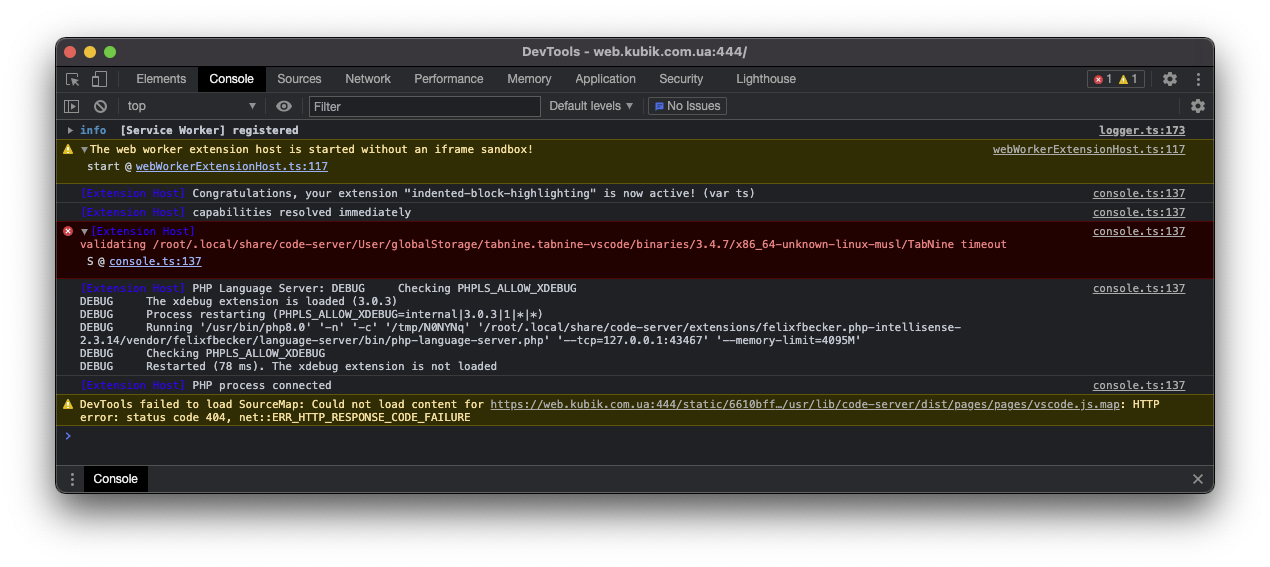
3. The browser network tab.
none
4. The most recent files from ~/.local/share/code-server/logs
Screenshot
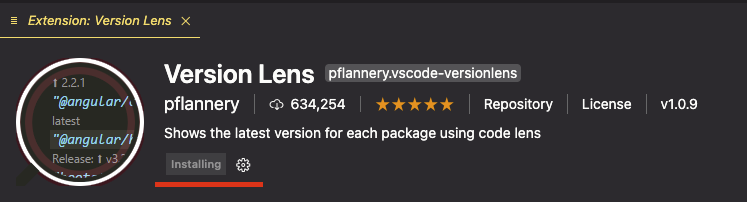
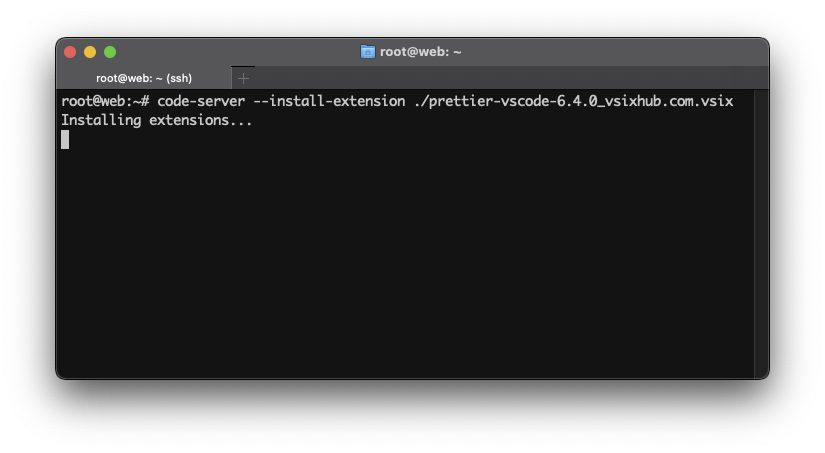
Notes
This issue can be reproduced in VS Code: No
Issue Analytics
- State:
- Created 2 years ago
- Comments:11 (6 by maintainers)
 Top Results From Across the Web
Top Results From Across the Web
“Potentially serious problem” in Joomla! Update is misleading
The extension is reported as compatible with the version of Joomla you are about to install and should not cause any problems. In...
Read more >Error when upgrading to 3.10 - community, help and support
and click the Clear Cache and then Find Updates button to see if there are newer updates available for the extensions you have...
Read more >Unable to upgrade Python 3.8.10 to 3.10 - SOLVED
When we reached 2nd command in Step 3: Add Python 3.8 & Python 3.10 to update-alternatives, we see this error. $ sudo update-alternatives...
Read more >Joomla 3.10 and 4.0 common issues - Akeeba Ltd
The theory is that when you install a package extension Joomla will record the package which is the “parent” of the sub-extensions being ......
Read more >typing-extensions 3.10.0.0 - PyPI
This means users of Python 3.5 - 3.6 who are unable to upgrade will not be able to take advantage of new types...
Read more > Top Related Medium Post
Top Related Medium Post
No results found
 Top Related StackOverflow Question
Top Related StackOverflow Question
No results found
 Troubleshoot Live Code
Troubleshoot Live Code
Lightrun enables developers to add logs, metrics and snapshots to live code - no restarts or redeploys required.
Start Free Top Related Reddit Thread
Top Related Reddit Thread
No results found
 Top Related Hackernoon Post
Top Related Hackernoon Post
No results found
 Top Related Tweet
Top Related Tweet
No results found
 Top Related Dev.to Post
Top Related Dev.to Post
No results found
 Top Related Hashnode Post
Top Related Hashnode Post
No results found

Thank you so much! Your snippet solved my problem. I had an admin text menu bash script autoloaded in .profile After removed now it works correctly. Thank you, you’re breathtaking!
It looks like the
/bin/bash node -pspawn never exits. Does something like this work?If that works perhaps try the full command:
If it doesn’t work perhaps there’s something blocking in the .bashrc or .profile?