Issue when Deleting / Uploading Large Files (<50MB)
See original GitHub issueOS/Web Information
- Web Browser: Chrome [Version 89.0.4389.82 (Official Build) (x86_64)]
- Local OS: Debian (Code Server Docker)
- Remote OS: MacOS (Big Sur)
- Remote Architecture: Darwin x64
code-server --version: 3.9.3 and 3.9.1
Steps to Reproduce
- Select a Large File (Tried with a 44.8MB file)
- Right Click and Click “Delete Permanently”
- Code Server starts Deleting but the process never finishes and file does not get deleted
Expected
Selected Files should get deleted
Actual
Code Server starts Deleting but the process never finishes and no files get deleted Smaller files seem to work fine. Same issue happens for Upload of these large files.
Screenshot
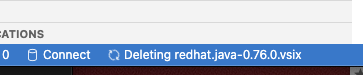
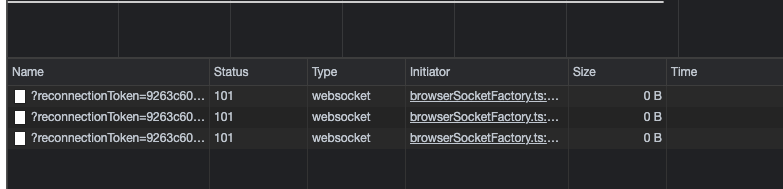
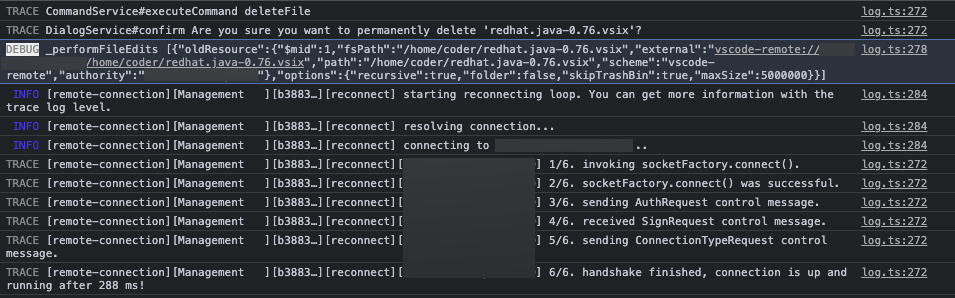
Notes
This issue can be reproduced in VS Code: Yes/No - No
Issue Analytics
- State:
- Created 2 years ago
- Comments:6 (3 by maintainers)
 Top Results From Across the Web
Top Results From Across the Web
They all shall pass: a guide to handling large file uploads
Even GitHub gives a warning if you want to upload a file larger than 50 MB and blocks pushes that exceed 100 MB,...
Read more >[SOLVED] Can't Upload large (up to 50MB) .wav files using IE 11
Hi,. I'm a website owner that allows my users to upload large music files to my site. I've noticed the uploads never work...
Read more >Can't push to GitHub because of large file which I already ...
First of all, you need a clean, up-to-date local repo. Delete all the large files. Now create a new folder OUTSIDE of your...
Read more >About large files on GitHub
GitHub limits the size of files allowed in repositories. If you attempt to add or update a file that is larger than 50...
Read more >Uploading Large Files to GitHub
It cannot be solved by removing the large files and committing again. This is because GitHub keeps track of every commit, ...
Read more > Top Related Medium Post
Top Related Medium Post
No results found
 Top Related StackOverflow Question
Top Related StackOverflow Question
No results found
 Troubleshoot Live Code
Troubleshoot Live Code
Lightrun enables developers to add logs, metrics and snapshots to live code - no restarts or redeploys required.
Start Free Top Related Reddit Thread
Top Related Reddit Thread
No results found
 Top Related Hackernoon Post
Top Related Hackernoon Post
No results found
 Top Related Tweet
Top Related Tweet
No results found
 Top Related Dev.to Post
Top Related Dev.to Post
No results found
 Top Related Hashnode Post
Top Related Hashnode Post
No results found

Thanks, it seems to be very strange and i am not able to figure out if the issue is with my setup or code-server.
Increase the constants related to Ack time in ipc.net.ts -> ProtocolConstants in the vscode project. Can solve the problems encountered above