test script for process a list of images
See original GitHub issueHi @hangzhaomit , i have write a script (based on your test .py) to read a list of images for batch convert. Hope it helps~
import os
import datetime
import argparse
from distutils.version import LooseVersion
# Numerical libs
import numpy as np
import torch
import torch.nn as nn
from scipy.io import loadmat
# Our libs
from dataset import TestDataset
from models import ModelBuilder, SegmentationModule
from utils import colorEncode
from lib.nn import user_scattered_collate, async_copy_to
from lib.utils import as_numpy, mark_volatile
import lib.utils.data as torchdata
import cv2
def visualize_result(data, preds, args):
colors = loadmat('data/color150.mat')['colors']
(img, info) = data
pred_color = colorEncode(preds, colors)
im_vis = np.concatenate((img, pred_color),
axis=1).astype(np.uint8)
img_name = info.split('/')[-1]
cv2.imwrite(os.path.join(args.result,
img_name.replace('.jpg', '.png')), im_vis)
def test(segmentation_module, loader, args):
segmentation_module.eval()
for i, batch_data in enumerate(loader):
# process data
batch_data = batch_data[0]
segSize = (batch_data['img_ori'].shape[0],
batch_data['img_ori'].shape[1])
img_resized_list = batch_data['img_data']
with torch.no_grad():
pred = torch.zeros(1, args.num_class, segSize[0], segSize[1])
for img in img_resized_list:
feed_dict = batch_data.copy()
feed_dict['img_data'] = img
del feed_dict['img_ori']
del feed_dict['info']
feed_dict = async_copy_to(feed_dict, args.gpu_id)
# forward pass
pred_tmp = segmentation_module(feed_dict, segSize=segSize)
pred = pred + pred_tmp.cpu() / len(args.imgSize)
_, preds = torch.max(pred, dim=1)
preds = as_numpy(preds.squeeze(0))
visualize_result(
(batch_data['img_ori'], batch_data['info']),
preds, args)
print('[{}] iter {}'
.format(datetime.datetime.now().strftime("%Y-%m-%d %H:%M:%S"), i))
def main(args):
torch.cuda.set_device(args.gpu_id)
builder = ModelBuilder()
net_encoder = builder.build_encoder(
arch=args.arch_encoder,
fc_dim=args.fc_dim,
weights=args.weights_encoder)
net_decoder = builder.build_decoder(
arch=args.arch_decoder,
fc_dim=args.fc_dim,
num_class=args.num_class,
weights=args.weights_decoder,
use_softmax=True)
crit = nn.NLLLoss(ignore_index=-1)
segmentation_module = SegmentationModule(net_encoder, net_decoder, crit)
################# modified #################
with open(args.test_list, 'r') as f:
files = f.read().splitlines()
for file_ in files:
test_img =[{'fpath_img':file_}]
dataset_val = TestDataset(test_img, args, max_sample=args.num_val)
loader_val = torchdata.DataLoader(
dataset_val,
batch_size=args.batch_size,
shuffle=False,
collate_fn=user_scattered_collate,
num_workers=5,
drop_last=True)
segmentation_module.cuda()
test(segmentation_module, loader_val, args)
print('Inference done!')
################# modified #################
if __name__ == '__main__':
assert LooseVersion(torch.__version__) >= LooseVersion('0.4.0'), \
'PyTorch>=0.4.0 is required'
parser = argparse.ArgumentParser()
# Path related arguments
parser.add_argument('--test_img', required=True)
parser.add_argument('--model_path', required=True,
help='folder to model path')
parser.add_argument('--suffix', default='_epoch_20.pth',
help="which snapshot to load")
# Model related arguments
parser.add_argument('--arch_encoder', default='resnet50_dilated8',
help="architecture of net_encoder")
parser.add_argument('--arch_decoder', default='ppm_bilinear_deepsup',
help="architecture of net_decoder")
parser.add_argument('--fc_dim', default=2048, type=int,
help='number of features between encoder and decoder')
# Data related arguments
parser.add_argument('--num_val', default=-1, type=int,
help='number of images to evalutate')
parser.add_argument('--num_class', default=150, type=int,
help='number of classes')
parser.add_argument('--batch_size', default=1, type=int,
help='batchsize. current only supports 1')
parser.add_argument('--imgSize', default=[300, 400, 500, 600],
nargs='+', type=int,
help='list of input image sizes.'
'for multiscale testing, e.g. 300 400 500')
parser.add_argument('--imgMaxSize', default=1000, type=int,
help='maximum input image size of long edge')
parser.add_argument('--padding_constant', default=8, type=int,
help='maxmimum downsampling rate of the network')
parser.add_argument('--segm_downsampling_rate', default=8, type=int,
help='downsampling rate of the segmentation label')
parser.add_argument('--result', default='.',
help='folder to output visualization results')
parser.add_argument('--gpu_id', default=0, type=int,
help='gpu_id for evaluation')
args = parser.parse_args()
print(args)
args.weights_encoder = os.path.join(args.model_path,
'encoder' + args.suffix)
args.weights_decoder = os.path.join(args.model_path,
'decoder' + args.suffix)
assert os.path.exists(args.weights_encoder) and \
os.path.exists(args.weights_encoder), 'checkpoint does not exitst!'
if not os.path.isdir(args.result):
os.makedirs(args.result)
main(args)
Issue Analytics
- State:
- Created 5 years ago
- Reactions:1
- Comments:7 (1 by maintainers)
 Top Results From Across the Web
Top Results From Across the Web
Image-Based Testing - Tutorial | TestComplete Documentation
3. Capture Images · Launch your tested application. · In TestComplete, in the created image set, right-click anywhere in the Items list and...
Read more >PSImaging Part 1: Test-Image - Scripting Blog
Summary: Guest blogger, Ben Vierck, talks about using Windows PowerShell to determine if a file is an image. Microsoft Scripting Guy, Ed Wilson ......
Read more >Automate image processing with this Bash script
Automate image processing with this Bash script. A script and ImageMagick make preparing images for publication quick and easy.
Read more >180+ Web Application Testing Example Test Cases (Sample ...
This is a very comprehensive list of Web Application Testing Example Test Cases/scenarios.
Read more >Using a Shell Script to Batch Process an Image (#1588)
https://macmost.com/e-1588 Shell scripts can be created in TextEdit and run in the Terminal app. In this example, we'll create a script that ...
Read more > Top Related Medium Post
Top Related Medium Post
No results found
 Top Related StackOverflow Question
Top Related StackOverflow Question
No results found
 Troubleshoot Live Code
Troubleshoot Live Code
Lightrun enables developers to add logs, metrics and snapshots to live code - no restarts or redeploys required.
Start Free Top Related Reddit Thread
Top Related Reddit Thread
No results found
 Top Related Hackernoon Post
Top Related Hackernoon Post
No results found
 Top Related Tweet
Top Related Tweet
No results found
 Top Related Dev.to Post
Top Related Dev.to Post
No results found
 Top Related Hashnode Post
Top Related Hashnode Post
No results found

Thanks for this. Actually there is no need to write a loop over the Dataset loader and test function. TestDataset() supports a list of images as input, so there is no need to change the code.
@Jason-xin thanks for your suggestion. When I tried your suggestion with test.py as follows.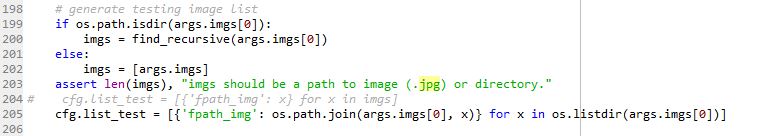
I am getting following error.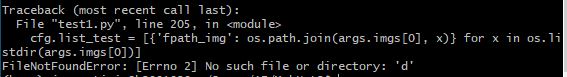
Highly appreciate if you have any suggestion or if you can share the code you have used to test lits of images in a folder.