Preserve column order in union macro
See original GitHub issueDescribe the feature
I’d like to suggest a new feature for the union_relations macro: is it possible to preserve the order of the columns if either of the models does not have a column instead of sending it to the end of the table? Currently, if either of the table used as a source in the union macro does not have a column that appears in the other table, the column is sent to the right of the table instead of appearing as it does in the source table.
Ex:
table 1
| id | name |
|---|
table 2
| id |
|---|
unioned table (current display)
| id | name |
|---|
instead of (ideal display)
| id | name |
|---|
Describe alternatives you’ve considered
N/A-would defeat the purpose of using this macro
Who will this benefit?
Analysts building dbt models, including myself – the order of columns often matters (columns with similar topic are often grouped together)
Are you interested in contributing this feature?
Yes, happy to!
Issue Analytics
- State:
- Created a year ago
- Comments:6 (5 by maintainers)
 Top Results From Across the Web
Top Results From Across the Web
Preserving Field Order without Using the Select Tool
CS Macro Dev: Preserving Field Order without Using the Select Tool · Here we have a dataset with four fields. · Now that...
Read more >How can I keep the order of column values in a union select?
To answer why it ends up sorted: UNION removes duplicates so usually sorts the data along the way. You can use UNION ALL...
Read more >Towards an Error-free UNION ALL | dbt Developer Blog
The union_relations macro in the dbt_utils package completely frees us from propagating null or 0 values for each column that doesn't exist in ......
Read more >Custom Transformation - use cases with advanced SQL queries
You need to output a new column in the table with the order priority according ... Save the macro and the page. ......
Read more >15.00 - UNION Operator - Teradata Database
The union must include the same number of columns from each table in ... the ALL option for each UNION operator in the...
Read more > Top Related Medium Post
Top Related Medium Post
No results found
 Top Related StackOverflow Question
Top Related StackOverflow Question
No results found
 Troubleshoot Live Code
Troubleshoot Live Code
Lightrun enables developers to add logs, metrics and snapshots to live code - no restarts or redeploys required.
Start Free Top Related Reddit Thread
Top Related Reddit Thread
No results found
 Top Related Hackernoon Post
Top Related Hackernoon Post
No results found
 Top Related Tweet
Top Related Tweet
No results found
 Top Related Dev.to Post
Top Related Dev.to Post
No results found
 Top Related Hashnode Post
Top Related Hashnode Post
No results found

Hi @joellabes , thanks so much for sharing! I just tried it with the 2 models I’m looking to union and confirming that the columns appear in order after reversing the model references. Would it be possible to make a note in the documentation?
Thanks for this @chloe-lubin! I just did some experimentation, and want to share a bit of context for how it currently works.
The macro iterates over each ref that’s passed into the macro, in order. I made two basic models:
When passing them into the macro, model1 then model2, I get this result: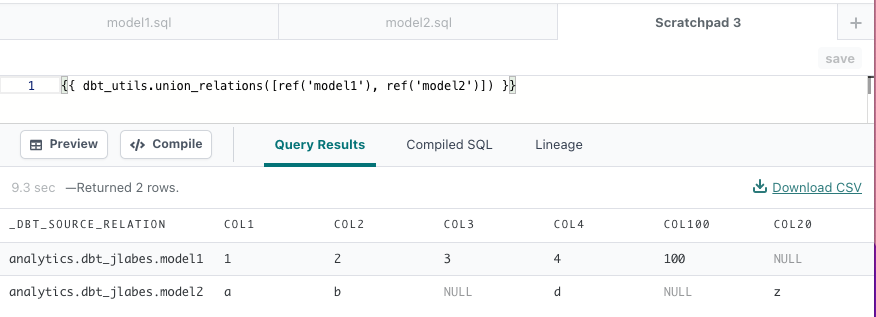
When doing model2 then model1, I get this:
Note that in the second example, col4 comes first, and the columns that don’t appear in model1 (col3 and col100) appear last.
Related: https://github.com/dbt-labs/dbt-utils/issues/395 proposes upcasting columns when they are of incompatible types; I have cast my numbers as strings for the sake of this demo.
So for your example, you could get the desired outcome by doing
{{ dbt_utils.union_relations([ref('table2'), ref('table1')]) }}instead of table1 then table2.From what I’ve seen so far, I’m pretty comfortable with the current behaviour, because users can get the behaviour they want pretty easily. If your example was a cut down to a minimum version to demonstrate the point, it’d be useful for you to share the actual case you’re trying to achieve (e.g. many more columns, or multiple relations being unioned together).
Let me know what you think!