Authentication failed cloning public repo containing submodules
See original GitHub issueDescription
When cloning my repo using HTTPS containing two submodules, I receive the following:
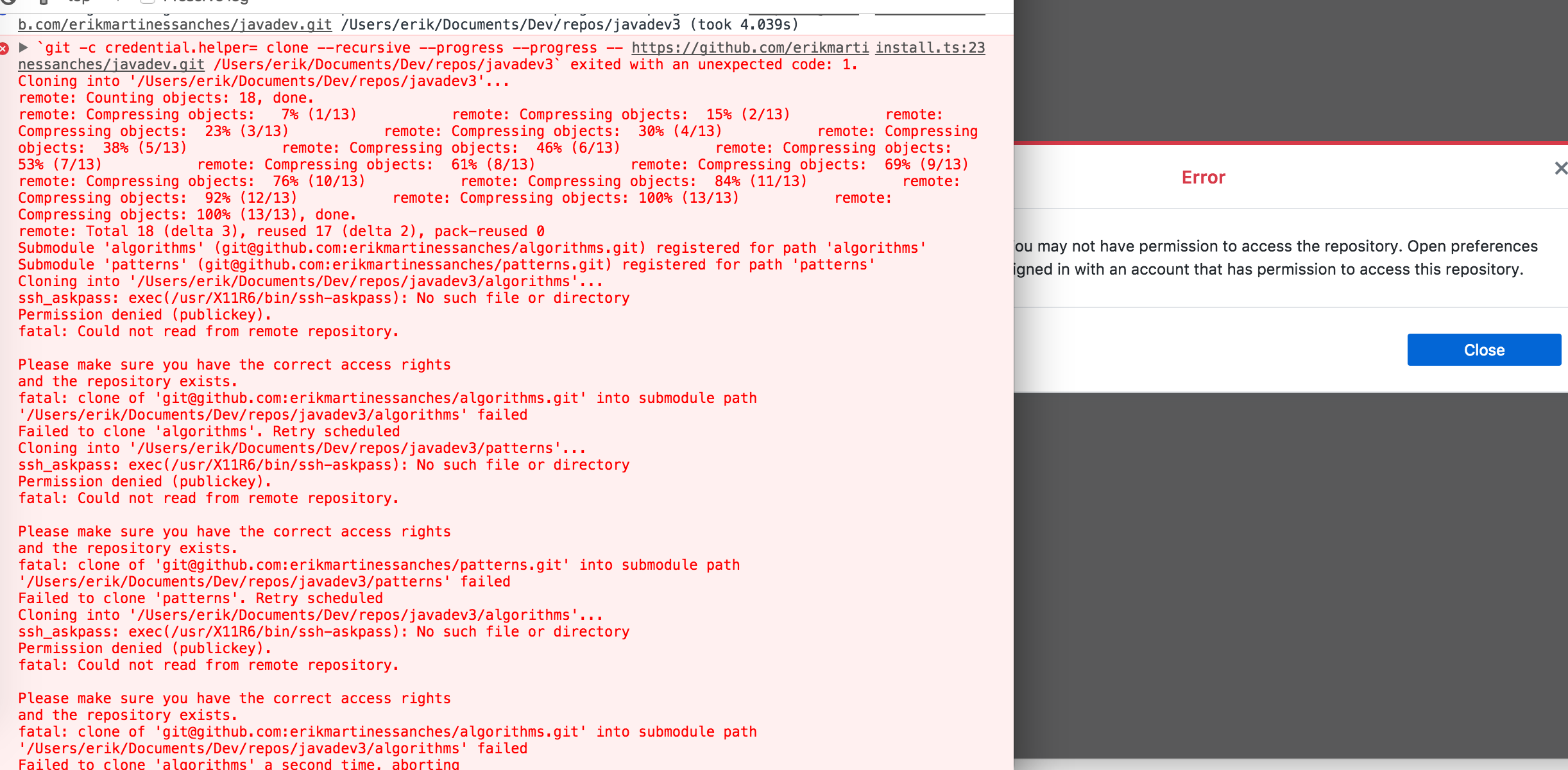
-
This error does not appear when using GitHub Desktop to clone the submodules individually.
-
This error does not appear when using terminal to clone my repo
git clone -recursive https://github.com/erikmartinessanches/javadev.gitbut git prompts for password twice (for each submodule, how to enable cloning without password?)
Version
git version 2.11.0 (Apple Git-81)
GitHub Desktop version: 0.7.0
OS version: Mac OS version 10.12.5 (16F73)
Steps to Reproduce
- Select Open in Desktop (HTTPS option) on my repo
- Optionally adjust directory details
- Error appears
I’ve tried signing out of GitHub and GitHub Desktop and signing in again, does not resolve.
Expected behavior: Clone repo with or without submodules.
Actual behavior: Only the outer repo seems to get cloned, then the error above appears, the submodule repos are not cloned.
Reproduces how often: 100%
Logs
2017-07-27.desktop.production.log.zip
Additional Information
Issue Analytics
- State:
- Created 6 years ago
- Reactions:3
- Comments:7 (4 by maintainers)

 Top Related StackOverflow Question
Top Related StackOverflow Question
Having exactly this issue. Hard to believe this has been open since 2017.
Hello @erikmartinessanches, I faced the exact same issue, for me even terminal was not working. This was after my repo was configured to target HTTPS url and not SSH.
As i workaround i deleted the stored credentials (windows) : Credentials Manager -> Manage windows credentials -> delete all stored credentials for GIT
After this it worked from terminal as well as the UI (Git ext)