Blank Screen on Mac OS Mojave 10.14
See original GitHub issueDescription
Github window showing blank/white, but all menu’s still working. This is after updating to Mojave public beta (latest build). Tried to reinstall app from latest version on site.
Version
- GitHub Desktop:
- Operating system: MAC OS Mojave (18A377a)
Steps to Reproduce
Expected Behavior
Show my Github window
Actual Behavior
Window loads white
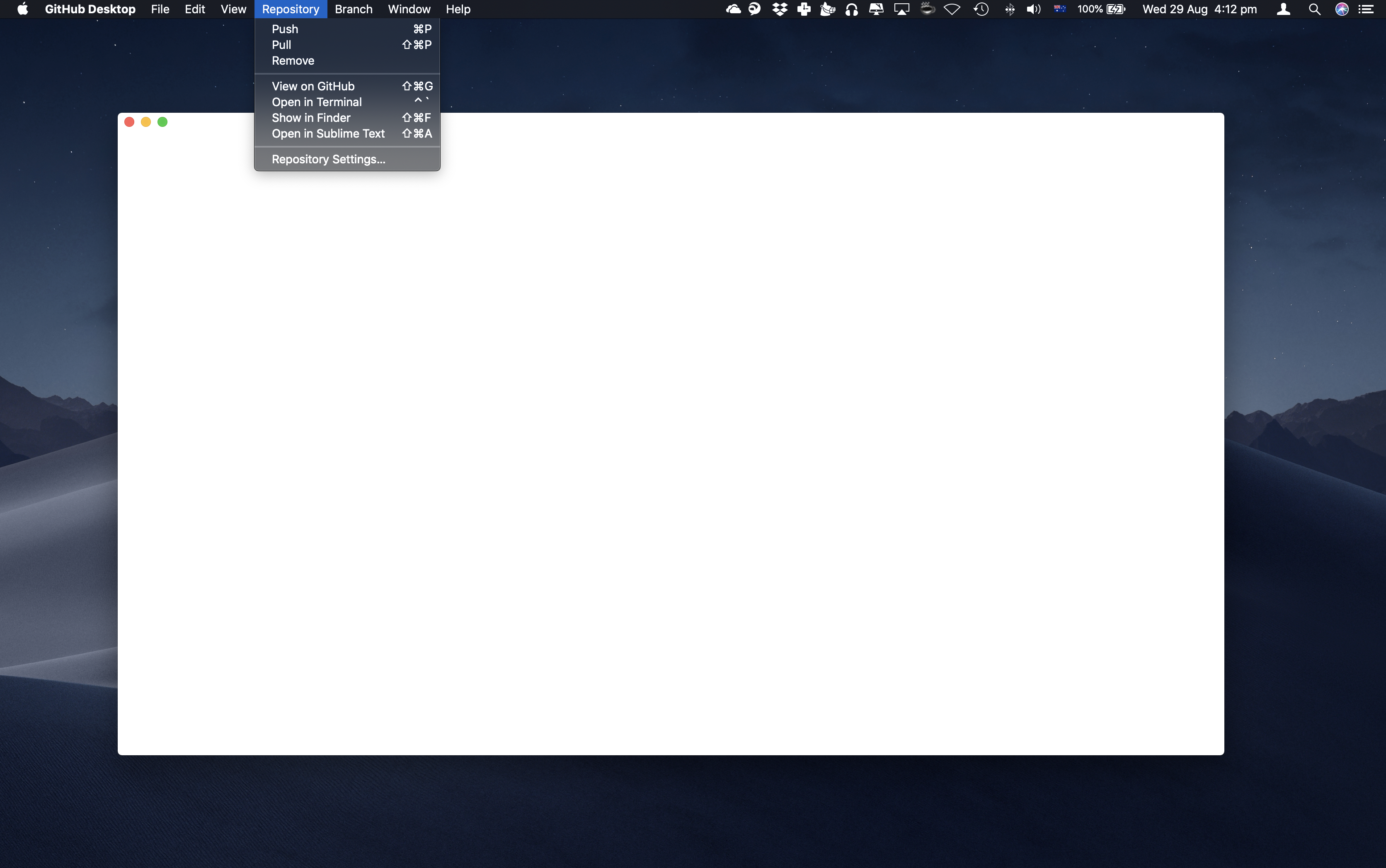
Additional Information
Logs
Issue Analytics
- State:
- Created 5 years ago
- Comments:5 (1 by maintainers)
 Top Results From Across the Web
Top Results From Across the Web
How to Fix Black Screen after Upgrade to macOS 10.14
How to Solve Black Screen after Upgrade to macOS 10.14 · 1. Try Entering Your Password · 2. Reset the System Management Controller...
Read more >If your Mac screen goes black - Apple Support
If your screen goes black, your Mac or display may have gone to sleep. If you have a Mac notebook computer, it may...
Read more >Black screen after installing 10.14.6 Security Update 2020-002
Had exactly the same issue today. Fixed by resetting the SMC. Power off. Remove power cord from the Mac for 15 seconds. Plug...
Read more >MacOS 10.14 Mojave w/ Driver 5.0 - DisplayLink Forum
Blank Monitor: MacOS 10.14 Mojave w/ Driver 5.0 · 1. Uninstall displaylink driver completely; no other past versions are installed. · 2. Restart....
Read more >Fixed Mac Won't Turn On or Boot After macOS Ventura Update
Solution 7: If You're Mac is Stuck on a Black Screen after Booting ... It is the most reported issue on the forums...
Read more > Top Related Medium Post
Top Related Medium Post
No results found
 Top Related StackOverflow Question
Top Related StackOverflow Question
No results found
 Troubleshoot Live Code
Troubleshoot Live Code
Lightrun enables developers to add logs, metrics and snapshots to live code - no restarts or redeploys required.
Start Free Top Related Reddit Thread
Top Related Reddit Thread
No results found
 Top Related Hackernoon Post
Top Related Hackernoon Post
No results found
 Top Related Tweet
Top Related Tweet
No results found
 Top Related Dev.to Post
Top Related Dev.to Post
No results found
 Top Related Hashnode Post
Top Related Hashnode Post
No results found

Thanks for the report @koconder. There have been similar issues reported in https://github.com/desktop/desktop/issues/4054 and https://github.com/desktop/desktop/issues/5387.
Could you try following these steps to see if it gets things working?
~/Library/Application Support/Github DesktopdirectoryIf that does not work, please let us know if you are possibly running external displays using a DisplayLink adapter. There was a report of this causing similar behavior.
Following the instructions listed above did not work on a fresh Install of Mojave 10.14.3 :
~/Library/Application Support/Github DesktopUnfortunately, Github Desktop would behave in the same manner by displaying a white screen with no ui/ux inside of it. As mentioned above the top menu does show all the items but most items are disabled cause the program does not load in completely.
However, the problem does seem to lie in the Application Support directory for Github Desktop. I was able to resolve the problem by quitting the application. Going to another machine with a working copy of Github Desktop and copying over the folder “Github Desktop” inside the “Application Support” directory over to the fresh install of Mojave. After the folder is in place, launch the application and it no longer has a blank white screen and performs as expected.
Note* I’ve done fresh installs of Mojave 10.14.3 on 5 machines back to back and all have had the same issue with Github Desktop.