Test Results are printing in terminal instead of file
See original GitHub issueWhat is your Test Scenario?
Just running tests
What is the Current behavior?
Test results are spitting out in the terminal instead of a defined file.
What is the Expected behavior?
Test results to populate in the defined file.
What is your web application and your TestCafe test code?
Your website URL (or attach your complete example):
Your complete test code (or attach your test files):
Your complete configuration file (if any):
{
"assertionTimeout": 5000,
"browsers": [
"chrome --window-size=1920,1159"
],
"concurrency": 7,
"filter": {
"testGrep": []
},
"pageLoadTimeout": 30000,
"reporter": {
"name": "spec",
"output": "artifacts/reports/test_suite_results"
},
"screenshots": {
"path": "artifacts/screenshots",
"pathPattern": "${TEST}_${DATE}_${TIME}.png",
"takeOnFails": true
},
"selectorTimeout": 15000,
"skipJsErrors": true,
"src": "tests",
"videoEncodingOptions": {
"aspect": "16:9",
"framerate": 30
},
"videoOptions": {
"failedOnly": true,
"pathPattern": "${TEST}_${DATE}_${TIME}.mp4",
"singleFile": false
},
"videoPath": "artifacts/recordings"
}
Your complete test report:
Screenshots:
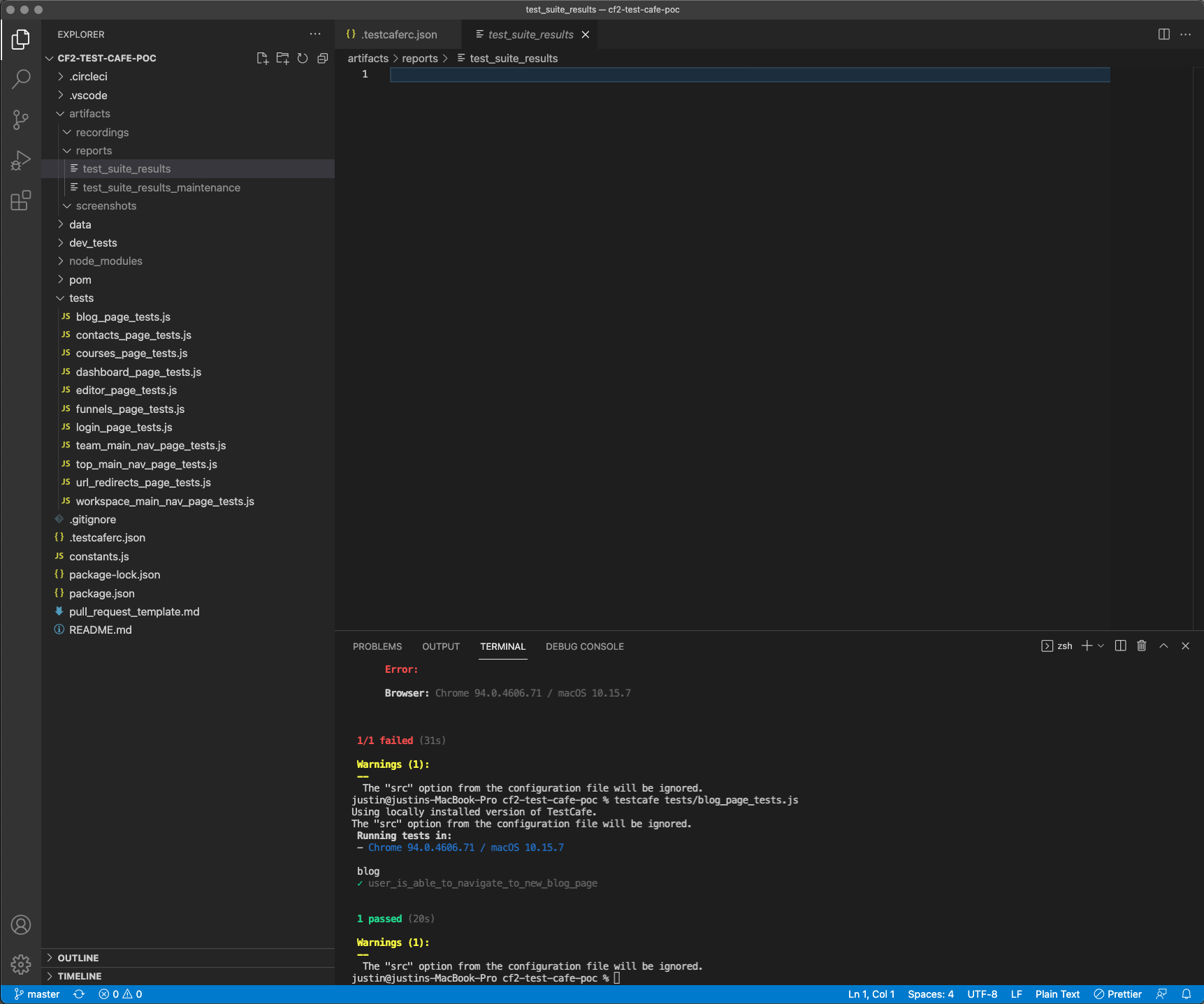
Steps to Reproduce:
- Go to my website …
- Execute this command…
- See the error…
Your Environment details:
- testcafe version: 1.16.1
- node.js version: 16.10.0
- command-line arguments: testcafe
- browser name and version: chrome 94.0.4606.71
- platform and version: MacOS 11.6
- other: All I did was update my testcafe and node. Now test results are spitting out in the terminal instead of the defined file in the testcaferc file.
Issue Analytics
- State:
- Created 2 years ago
- Reactions:1
- Comments:11 (1 by maintainers)
 Top Results From Across the Web
Top Results From Across the Web
VS code shows print output in TERMINAL instead of OUTPUT
With this you can see results in output tab instead of terminal. ... window. you can find the keyboard shortcuts under File-->Preferences.
Read more >Test if a command's output is an empty string and print its ...
The -n test will check if $output is a non-empty string. If it is, the content of $output will be printed. Otherwise, a...
Read more >Testing Python in Visual Studio Code
In the Test Explorer, results are shown for individual tests and any classes and files containing those tests. Test results on a unittest...
Read more >Writing text and output from analyses to a file - Cookbook for R
You want to write output to a file. Solution. The sink() function will redirect output to a file instead of to the R...
Read more >Unix Tutorial #3: Reading Text Files - Andy's Brain Book!
Illustration of streams in Unix. Whatever is typed into the Terminal is stdin, and, if it runs without error, whatever is output is...
Read more > Top Related Medium Post
Top Related Medium Post
No results found
 Top Related StackOverflow Question
Top Related StackOverflow Question
No results found
 Troubleshoot Live Code
Troubleshoot Live Code
Lightrun enables developers to add logs, metrics and snapshots to live code - no restarts or redeploys required.
Start Free Top Related Reddit Thread
Top Related Reddit Thread
No results found
 Top Related Hackernoon Post
Top Related Hackernoon Post
No results found
 Top Related Tweet
Top Related Tweet
No results found
 Top Related Dev.to Post
Top Related Dev.to Post
No results found
 Top Related Hashnode Post
Top Related Hashnode Post
No results found

We will process this inquiry here: https://github.com/DevExpress/testcafe/issues/6665. I will close the current issue as a duplicate.
Hello,
I noticed that 1.16.1 and 1.17.0.rc1 are both available to download, but neither have the test results fix in them. Shouldn’t DevExpress be focused on making sure newer versions aren’t still regressed in previously implemented features?
I say this to ask the priority on this fix. I was hoping it would be in 1.16.2, but now that I’m seeing 1.17.0.rc1, I’m getting concerned.
We don’t want to stay on older versions due to an issue like this.
Thanks,