Swagger paths include http method names
See original GitHub issueI’m not sure if this is a bug in Versioning, in Swagger, or in my routes.
I’m using ASP.NET WebApi and Versioning version 4.1.1.
My controller looks like this (I’ve cut it down to what’s relevant):
namespace MyProj.Api.v1.Controllers
{
public class BookingsController : BaseApiController
{
/// <summary>
/// Get unavailable information about bookings or blocks.
/// </summary>
public IPageableEnumerable<BookingModel> Get(int[] arg1, DateTime? arg2, ...) { ... }
/// <summary>
/// Get unavailable information about a specific booking or blocked-off time.
/// </summary>
public BookingModel Get(int id, bool? someOtherArgs, ...) { ... }
/// <summary>
/// Gets a list of booking availability information entries based on criteria.
/// </summary>
[HttpGet]
public AvailabilityViewModel Availability(int[] arg1, DateTime? arg2, ...) { ... }
}
}
I would expect Swagger to report paths of
- /v1/bookings (Description: Get unavailable information about bookings or blocks.)
- /v1/bookings/{id} (Description: Get unavailable information about a specific booking or blocked-off time.)
- /v1/bookings/availability (Description: Gets a list of booking availability information entries based on criteria.)
But instead it outputs this:
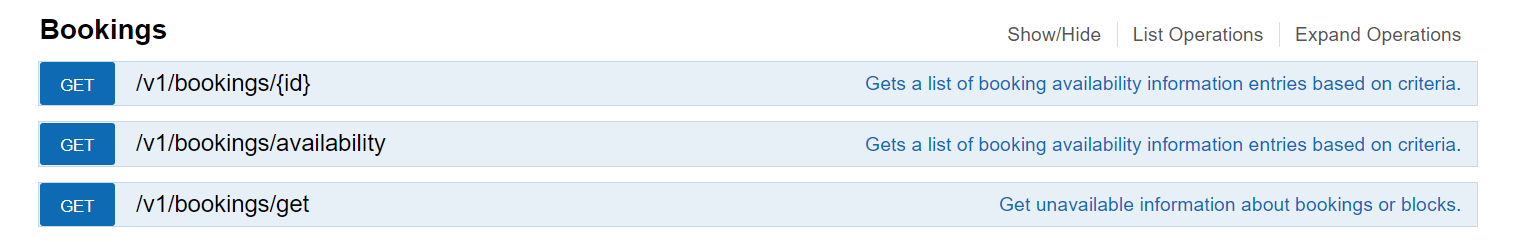
Two problems here:
- The first path is getting its description from the Availability endpoint.
- The
/v1/bookings/getpath should not include the/getat the end.
Here is my configuration setup:
config.Routes.MapHttpRoute(name: "Api", routeTemplate: "v{apiVersion}/{controller}/{id}",
defaults: null,
constraints: new { apiVersion = new ApiVersionRouteConstraint(), id = new RegexOptionalConstraint(@"^(\d+)$") });
config.Routes.MapHttpRoute(name: "ApiAction", routeTemplate: "v{apiVersion}/{controller}/{action}",
defaults: new { id = (int?)null, action = RouteParameter.Optional },
constraints: new { apiVersion = new ApiVersionRouteConstraint(), action = new RegexOptionalConstraint(@"^([a-zA-Z]+)$") });
config.AddApiVersioning(options =>
{
//https://github.com/microsoft/aspnet-api-versioning/wiki/API-Version-Conventions#version-by-namespace-convention
options.Conventions.Add(new VersionByNamespaceConvention());
options.ReportApiVersions = true;
});
var apiExplorer = config.AddVersionedApiExplorer(options =>
{
// format the version as "'v'major[.minor][-status]"
options.GroupNameFormat = "'v'VVV";
options.SubstituteApiVersionInUrl = true;
options.SubstitutionFormat = "VVV";
});
var swaggerConfig = config.EnableSwagger(
"swagger/{apiVersion}",
swagger =>
{
swagger.MultipleApiVersions(
(apiDescription, version) => apiDescription.GetGroupName() == version,
info =>
{
foreach (var group in apiExplorer.ApiDescriptions)
{
var builder = info.Version(group.Name, $"MyProj API {group.ApiVersion}");
if (group.IsDeprecated)
{
builder.Description("This API version has been deprecated.");
}
}
});
// add a custom operation filter which sets default values
swagger.OperationFilter<SwaggerDefaultValues>();
// add a documnet filter to format the routes accurately
swagger.DocumentFilter<SwaggerLowercasePaths>();
// integrate xml comments
swagger.IncludeXmlComments(Path.Combine(AppDomain.CurrentDomain.BaseDirectory, "bin/MyProj.Api.xml"));
swagger.UseFullTypeNameInSchemaIds();
// Without this, I get a "Multiple operations with path 'v1/Bookings/{id}' and method 'GET'" swagger error
swagger.ResolveConflictingActions(apiDescriptions => apiDescriptions.First());
Issue Analytics
- State:
- Created a year ago
- Comments:8
 Top Results From Across the Web
Top Results From Across the Web
Paths and Operations
For each path, you define operations (HTTP methods) that can be used to access that path. OpenAPI 3.0 supports get , post ,...
Read more >Swagger UI not showing operations with same Path but ...
In the Swagger documentation it states: "Swagger defines a unique operation as a combination of a path and an HTTP method." This would...
Read more >Using OpenAPI and Swagger UI
Apply a sort to the operation list of each API. It can be 'alpha' (sort by paths alphanumerically), 'method' (sort by HTTP method)...
Read more >How to put multiple methods/functions having same path ...
I tried to put multiple methods having same path value (e.g /api-comment) under same tag, but swagger 2.0 failed to display these methods....
Read more >Get started with Swashbuckle and ASP.NET Core
Swashbuckle.AspNetCore.SwaggerGen: a Swagger generator that builds SwaggerDocument objects directly from your routes, controllers, and models.
Read more > Top Related Medium Post
Top Related Medium Post
No results found
 Top Related StackOverflow Question
Top Related StackOverflow Question
No results found
 Troubleshoot Live Code
Troubleshoot Live Code
Lightrun enables developers to add logs, metrics and snapshots to live code - no restarts or redeploys required.
Start Free Top Related Reddit Thread
Top Related Reddit Thread
No results found
 Top Related Hackernoon Post
Top Related Hackernoon Post
No results found
 Top Related Tweet
Top Related Tweet
No results found
 Top Related Dev.to Post
Top Related Dev.to Post
No results found
 Top Related Hashnode Post
Top Related Hashnode Post
No results found

I gave up and switched to Attribute routing. Couldn’t get around it otherwise.
Looks like there is a solution to this issue.
6.0has been officially released and contains all of the fixes, including theLockRecursionExceptionproblem. The6.0release may be a bit of an initial disruption as many things have changed. The5.1also contains the fix and will be simple to update, but I’m still fighting getting NuGet to accept my signing certificate for the old packages. I’m sure it will be solved - eventually. If you’d like to update now, switching to6.0is the way to go. Ultimately, that will the long-term direction anyway.Thanks again for the repro. Glad you are unblocked.