Bug in vs 2019 16.1.0 preview 2 when commenting Razor page function
See original GitHub issueDescribe the bug
If I comment selection of code in razor file function, vs will crash and reopen. No idea what is causing it,
Environment:
- dotnet core sdk 3.0 preview 4
- vs 2019 16.1.0 preview 2.0
To Reproduce
Steps to reproduce the behavior:
- Open a new Blazor server-side project
- Use
Ctrl K + Ctr Cor to comment selection of code inside
to comment selection of code inside Counter.razorfile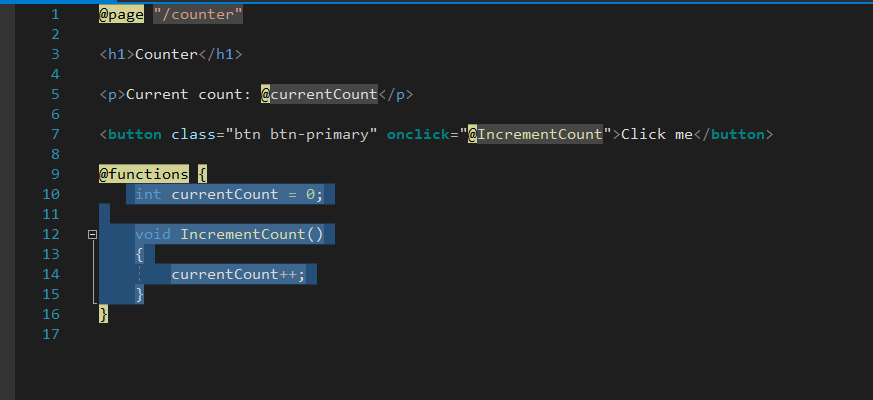
Expected behavior
- vs will crash and reopen
Issue Analytics
- State:
- Created 4 years ago
- Comments:6 (4 by maintainers)
 Top Results From Across the Web
Top Results From Across the Web
Visual Studio 2019 version 16.1 Release Notes
Get the latest features, bug fixes, and support for Visual Studio 2019 v16.1. Download today.
Read more >System.NullReferenceException after latest update
A fix for this issue is now available in the latest preview, Visual Studio 2019 Preview: https://visualstudio.microsoft.com/vs/preview/ , which ...
Read more >Compile bug in Visual Studio's Razor view
I have been working with many MVC4 projects with Visual Studio 2013, but only this project has the problem: the view page suddenly...
Read more >Create a worker - ASP.NET Blog
In Visual Studio the template will still show up as “Razor Components” when using Visual Studio 2019 16.1.0 Preview 1, but it will...
Read more >Web and Azure Tool Updates in Visual Studio 2019
Today we are pleased to announce improved Razor tooling support in Visual Studio Code with the latest C# extension. This latest release includes...
Read more > Top Related Medium Post
Top Related Medium Post
No results found
 Top Related StackOverflow Question
Top Related StackOverflow Question
No results found
 Troubleshoot Live Code
Troubleshoot Live Code
Lightrun enables developers to add logs, metrics and snapshots to live code - no restarts or redeploys required.
Start Free Top Related Reddit Thread
Top Related Reddit Thread
No results found
 Top Related Hackernoon Post
Top Related Hackernoon Post
No results found
 Top Related Tweet
Top Related Tweet
No results found
 Top Related Dev.to Post
Top Related Dev.to Post
No results found
 Top Related Hashnode Post
Top Related Hashnode Post
No results found

Seems like related to the existing extension.
Here the error log file.
ActivityLog.zip
However, this only happens if you use the Comment “Button” from the menu. I went ahead and did a manual comment and worked fine.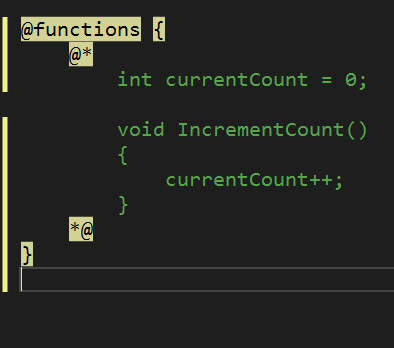
This was fixed by Roslyn in VS 16.1-Preview4. https://github.com/dotnet/roslyn/issues/35285