Can't specify the color of an SVG image
See original GitHub issueDescription
I’m trying to use an SVG image in my project but I can’t specify the color. The Image color doesn’t have a ForeColor property. How to change the color in xaml or codebehind? Note that I would like to use the same image but with different colors.
As an alternative I tried to set the color using the TintColor property in the project file, but that doesn’t seem to work. The image always renders black.
This is the project file:
<ItemGroup>
<None Remove="Resources\Images\delete.svg" TintColor="#FF0000" BaseSize="50,50" />
<None Remove="Resources\Splash\splash.svg" />
</ItemGroup>
And this is the result:
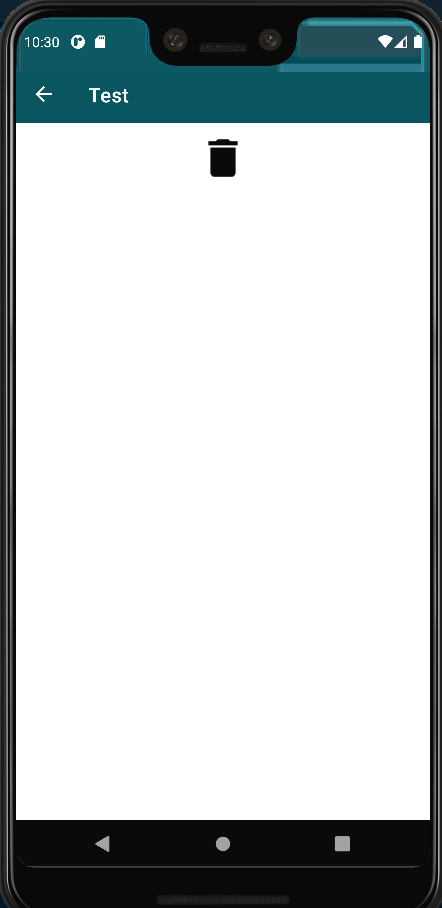
I’m kind of puzzled that we should set the color in the project file, instead of a property on the Image itself.
Steps to Reproduce
- Create a new Maui project
- Add an SVG image to the project and set the color as described above
- Run the project, image stays black
Link to public reproduction project repository
None
Version with bug
6.0.400
Last version that worked well
Unknown/Other
Affected platforms
Android, I was not able test on other platforms
Affected platform versions
All Android
Did you find any workaround?
No response
Relevant log output
No response
Issue Analytics
- State:
- Created 10 months ago
- Comments:7 (1 by maintainers)

 Top Related StackOverflow Question
Top Related StackOverflow Question
OK, I have figured out the exact notation to make it work
<MauiImage Update="Resources\Images\delete.svg" TintColor="#FF0000" BaseSize="50,50" />Note it should be Update instead of Include
However, I still think specifying the color of the SVG image in the project file is not the way to go as you could use the same image with different colors. Can a solution for this be considered?
I will also try Phenek’s workaround, but something out of the box would be nice
Edit: Just saw that the Community Toolkit has the IconTintColorBehavior, which is good enough for me
@PureWeen Is this really closeable? It seems like something that should just be working out-of-the-box.
Perhaps a
TintColorattribute onImage.