Date Format property in DatePicker not working on Windows with date Format
See original GitHub issueDescription
I have defined three DatePickers on a Xaml page.
<DatePicker Date="02/25/2022" Format = "dd.mm.yyyy"/>
<DatePicker Date="02/25/2022" Format = "dd/mm/yyyy"/>
<DatePicker Date="02/25/2022" Format = "mm/dd/yyyy"/>
This is shown like that on Windows. The french format “mm/dd/yyyy” is ocrrect but the German is showing only the day. On Android the month is set to 0.
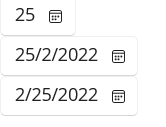 And like that on an Android Phone
And like that on an Android Phone

I had expected to see the controls showing three different date formats but this is not the case. I also tried to set the date format in code behind using the formats from CultureInfo.CurrentCulture.DateTimeFormat but this did not work either.
A similar problem was discussed in issue #7972
Steps to Reproduce
Create a new .NET MAUI app
Add a DatePicker to the app with the format set to the German format. The separator is a ". here.
<DatePicker Date="02/25/2022" Format = "dd.mm.yyyy"/>
<DatePicker Date="02/25/2022" Format = "dd/mm/yyyy"/>
<DatePicker Date="02/25/2022" Format = "mm/dd/yyyy"/>
Link to public reproduction project repository
https://github.com/FrankPohl/DatePickerError
Version with bug
6.0.400
Last version that worked well
Unknown/Other
Affected platforms
Android, Windows
Affected platform versions
Windows SDK 10.0.19041.0 and Android Framework 29.0
Did you find any workaround?
No
Relevant log output
No response
Issue Analytics
- State:
- Created a year ago
- Reactions:2
- Comments:10

 Top Related StackOverflow Question
Top Related StackOverflow Question
In fact it’s not just the date format that’s broken, the entire control is ignoring regional settings on windows - the day/month names are in English and the week starting dates are all out by one day. On Android these are both correct.
The weekdays and months also wrong (english in my case) even if you set the language
handler.PlatformView.Languagein @MatthewB05 workaround.