Publish Maui app as exe not work on window 10 - continue
See original GitHub issueDescription
Description Publish Maui app as exe is not working , while it works on server 2019 with some known issues(fonts…).
Steps to Reproduce
- Install window 10 on new virtual computer.
- Creat a new Maui app.
- Publish as exe using this command:
dotnet publish -f net6.0-windows10.0.19041.0 -c Release -p:WindowsPackageType=None -p:SelfContained=true -p:WindowsAppSDKSelfContained=true /p:PackageCertificateThumbprint="c01ba45666762f3615cf6813aeb4dc4b1919541d"the exe created but when I run it nothing happen. - I installed the first two files.
I installed the app according to https://learn.microsoft.com/en-us/windows/apps/windows-app-sdk/deploy-unpackaged-apps
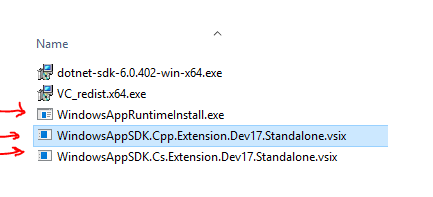 How do I installed the last tree files ?
Can you please help even if not official ? I need it for our customer not as msix
How do I installed the last tree files ?
Can you please help even if not official ? I need it for our customer not as msix
Link to public reproduction project repository
…
Version with bug
6.0.486 (current)
Last version that worked well
Unknown/Other
Affected platforms
Windows
Affected platform versions
…
Did you find any workaround?
No
Relevant log output
No
Issue Analytics
- State:
- Created 10 months ago
- Comments:9 (1 by maintainers)
 Top Results From Across the Web
Top Results From Across the Web
Publish Maui app as exe not work on window 10 #10938
Description. Publish Maui app as exe not work. Steps to Reproduce. Install window 10 on new virtual computer. 2.Creat a new Maui app....
Read more >Publish a .NET MAUI app for Windows
NET MAUI) app for Windows, you can publish the app and its dependencies to a folder for deployment to another system. Publishing a...
Read more >Build/publish Maui as .exe for windows : r/dotnetMAUI
I believe what you're asking for is called an "unpackaged app," and is not yet supported in .NET MAUI, but it is planned...
Read more >Publish unpacked MAUI app without redundant dlls
NET MAUI currently only allows publishing an MSIX package. You can't yet publish a Windows executable file for distribution.
Read more >Welcome to Hell - Windows Publishing with .NET MAUI
This time the build succeeded, and a bigger executable was created in the publish folder. I thought i was done - but no…...
Read more > Top Related Medium Post
Top Related Medium Post
No results found
 Top Related StackOverflow Question
Top Related StackOverflow Question
No results found
 Troubleshoot Live Code
Troubleshoot Live Code
Lightrun enables developers to add logs, metrics and snapshots to live code - no restarts or redeploys required.
Start Free Top Related Reddit Thread
Top Related Reddit Thread
No results found
 Top Related Hackernoon Post
Top Related Hackernoon Post
No results found
 Top Related Tweet
Top Related Tweet
No results found
 Top Related Dev.to Post
Top Related Dev.to Post
No results found
 Top Related Hashnode Post
Top Related Hashnode Post
No results found

I succedded running windowsdesktop-runtime-6.0.7-win-x64.exe and it run the maui .exe
This is ultimately not related to .NET MAUI and is most certainly not a .NET MAUI bug. I recommend opening a discussion on the Windows dev Q&A.
It is a consequence of choosing to build an unpackaged WinUI3 app. You need to ensure the target environment has the necessary runtime. You can find the information in the article you’ve already shared https://learn.microsoft.com/en-us/windows/apps/windows-app-sdk/deploy-unpackaged-apps#chain-the-windows-app-sdk-installer-to-your-apps-setup
Here are some relevant Q&A sites:
You might also want to try StackOverflow or the Windows Dev Discord. Just remember to be precise when asking your questions, you’re not asking for help with .NET MAUI… you’re “looking for guidance on deploying an unpackaged WinUI3 app in an environment that does not have the required runtime available.”
[edit 1] Added links to the Q&As