Toolbar items are affected from previous page on Android
See original GitHub issueDescription
I have a page with three primary items and three secondary items:
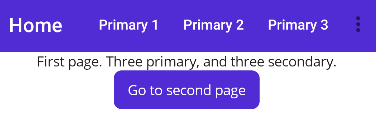
This page is correct. But when navigating to second page, there should be two primary and two secondaries, but instead there is three primaries:
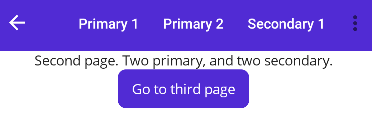
And the third page should have one primary and one secondary items, but both are shown as primary:
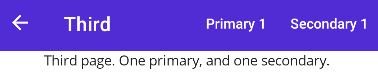
My guess is that the new page will have always has the same amount as primary items as the previous page.
This issue is only on Android. It works as expected on Windows at least.
Steps to Reproduce
- Create a new MAUI app.
- Update the main page:
<ContentPage xmlns="http://schemas.microsoft.com/dotnet/2021/maui"
xmlns:x="http://schemas.microsoft.com/winfx/2009/xaml"
x:Class="MauiIssues.MainPage">
<ContentPage.ToolbarItems>
<ToolbarItem Text="Primary 1" />
<ToolbarItem Text="Primary 2" />
<ToolbarItem Text="Primary 3" />
<ToolbarItem Text="Secondary 1"
Order="Secondary" />
<ToolbarItem Text="Secondary 2"
Order="Secondary" />
<ToolbarItem Text="Secondary 3"
Order="Secondary" />
</ContentPage.ToolbarItems>
<VerticalStackLayout>
<Label
Text="First page. Three primary, and three secondary."
VerticalOptions="Center"
HorizontalOptions="Center" />
<Button
x:Name="ButtonNavigate"
Text="Go to second page"
Clicked="ButtonNavigate_Clicked"
HorizontalOptions="Center" />
</VerticalStackLayout>
</ContentPage>
public partial class MainPage : ContentPage
{
public MainPage()
{
InitializeComponent();
}
private async void ButtonNavigate_Clicked(object sender, EventArgs e)
{
await Shell.Current.GoToAsync(nameof(SecondaryPage));
}
}
- Add second page:
<ContentPage xmlns="http://schemas.microsoft.com/dotnet/2021/maui"
xmlns:x="http://schemas.microsoft.com/winfx/2009/xaml"
x:Class="MauiIssues.SecondaryPage"
Title="Second">
<ContentPage.ToolbarItems>
<ToolbarItem Text="Primary 1" />
<ToolbarItem Text="Primary 2" />
<ToolbarItem Text="Secondary 1"
Order="Secondary" />
<ToolbarItem Text="Secondary 2"
Order="Secondary" />
</ContentPage.ToolbarItems>
<VerticalStackLayout>
<Label
Text="Second page. Two primary, and two secondary."
VerticalOptions="Center"
HorizontalOptions="Center" />
<Button
x:Name="ButtonNavigate"
Text="Go to third page"
Clicked="ButtonNavigate_Clicked"
HorizontalOptions="Center" />
</VerticalStackLayout>
</ContentPage>
public partial class SecondaryPage : ContentPage
{
public SecondaryPage()
{
InitializeComponent();
}
private async void ButtonNavigate_Clicked(object sender, EventArgs e)
{
await Shell.Current.GoToAsync(nameof(ThirdPage));
}
}
- Add third page:
<ContentPage xmlns="http://schemas.microsoft.com/dotnet/2021/maui"
xmlns:x="http://schemas.microsoft.com/winfx/2009/xaml"
x:Class="MauiIssues.ThirdPage"
Title="Third">
<ContentPage.ToolbarItems>
<ToolbarItem Text="Primary 1" />
<ToolbarItem Text="Secondary 1"
Order="Secondary" />
</ContentPage.ToolbarItems>
<VerticalStackLayout>
<Label
Text="Third page. One primary, and one secondary."
VerticalOptions="Center"
HorizontalOptions="Center" />
</VerticalStackLayout>
</ContentPage>
public partial class ThirdPage : ContentPage
{
public ThirdPage()
{
InitializeComponent();
}
}
Link to public reproduction project repository
https://github.com/pekspro/MauiIssues/tree/10452_Toolbar_items_are_affected_from_previous_page
Version with bug
6.0.486 (current)
Last version that worked well
Unknown/Other
Affected platforms
Android
Affected platform versions
Android 11
Did you find any workaround?
public static MauiApp CreateMauiApp()
{
var builder = MauiApp.CreateBuilder();
builder
.UseMauiApp<App>()
.ConfigureFonts(fonts =>
{
fonts.AddFont("OpenSans-Regular.ttf", "OpenSansRegular");
fonts.AddFont("OpenSans-Semibold.ttf", "OpenSansSemibold");
})
.ConfigureMauiHandlers(handlers =>
{
bool fixing = false;
ToolbarHandler.Mapper.ModifyMapping("ToolbarItems", (handler, toolbar, action) =>
{
if (Shell.Current is null)
{
action.Invoke(handler, toolbar);
return;
}
if (fixing)
{
action?.Invoke(handler, toolbar);
}
else
{
fixing = true;
var bar = (Shell.Current as IToolbarElement).Toolbar;
bar.GetType().GetMethod("ApplyChanges", BindingFlags.Public | BindingFlags.NonPublic | BindingFlags.Instance | BindingFlags.FlattenHierarchy)
.Invoke(bar, null);
fixing = false;
}
});
});
Or
Install this nuget https://www.nuget.org/packages/PureWeen.Maui.FixesAndWorkarounds
builder.ConfigureMauiWorkarounds();
/// or
builder.ConfigureShellWorkarounds();
Or
Adding the code below to an affected page does solve the problem. But there will be some flickering on navigation.
#if ANDROID
protected override void OnNavigatedTo(NavigatedToEventArgs args)
{
base.OnNavigatedTo(args);
var secondayToolBarItems = ToolbarItems.Where(x => x.Order == ToolbarItemOrder.Secondary).ToList();
foreach (var item in secondayToolBarItems)
{
ToolbarItems.Remove(item);
}
Application.Current.Dispatcher.Dispatch(() =>
{
foreach (var item in secondayToolBarItems)
{
ToolbarItems.Add(item);
}
});
}
#endif
Relevant log output
No response
Issue Analytics
- State:
- Created a year ago
- Reactions:6
- Comments:10 (2 by maintainers)

 Top Related StackOverflow Question
Top Related StackOverflow Question
I understand the desire to prioritize certain issues, but this bug is causing significant inconvenience. Is there any way we can move this issue to a higher priority in the roadmap so it can be addressed as soon as possible?
This issue exists for more than a year. https://github.com/dotnet/maui/issues/7823 and still no patch. A production ready code can’t be fully ready because of this. Please take this issue in the priority list.