Analyzer dependencies showing as unresolved full paths
See original GitHub issueSteps to reproduce:
- Create a new .NET Core Console App
- Add a package reference to
xunit.analyzers - Build the solution
- Close the solution
- Re-open the solution
- Expand the project’s dependencies node
- Notice there is no
Analyzersnode - Modify whitespace in the project file and save it (triggering a design-time build)
- Notice an
Analyzersnode appears with unresolved child, which is a full path rather than the analyzer’s name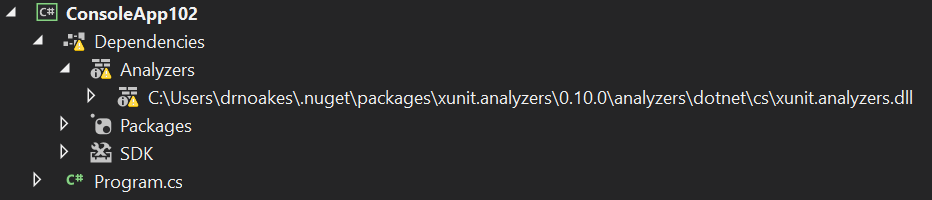
- Close and reopen the solution and the analyzers appear correctly
- Modify the project file again (stays resolved)
- Close and re-open the solution (stays resolved)
- Build from VS then close/re-open solution and notice
Analyzersnode is missing again
Open questions:
- Why is the
Analyzersnode not initially present? This seems to happen if the build before opening the solution happened within VS. - Why are analyzers appearing as paths and in unresolved state?
Issue Analytics
- State:
- Created 4 years ago
- Reactions:6
- Comments:18 (11 by maintainers)
 Top Results From Across the Web
Top Results From Across the Web
UNRESOLVED DEPENDENCIES org.scallatest ...
Show activity on this post. Replace with this: libraryDependencies += "org.scalatest" % "scalatest_2.11" % "3.0.1" % "test".
Read more >Unable to resolve dependency when scanning in java11 ...
The problem is that in this parent pom.xml, the path to the dependency is relative to java.home environment variable. As soon as you...
Read more >IntelliJ not resolving Maven dependencies
Hi everybody ! I'm having a problem with IntelliJ. It's not resolving Maven dependencies (the External Libraries remains empty and all ...
Read more >Maven dependencies | IntelliJ IDEA Documentation
Dependency analyzer tool window reference ; Show Conflicts Only. Click the Conflicts icon to see only unresolved or conflicted dependencies.
Read more >Check Dependency Results and Resolve Problems
Under Apps, click Dependency Analyzer. When you run a dependency analysis, the Dependency Analyzer identifies problems, such as missing files, files not in...
Read more > Top Related Medium Post
Top Related Medium Post
No results found
 Top Related StackOverflow Question
Top Related StackOverflow Question
No results found
 Troubleshoot Live Code
Troubleshoot Live Code
Lightrun enables developers to add logs, metrics and snapshots to live code - no restarts or redeploys required.
Start Free Top Related Reddit Thread
Top Related Reddit Thread
No results found
 Top Related Hackernoon Post
Top Related Hackernoon Post
No results found
 Top Related Tweet
Top Related Tweet
No results found
 Top Related Dev.to Post
Top Related Dev.to Post
No results found
 Top Related Hashnode Post
Top Related Hashnode Post
No results found

This has been fixed and will be released in 16.5.
This can be reproduced more easily by:
Deleting the
.dtbcachefile in the.vsfolder between steps 2 and 3 fixes the problem, so the DTB caching in ProjectServices is looking like the culprit here.EDIT The above worked for me five times in a row, but no longer does. It doesn’t seem that deterministic. Running VS in the debugger makes it fail more often. Right now I’m Ctrl+F5’ing and can’t repro it at all.