Narrator does not announce the focused ListViewItem when the user returns focus to the ListView after deleting the ListViewItem.
See original GitHub issue.NET Core Version:
- .NET Core SDK: 7.0.0-alpha.1.21574.1
Have you experienced this same bug with .NET Framework?:
- No (the issue is reproduced since .NET Core 5.0)
Repro steps:
- Create a
Formwith aListViewand a couple ofButtons. - Add a couple of
Columnsto theListViewand set the view mode toDetails. - Make the first
Buttona button for addingListViewItemsto theListView. - Make the second
Buttona button to deleteListViewItemsfrom theListView. - Launch the application.
- Add a couple of
ListViewItemsusing the firstButton. - Set focus to the first
ListViewItemsand press theButtonto delete. - Use
Tabto return focus to theListView.
Actual behavior:
The Narrator announces nothing.
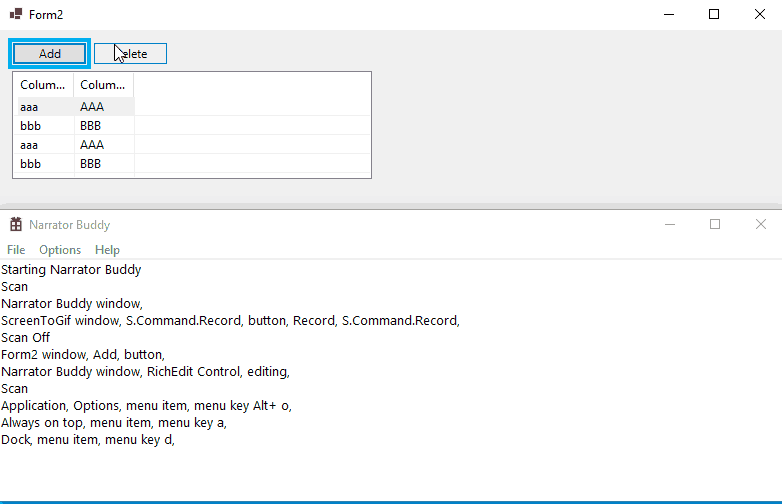
Expected:
The Narrator should announce data about the ListView.
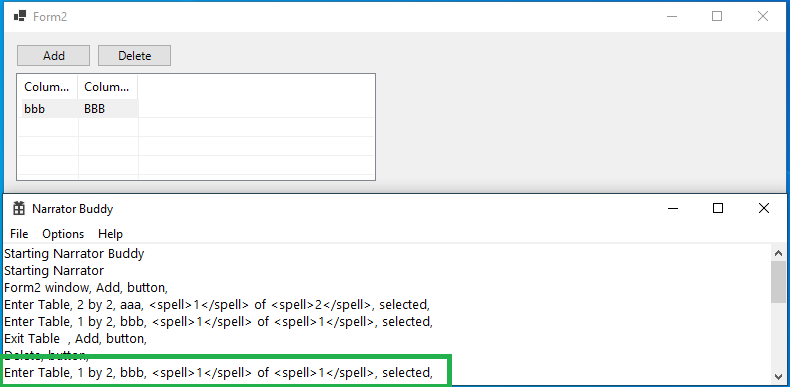
Issue Analytics
- State:
- Created 2 years ago
- Comments:5 (5 by maintainers)
 Top Results From Across the Web
Top Results From Across the Web
Focus on next item in a ListView after deleting the selected ...
You need to get the index of the item you're removing, remove it, then set the selection to an item near the one...
Read more >ListViewItem.Focused Property (System.Windows.Forms)
Gets or sets a value indicating whether the item has focus within the ListView control.
Read more >Where to put focus after deleting an item in a list
Whenever user deletes focused value then move the focus to default value of the list. Hope this solves your problem. Share.
Read more >How to select/clear selection in listview-control in C#- ...
Note:- By default, when the list view is not focused, selected item is grayed out. Change the selected item style as required.
Read more >Accessibility (a11y)
A child with the same accessible name as its parent is accessibility focusable. Control doesn't receive focus when accessibility focused. TabIndex is not...
Read more > Top Related Medium Post
Top Related Medium Post
No results found
 Top Related StackOverflow Question
Top Related StackOverflow Question
No results found
 Troubleshoot Live Code
Troubleshoot Live Code
Lightrun enables developers to add logs, metrics and snapshots to live code - no restarts or redeploys required.
Start Free Top Related Reddit Thread
Top Related Reddit Thread
No results found
 Top Related Hackernoon Post
Top Related Hackernoon Post
No results found
 Top Related Tweet
Top Related Tweet
No results found
 Top Related Dev.to Post
Top Related Dev.to Post
No results found
 Top Related Hashnode Post
Top Related Hashnode Post
No results found

@NikitaSemenovAkvelon tested this issue in the latest .Net 7.0 build: 7.0.100-rc.1.22402.10, it doesn’t reproduce now: after deleting listview item, then enter listView again, Narrator can announce it. I think we can close it now.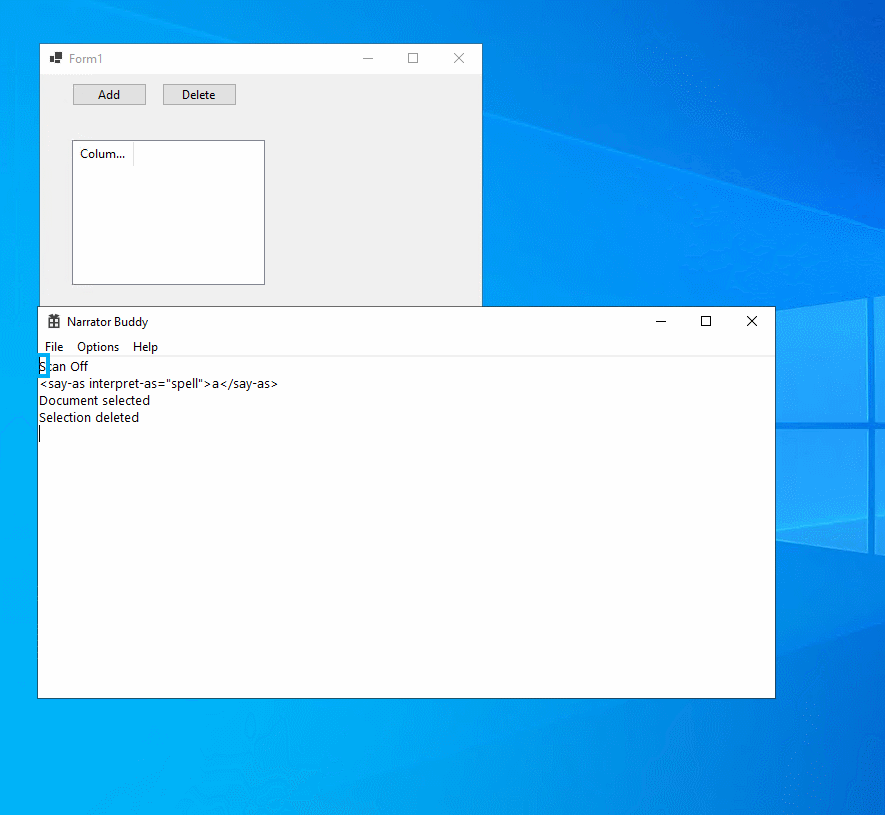
Yes, let’s close this.