Saving after changing anything on some forms causes VS to hang.
See original GitHub issueEnvironment
Microsoft Visual Studio Community 2022 Version 17.5.3 VisualStudio.17.Release/17.5.3+33516.290 Microsoft .NET Framework Version 4.8.04161
Installed Version: Community
Visual C++ 2022 00482-90000-00000-AA004 Microsoft Visual C++ 2022
ASP.NET and Web Tools 17.5.318.41597 ASP.NET and Web Tools
Azure App Service Tools v3.0.0 17.5.318.41597 Azure App Service Tools v3.0.0
Azure Functions and Web Jobs Tools 17.5.318.41597 Azure Functions and Web Jobs Tools
C# Tools 4.5.0-6.23128.14+651d32d8017cfcc60fcbd67383601fa9a3deb145 C# components used in the IDE. Depending on your project type and settings, a different version of the compiler may be used.
Common Azure Tools 1.10 Provides common services for use by Azure Mobile Services and Microsoft Azure Tools.
Extensibility Message Bus 1.4.3 (main@2a4517a) Provides common messaging-based MEF services for loosely coupled Visual Studio extension components communication and integration.
Microsoft JVM Debugger 1.0 Provides support for connecting the Visual Studio debugger to JDWP compatible Java Virtual Machines
Mono Debugging for Visual Studio 17.5.9 (11975e6) Support for debugging Mono processes with Visual Studio.
NuGet Package Manager 6.5.0 NuGet Package Manager in Visual Studio. For more information about NuGet, visit https://docs.nuget.org/
Razor (ASP.NET Core) 17.5.2.2316603+9f1b6856460af1e592d387ebef416eadddac453f Provides languages services for ASP.NET Core Razor.
SQL Server Data Tools 17.2.40119.0 Microsoft SQL Server Data Tools
Test Adapter for Boost.Test 1.0 Enables Visual Studio’s testing tools with unit tests written for Boost.Test. The use terms and Third Party Notices are available in the extension installation directory.
Test Adapter for Google Test 1.0 Enables Visual Studio’s testing tools with unit tests written for Google Test. The use terms and Third Party Notices are available in the extension installation directory.
TypeScript Tools 17.0.20105.2003 TypeScript Tools for Microsoft Visual Studio
Visual Basic Tools 4.5.0-6.23128.14+651d32d8017cfcc60fcbd67383601fa9a3deb145 Visual Basic components used in the IDE. Depending on your project type and settings, a different version of the compiler may be used.
Visual F# Tools 17.5.0-beta.23053.5+794b7c259d9646a7eb685dad865aa27da7940a21 Microsoft Visual F# Tools
Visual Studio IntelliCode 2.2 AI-assisted development for Visual Studio.
VisualStudio.DeviceLog 1.0 Information about my package
VisualStudio.Mac 1.0 Mac Extension for Visual Studio
VSPackage Extension 1.0 VSPackage Visual Studio Extension Detailed Info
Xamarin 17.5.0.173 (d17-5@33e727c) Visual Studio extension to enable development for Xamarin.iOS and Xamarin.Android.
Xamarin Designer 17.5.3.46 (remotes/origin/d17-5@e4dd80b2bb) Visual Studio extension to enable Xamarin Designer tools in Visual Studio.
Xamarin Templates 17.5.41 (ba80d05) Templates for building iOS, Android, and Windows apps with Xamarin and Xamarin.Forms.
Xamarin.Android SDK 13.2.0.0 (d17-5/797e2e1) Xamarin.Android Reference Assemblies and MSBuild support. Mono: 6dd9def Java.Interop: xamarin/java.interop/main@149d70fe SQLite: xamarin/sqlite/3.40.0@fdc1e34 Xamarin.Android Tools: xamarin/xamarin-android-tools/main@9f02d77
Xamarin.iOS and Xamarin.Mac SDK 16.2.0.5 (7738c90c9) Xamarin.iOS and Xamarin.Mac Reference Assemblies and MSBuild support.
.NET version
<TargetFramework>net7.0-windows10.0.19041.0</TargetFramework>
Did this work in a previous version of Visual Studio and/or previous .NET release?
Yes, the last one I am sure it worked with is 17.4. with same .Net release.
Issue description
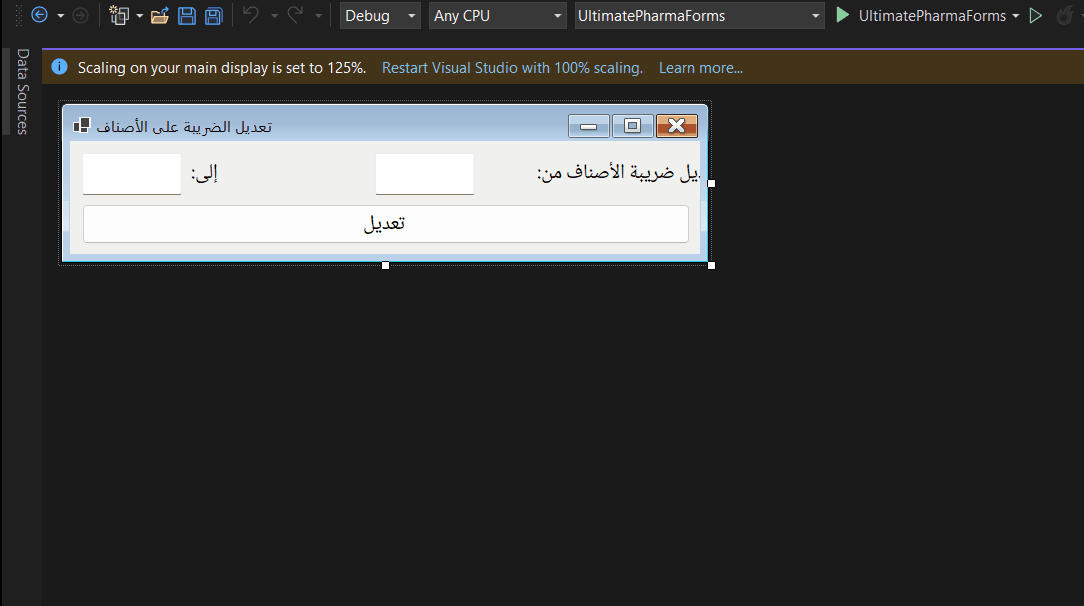
In some forms, changing anything either by designer or by the properties window, then trying to save causes Visual Studio to hang.
Steps to reproduce
The issue is not present in all forms, only some and I couldn’t isolate the criteria based on which this is happening.
In new project: the issue doesn’t exist. My project was originally a .Net framework project that I ported to .Net 5 several years ago, and moved to .Net 7 when it came. The issue appears in some old forms, new forms created do not have this issue. However, copying some controls from a form that suffers from the issue to a new form even in a new project causes the problem to appear there also.
Here is the .Designer.cs code from a form that has the issue:
namespace UltimatePharmaForms;
partial class frmAdjustTax
{
/// <summary>
/// Clean up any resources being used.
/// </summary>
/// <param name="disposing">true if managed resources should be disposed; otherwise, false.</param>
protected override void Dispose(bool disposing)
{
try
{
if (disposing && components != null)
{
components.Dispose();
}
}
finally
{
base.Dispose(disposing);
}
}
private System.ComponentModel.IContainer components = null;
/// <summary>
/// Required method for Designer support - do not modify
/// the contents of this method with the code editor.
/// </summary>
private void InitializeComponent()
{
Label1 = new Label();
Label2 = new Label();
btnSave = new Button();
btnSave.Click += btnSave_Click;
txtFrom = new TextBox();
txtTo = new TextBox();
SuspendLayout();
//
// Label1
//
Label1.AutoSize = true;
Label1.Location = new Point(461, 16);
Label1.Margin = new Padding(4, 0, 4, 0);
Label1.Name = "Label1";
Label1.RightToLeft = RightToLeft.Yes;
Label1.Size = new Size(199, 34);
Label1.TabIndex = 0;
Label1.Text = "تعديل ضريبة الأصناف من:";
//
// Label2
//
Label2.AutoSize = true;
Label2.Location = new Point(115, 16);
Label2.Margin = new Padding(4, 0, 4, 0);
Label2.Name = "Label2";
Label2.RightToLeft = RightToLeft.Yes;
Label2.Size = new Size(42, 34);
Label2.TabIndex = 1;
Label2.Text = "إلى:";
//
// Button1
//
btnSave.Location = new Point(12, 63);
btnSave.Name = "btnSave";
btnSave.Size = new Size(608, 40);
btnSave.TabIndex = 2;
btnSave.Text = "تعديل";
btnSave.UseVisualStyleBackColor = true;
//
// txtFrom
//
txtFrom.Location = new Point(305, 12);
txtFrom.Name = "txtFrom";
txtFrom.Size = new Size(100, 42);
txtFrom.TabIndex = 3;
//
// txtTo
//
txtTo.Location = new Point(12, 12);
txtTo.Name = "txtTo";
txtTo.Size = new Size(100, 42);
txtTo.TabIndex = 4;
//
// frmAdjustTax
//
AutoScaleMode = AutoScaleMode.None;
ClientSize = new Size(630, 113);
Controls.Add(txtTo);
Controls.Add(txtFrom);
Controls.Add(btnSave);
Controls.Add(Label2);
Controls.Add(Label1);
Font = new Font("Noto Naskh Arabic", 12F, FontStyle.Regular, GraphicsUnit.Point);
Name = "frmAdjustTax";
Text = "تعديل الضريبة على الأصناف";
Load += frmAdjustTax_Load;
ResumeLayout(false);
PerformLayout();
}
private Label Label1;
private Label Label2;
private Button btnSave;
private TextBox txtFrom;
private TextBox txtTo;
}
Diagnostics
No response
Issue Analytics
- State:
- Created 5 months ago
- Comments:17 (10 by maintainers)

 Top Related StackOverflow Question
Top Related StackOverflow Question
This is really valuable information which will help us to get to the root cause of this! We really appreciate your help here!