Selected dropdown button in `PropertyGrid` entry has visual artifacts on Windows 11
See original GitHub issue-
.NET Core Version: 3.0, 3.1, 5.0, 6.0, 7.0
-
Have you experienced this same bug with .NET Framework?: Yes, at 4.7.2 and 4.8, but in a bit different manner (see the screenshot below)
-
OS Version: Windows 11 21H2 22000.318
Problem description:
When the drop down button is selected with the mouse cursor, there’re some visual artifacts on this button:
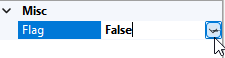
This button at .NET Framework 4.7.2/4.8 at Windows 11 also have some kinds of disruption:
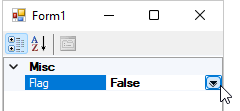
General ComboBox control and ComboBox in the DataGridViewComboBoxColumn look fine at Windows 11 though:
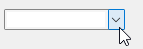
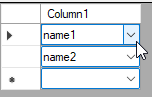
Expected behavior:
The button should look the same way it looks at Windows 10:
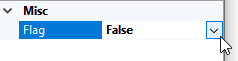
Minimal repro:
- Build and run the project from the attached zip file at Windows 11
- Click on PropertyGrid entry named
Flagto make the ComboBox button visible - Point the mouse cursor at the DropDown opening button (with down arrow)
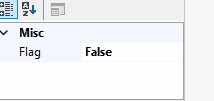
Issue Analytics
- State:
- Created 2 years ago
- Comments:9 (9 by maintainers)
 Top Results From Across the Web
Top Results From Across the Web
Display artifacts and random app buttons not ...
Click the Start button, select Settings, click Windows Update, select Update History on the right, click the Uninstall Updates tab to enter, ......
Read more >c# - PropertyGrid control and drop-down lists
I wanted to create a drop-down list as the editor for a property; If I had only strings as entries for the dropdown...
Read more >Smart PropertyGrid changelog
A lot of visual lag happens when setting a very long text in a multiline editor and scrolling when this property is selected....
Read more >Win32 SDK PropertyGrid Made Easy
This Propertygrid control is a message based, custom control, and as such must be initialized before use. One way to handle this is...
Read more >TPlanner Versatile components to visually handle planning ...
Versatile components to visually handle planning, agenda, scheduling.
Read more > Top Related Medium Post
Top Related Medium Post
No results found
 Top Related StackOverflow Question
Top Related StackOverflow Question
No results found
 Troubleshoot Live Code
Troubleshoot Live Code
Lightrun enables developers to add logs, metrics and snapshots to live code - no restarts or redeploys required.
Start Free Top Related Reddit Thread
Top Related Reddit Thread
No results found
 Top Related Hackernoon Post
Top Related Hackernoon Post
No results found
 Top Related Tweet
Top Related Tweet
No results found
 Top Related Dev.to Post
Top Related Dev.to Post
No results found
 Top Related Hashnode Post
Top Related Hashnode Post
No results found

I will be sure to document that our best experience is on the latest OS builds. But I’m so glad this was filed so we can refer back to it!
No, that’s just in case, for now at least.