Can't run Java Builder on latest release
See original GitHub issueDescription
On a new installation Eclipse, I am experiencing issues building any projects, so I attempted to start a HelloWorld program from scratch. I’m unable to get beyond the “Problem Occurred” dialog stating “‘Building workspace’ has encountered a problem. Errors occurred during the build.” Then the trace
Errors occurred during the build.
Errors running builder 'Java Builder' on project 'HelloWorld'.
java.lang.NullPointerException"
Eclipse IDE for Java Developers
Version: 2019-03 (4.11.0)
Build id: 20190314-1200
OS: Mac OS X, v.10.13.6, x86_64 / cocoa
Java version: 12
So far, this is not a unique issue, but none of the steps I tried from others has worked. What I have tried so far:
- https://stackoverflow.com/questions/19981634/errors-running-builder-java-builder https://www.genuitec.com/forums/topic/troubleshoot-using-the-clean-command-line-argument/ https://blog.pdark.de/2011/09/02/restoring-a-corrupted-workspace-in-eclipse/
- Other bugs looks like they were resolved by using a different build of Eclipse. I just downloaded the latest stable.
Reproduction Steps
I just imported a working project or created a new project from scratch using the link above. Then, I get this
I validated this java is being used-
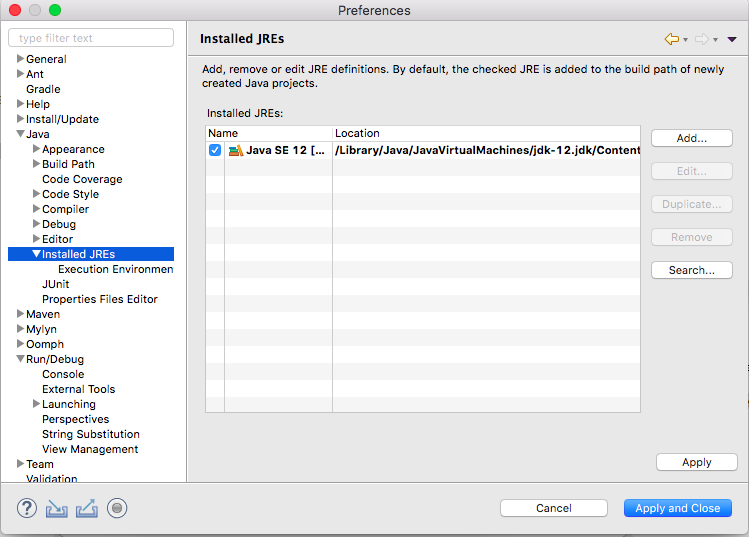
When I create a new run configuration for the program under Java Application, I get a different error:
Error occurred during initialization of boot layer
java.lang.module.FindException: Module moduleHelloWorld not found

I am a little bit lost because I would expect that I could at least get a HelloWorld running.
Issue Analytics
- State:
- Created 4 years ago
- Reactions:1
- Comments:5

 Top Related StackOverflow Question
Top Related StackOverflow Question
same problem here buddy
Hi,I have got the same problem. can you just help me out