Eclipse che Dashboard issue (devworkspacetemplates and devworkspace 401)
See original GitHub issueDescribe the bug
Hi All, I am installing eclipse che on my k3d k8s cluster using helm chart next version. Install is Successful and able to hit the dashboard URL, but once the oidc authentication is verified and the callback is also successful but I am getting below error Failed to fetch available workspaces, reason: Failed to fetch the list of devWorkspaces. Unable to list devworkspaces: unauthorized
here is my CheCluster manifest
I am using NFS as my storage class.
apiVersion: org.eclipse.che/v1
kind: CheCluster
metadata:
name: eclipse-che
namespace: eclipse-che
spec:
auth:
externalIdentityProvider: true
openShiftoAuth: false
identityProviderURL: "https://test.eu.auth0.com/" ## changed for security reasons
oAuthClientName: "abc" ## changed for security reasons
oAuthSecret: "xyz" ## changed for security reasons
database:
chePostgresDb: ""
chePostgresHostName: ""
chePostgresPort: ""
chePostgresSecret: ""
externalDb: false
devWorkspace:
enable: true
k8s:
ingressClass: kong ## changed for security reasons
ingressDomain: "eclipse-che.test-sample.com" ## changed for security reasons
tlsSecretName: che-tls
metrics:
enable: true
server:
customCheProperties:
CHE_OIDC_USERNAME__CLAIM: "email"
cheClusterRoles: ""
tlsSupport: true
# cheLogLevel: "DEBUG"
cheWorkspaceClusterRole: ""
gitSelfSignedCert: false
nonProxyHosts: ""
proxyPort: ""
proxySecret: ""
proxyURL: ""
workspaceNamespaceDefault: <username>-che
storage:
postgresPVCStorageClassName: "nfs"
preCreateSubPaths: true
pvcClaimSize: 10Gi
pvcStrategy: common
workspacePVCStorageClassName: "nfs"
### Che version
next (development version)
### Steps to reproduce
NA
### Expected behavior
NA
### Runtime
Kubernetes (vanilla), other (please specify in additional context)
### Screenshots
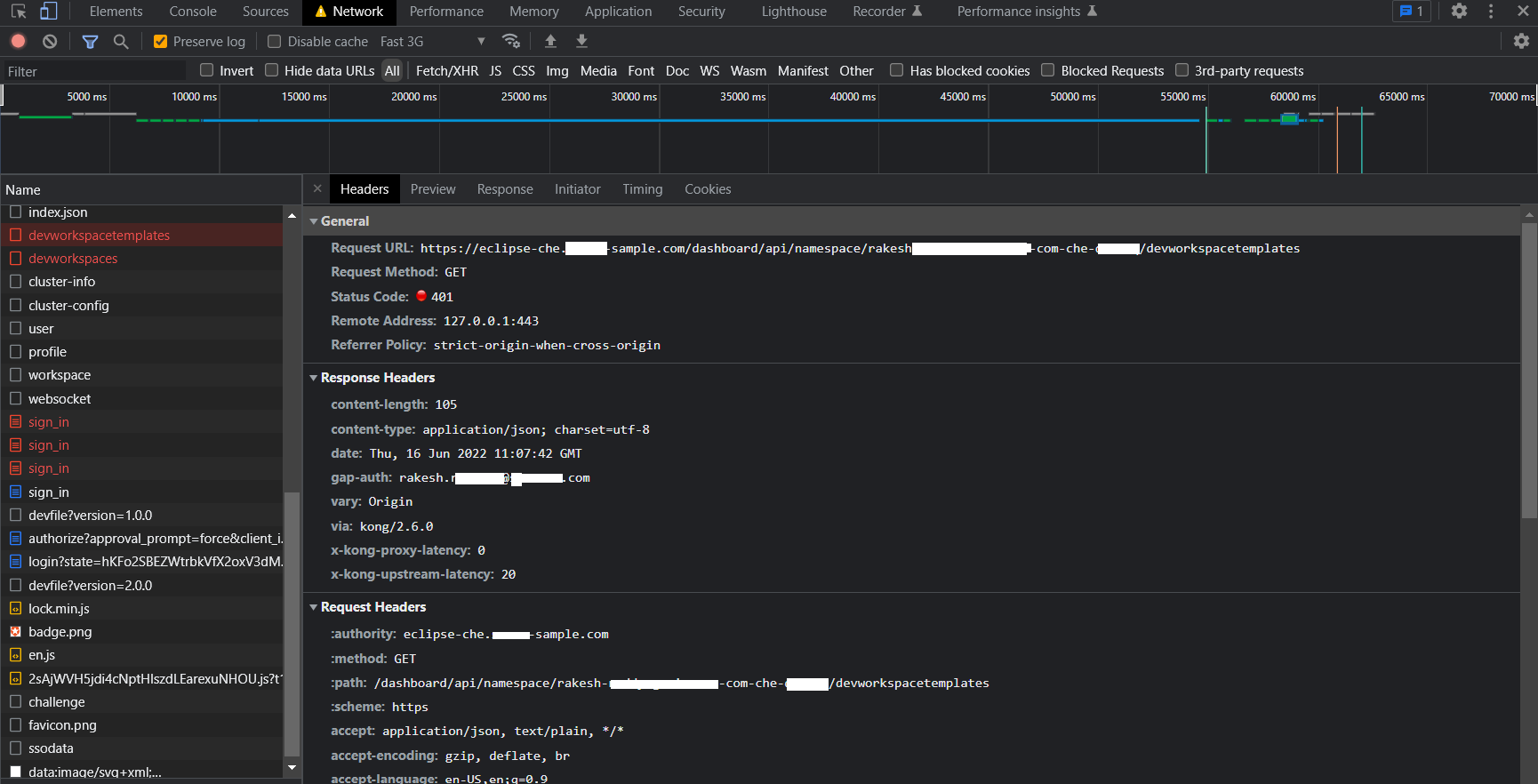
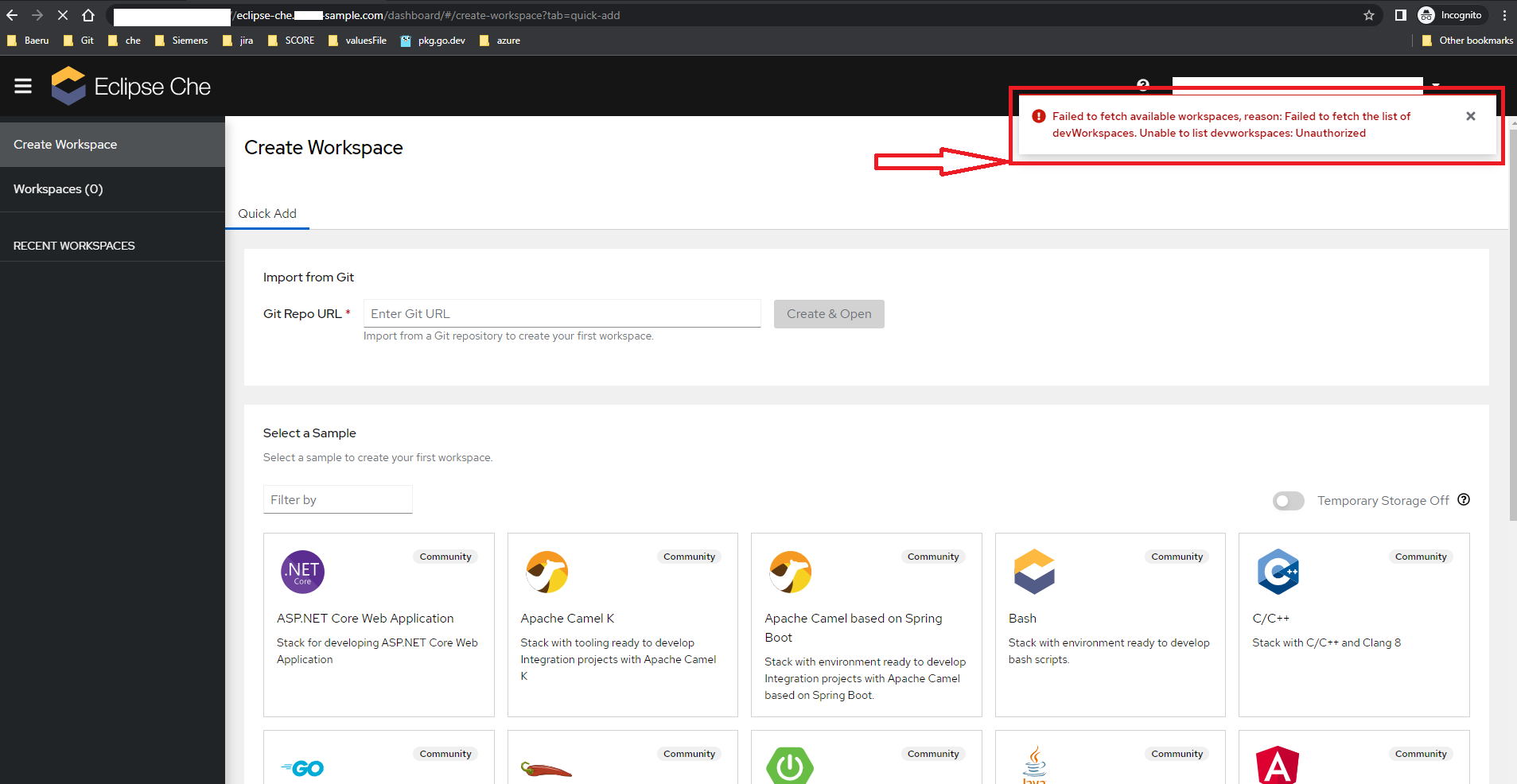
### Installation method
chectl/next
### Environment
Linux
### Eclipse Che Logs
_No response_
### Additional context
_No response_Issue Analytics
- State:
- Created a year ago
- Reactions:2
- Comments:32 (9 by maintainers)
 Top Results From Across the Web
Top Results From Across the Web
Monitoring the Dev Workspace Operator - Eclipse
Collecting Dev Workspace Operator metrics with Prometheus; Dev Workspace-specific metrics; Viewing Dev Workspace Operator metrics on Grafana dashboards ...
Read more >Calculating Che resource requirements - Eclipse
Purpose Pod name Container names Memory limit Memory request CPU limit
Che operator che‑operator che‑operator 256 MiB 64 MiB 500 m
Che Server che che‑server...
Read more >Che architecture :: Eclipse Che Documentation
Che server components. Manage User namespace and workspaces. The main component is the User dashboard, from which users control their workspaces. Dev Workspace...
Read more >Eclipse Che hosted by Red Hat
Eclipse Che hosted by Red Hat · Creating a workspace from the user dashboard. This section describes how to create a workspace from...
Read more >Che operator :: Eclipse Che Documentation
The Che operator ensures the full lifecycle management of the Che server components on this Che instance: Dev Workspace operator · Gateway ·...
Read more > Top Related Medium Post
Top Related Medium Post
No results found
 Top Related StackOverflow Question
Top Related StackOverflow Question
No results found
 Troubleshoot Live Code
Troubleshoot Live Code
Lightrun enables developers to add logs, metrics and snapshots to live code - no restarts or redeploys required.
Start Free Top Related Reddit Thread
Top Related Reddit Thread
No results found
 Top Related Hackernoon Post
Top Related Hackernoon Post
No results found
 Top Related Tweet
Top Related Tweet
No results found
 Top Related Dev.to Post
Top Related Dev.to Post
No results found
 Top Related Hashnode Post
Top Related Hashnode Post
No results found

I am also experieing the same error. I am using Eclipse Che (latest next version) on AKS with Azure AD enabled. I have configured my CheCluster in the following way:
I have followed the following Tutorial in your Blog: https://che.eclipseprojects.io/2022/07/25/@karatkep-installing-eclipse-che-on-aks.html
But still receiving the error described in this bug.
Anyone can help? Also happy to contribute, but I have no idea where the bug could be located.
You can get inspired how we’re doing that for minikube in chectl https://github.com/che-incubator/chectl/blob/main/src/tasks/platforms/minikube.ts#L135