Unable to work with modular DTD?
See original GitHub issueProblem
When editing a file with correct DOCTYPE and available DTD files I get message saying the DTD has 41 errors:
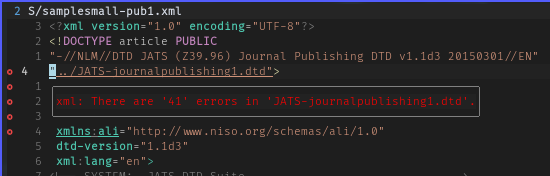
The DTD in question is the JATS (Journal Article Tagging Suite), which is a NISO Z39.96-2019 standard maintained by the NLM (U.S. National Library of Medicine), and it most certainly does not have any errors.
I feel that the server is working, for when I remove the system identifier I get the correct error:
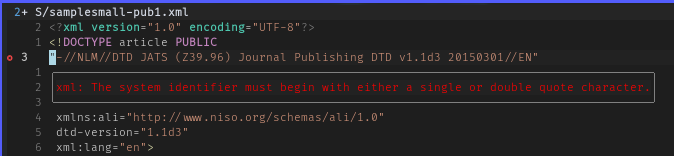
Please, any ideas as to what might be wrong?
DTD library and test file
This DTD is available at ftp://ftp.ncbi.nih.gov/pub/jats/publishing/1.1d3/JATS-Publishing-1-1d3-MathML2-DTD.zip and is composed of the following files, which include a sample test XML file (marked below).
./
├── catalog-jats-v1-1d3-no-base.xml
├── catalog-jats-v1-1d3-with-base.xml
├── iso8879
│ ├── isobox.ent
│ ├── isocyr1.ent
│ ├── isocyr2.ent
│ ├── isodia.ent
│ ├── isolat1.ent
│ ├── isolat2.ent
│ ├── isonum.ent
│ └── isopub.ent
├── iso9573-13
│ ├── isoamsa.ent
│ ├── isoamsb.ent
│ ├── isoamsc.ent
│ ├── isoamsn.ent
│ ├── isoamso.ent
│ ├── isoamsr.ent
│ ├── isogrk3.ent
│ ├── isomfrk.ent
│ ├── isomopf.ent
│ ├── isomscr.ent
│ └── isotech.ent
├── JATS-ali-namespace1.ent
├── JATS-articlemeta1.ent
├── JATS-backmatter1.ent
├── JATS-chars1.ent
├── JATS-common1.ent
├── JATS-common-atts1.ent
├── JATS-default-classes1.ent
├── JATS-default-mixes1.ent
├── JATS-display1.ent
├── JATS-format1.ent
├── JATS-funding1.ent
├── JATS-journalmeta1.ent
├── JATS-journalpubcustom-classes1.ent
├── JATS-journalpubcustom-mixes1.ent
├── JATS-journalpubcustom-models1.ent
├── JATS-journalpubcustom-modules1.ent
├── JATS-journalpublishing1.dtd
├── JATS-link1.ent
├── JATS-list1.ent
├── JATS-math1.ent
├── JATS-mathml3-mathmlsetup1.ent
├── JATS-mathml3-modules1.ent
├── JATS-mathmlsetup1.ent
├── JATS-modules1.ent
├── JATS-nlmcitation1.ent
├── JATS-notat1.ent
├── JATS-oasis-namespace1a.ent
├── JATS-oasis-namespace1.ent
├── JATS-oasis-tablesetup1.ent
├── JATS-para1.ent
├── JATS-phrase1.ent
├── JATS-references1.ent
├── JATS-related-object1.ent
├── JATS-section1.ent
├── JATS-XHTMLtablesetup1.ent
├── JATS-xmlspecchars1.ent
├── mathml
│ ├── mmlalias.ent
│ └── mmlextra.ent
├── mathml2.dtd
├── mathml2-qname-1.mod
├── mathml3.dtd
├── mathml3-qname1.mod
├── oasis-exchange.ent
├── Smallsamples
│ ├── journal.elementa.000011.xml
│ ├── journal.elementa.000012.xml
│ ├── journal.elementa.000017.xml
│ └── samplesmall-pub1.xml # this is the test file
├── xhtml-inlstyle-1.mod
├── xhtml-table-1.mod
└── xmlchars
├── isogrk1.ent
├── isogrk2.ent
└── isogrk4.ent
Issue Analytics
- State:
- Created 2 years ago
- Comments:29 (10 by maintainers)
 Top Results From Across the Web
Top Results From Across the Web
Unable to work with modular DTD? - Eclipse/Lemminx
Problem. When editing a file with correct DOCTYPE and available DTD files I get message saying the DTD has 41 errors:
Read more >XML DTD validation error issue - Stack Overflow
The DTD was specified an external file content and that's when it was not validating. Just curious why it works when internal DTD...
Read more >W3C's Excessive DTD Traffic | W3C Blog
I just happen to be stacking together a new flavor of modular XHTML in the spirit of XHTML+RDFa for the backend of a...
Read more >Document.Open method is throwing error "Word encountered ...
Open method is throwing error "Word encountered an error processing the XML file DTD is prohibited" when trying to open a XHTML which...
Read more >XML Validation and Well-Formedness Check
XML validation can be done by checking documents against a schema. Oxygen XML Editor supports validation against XML Schema, DTD, Schematron, and Relax...
Read more > Top Related Medium Post
Top Related Medium Post
No results found
 Top Related StackOverflow Question
Top Related StackOverflow Question
No results found
 Troubleshoot Live Code
Troubleshoot Live Code
Lightrun enables developers to add logs, metrics and snapshots to live code - no restarts or redeploys required.
Start Free Top Related Reddit Thread
Top Related Reddit Thread
No results found
 Top Related Hackernoon Post
Top Related Hackernoon Post
No results found
 Top Related Tweet
Top Related Tweet
No results found
 Top Related Dev.to Post
Top Related Dev.to Post
No results found
 Top Related Hashnode Post
Top Related Hashnode Post
No results found

Thanks for your feedbacj @lpanebr
Please note that you if you enable codelens, you should see someinformation about binding with DTD,XSD
Here a sample with binding with schemaLocation:
You can click on codelens to open the proper xsd.
ok. NOW I’ve REALLY gotten it to work (context aware suggestions) on Windows, with multiple catalogs on Sublime and VS Code!
UPDATE 1:
Here´s what I did to get it working on Windows, after installing the LemMinx package:
<nextCatalog>entries pointing to the DTD-libraries-provided catalog files on the same directory.\\slash notation.xml.validation.resolveExternalEntitiessetting.IMPORTANT 1:
IMPORTANT 2:
<nextCatalog>s files, the validation etc breaks for XML files that use that DTD but it all keeps working for XML files using the DTDs specified by the other<nextCatalog>s files.Below are the specific packages configurations that are currently working on Windows and provide context aware suggestions for elements, attributes and attribute values, both for Sublime Text (version 4) and VS Code.
Sublime
LSP-lemminx.sublime-settingsSublime
LSP.sublime-settingsThis setting is very convenient for it always opens the diagnostics panel on save, which either has a motivational message showing no errors, or lists each diagnostics allowing you to just double click to go to it in the document.VS Code
settings.jsonThe main
catalog.xmlhas only<nextCatalog>entries using relative path as pointed by @deathaxe .Catalog file
catalog.xmlDTD files used:
catalog.xmlfile and DTD libraries relative to<nextCatalog>files and folders. (see note below)Note:
catalog-jats-v1.xmlcatalog was problematic. It had axml:basedefined, which has to be removed.Conclusion As shown above, having a single catalog that properly references other catalogs using the
<nextCatalog>definition works as expected. So, if there really exists any bugs with multiple catalogs, I feel it must be related with either: