ERR_FILE_NOT_FOUND index.ff634a51.js and index.62f502b0 only after build my app
See original GitHub issue- Electron-Builder Version: 23.0.3
- Node Version: 14.16.0
- Electron Version:18.2.0
- Electron Type (current, beta, nightly):current
- Target: Mac, Linux, Windows
Hi, Im new using Electron, my actual stack is Vite + React + Electron + Electron-builder When I build my app it works correctly (in local)
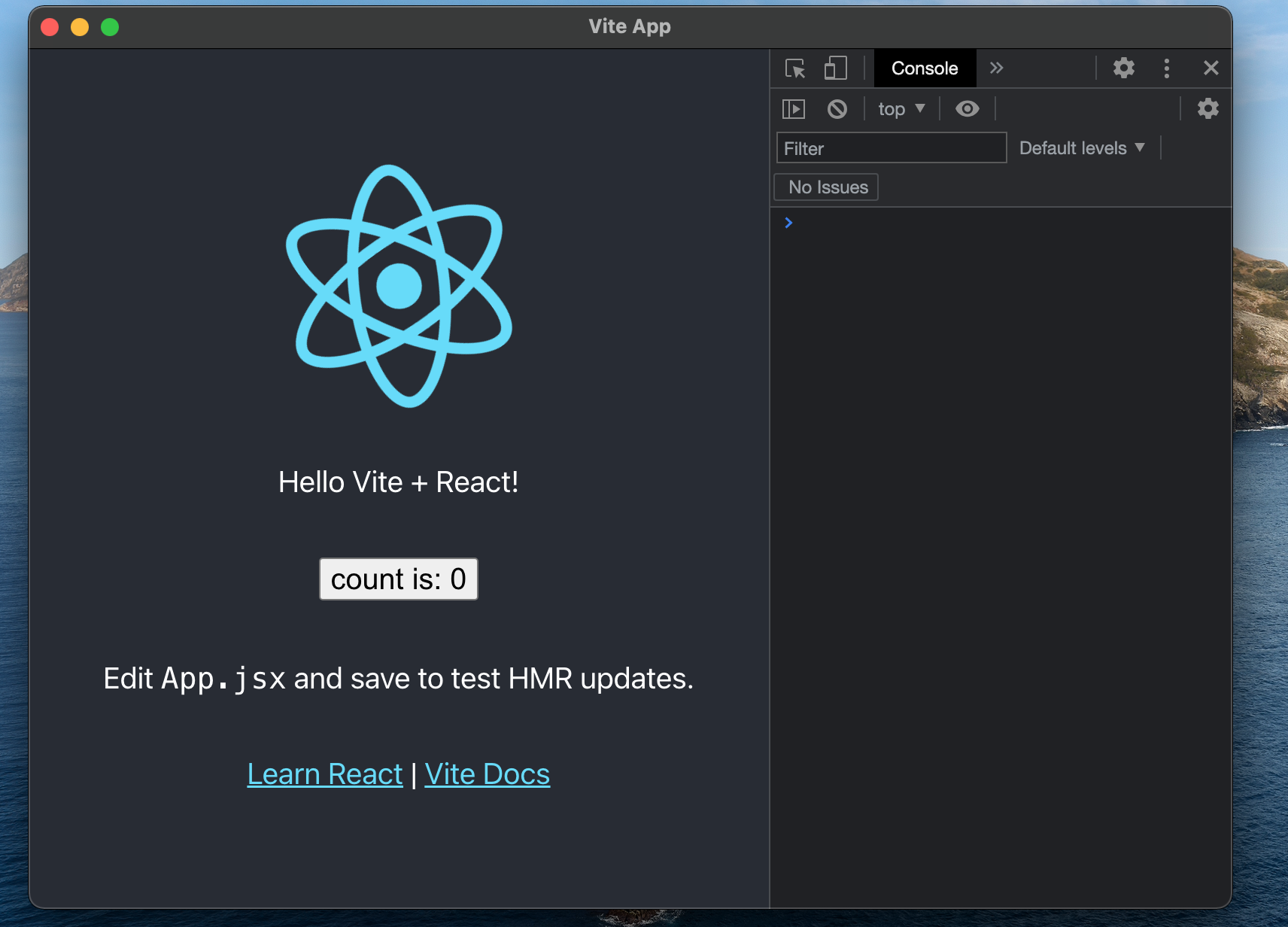 I don’t have any type of error or issue, but when im pass that file .dmg or .deb or .exe the electron app initialise in white screen and the console shows the next issues, Before, I also had another similar error, I was missing the preload.js error and I solved it by adding the following lines:
I don’t have any type of error or issue, but when im pass that file .dmg or .deb or .exe the electron app initialise in white screen and the console shows the next issues, Before, I also had another similar error, I was missing the preload.js error and I solved it by adding the following lines:
"files": [
...
"preload.js"
],
But as you can see I also agree ./dist/**/* line in files, that’s should work.
MAC
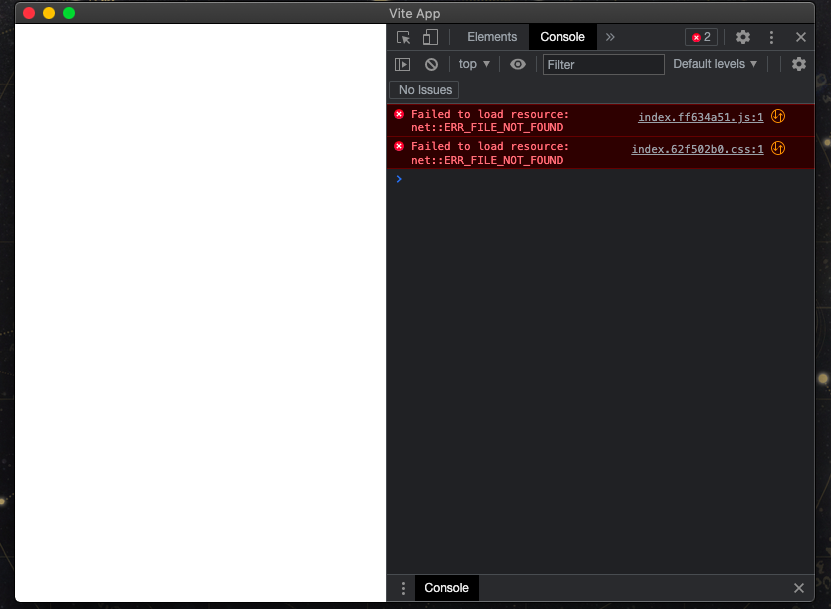 LINUX
LINUX
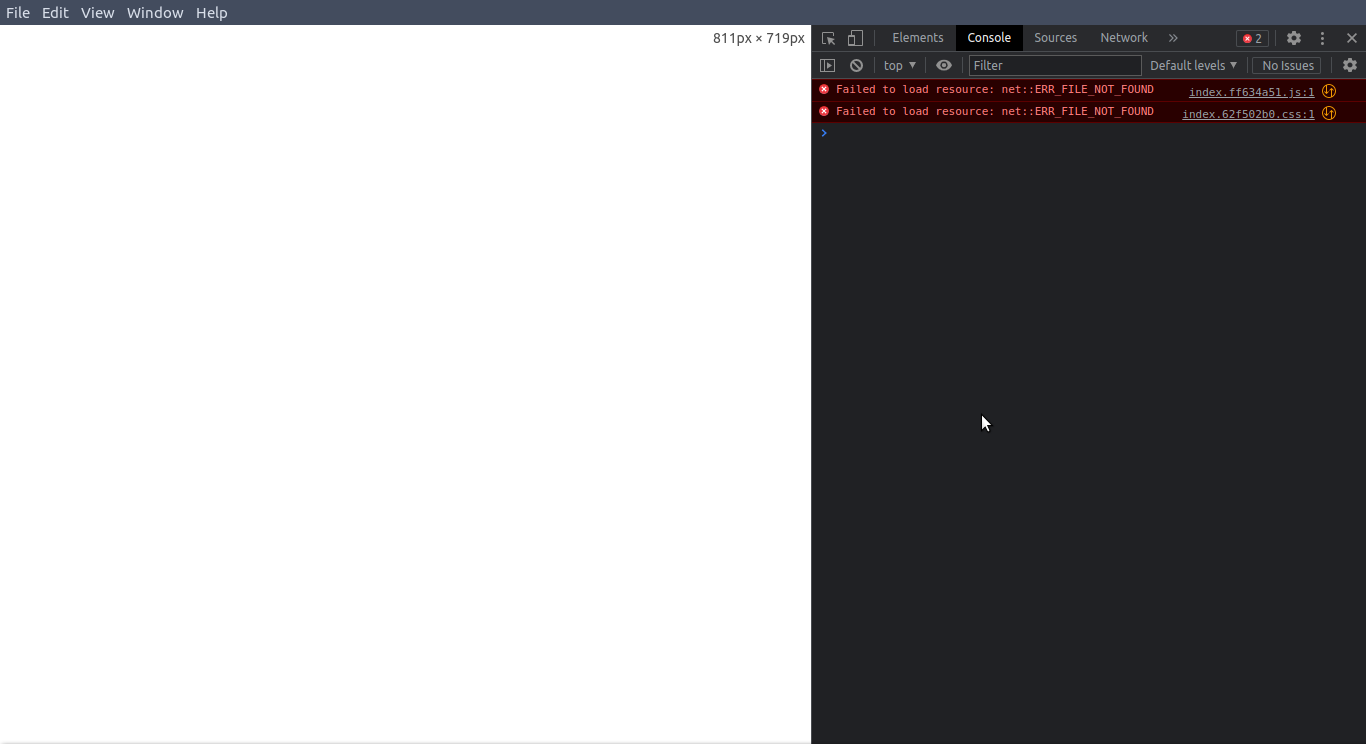
My package.json is:
{
"name": "testeb",
"author": {
"name": "test",
},
"description": "Test app vite electron react",
"private": false,
"version": "0.0.1",
"homepage": "./",
"main": "main.js",
"scripts": {
"dev": "vite",
"build": "vite build",
"preview": "vite preview",
"electron:start": "electron .",
"pack": "electron-builder --dir",
"dist": "electron-builder",
"postinstall": "electron-builder install-app-deps"
},
"dependencies": {
"react": "^18.0.0",
"react-dom": "^18.0.0"
},
"devDependencies": {
"@types/react": "^18.0.0",
"@types/react-dom": "^18.0.0",
"@vitejs/plugin-react": "^1.3.0",
"vite": "^2.9.9",
"electron": "18.2.0"
},
"build": {
"appId": "test app",
"icon": ".dist/assets/favicon.17e50649.svg",
"directories": {
"output": "dist"
},
"extraFiles": [
"./dist/assets/**"
],
"files": [
"./dist/**/*",
"main.js",
"preload.js"
],
"linux": {
"target": [
"deb"
]
},
"mac": {
"target": [
{
"target": "dmg",
"arch": [
"x64"
]
}
]
},
"win": {
"target": [
"portable"
]
}
}
}
My main.js file for Electron is:
const { app, BrowserWindow } = require("electron");
const path = require("path");
const url = require("url");
function createWindow() {
const win = new BrowserWindow({
width: 800,
height: 600,
webPreferences: {
contextIsolation: true,
preload: path.join(__dirname, "preload.js"),
},
});
win.loadFile("./dist/index.html");
win.webContents.openDevTools();
}
app.whenReady().then(() => {
createWindow();
app.on("activate", () => {
if (BrowserWindow.getAllWindows().length === 0) {
createWindow();
}
});
});
app.on("window-all-closed", () => {
if (process.platform !== "darwin") {
app.quit();
}
});
and my preload.js is:
window.addEventListener("DOMContentLoaded", () => {
const replaceText = (selector, text) => {
const element = document.getElementById(selector);
if (element) element.innerText = text;
};
for (const type of ["chrome", "node", "electron"]) {
replaceText(`${type}-version`, process.versions[type]);
}
});
I hope someone can help me with my issue, regards.
Issue Analytics
- State:
- Created a year ago
- Comments:11
 Top Results From Across the Web
Top Results From Across the Web
node.js - ERR_FILE_NOT_FOUND index.ff634a51.js and ...
Hi, Im new using Electron, my actual stack is Vite + React + Electron + Electron-builder When I build my app it works...
Read more >it is saying this in my extension ERR_FILE_NOT_FOUND how ...
Hello,. Some developers have also found that the ERR_FILE_NOT_FOUND error occurs when developing Chrome extensions. This is usually because a ...
Read more >How to fix the Whitescreen After a Static Deployment with ...
Do you know how annoying it is to stare at a blank screen after you deployed a static React app? Learn how to...
Read more >A quick guide to help you understand and create ReactJS apps
js : This is the javascript file corresponding to index.html. This file has the following line of code which is very significant. ReactDOM.render ......
Read more >How To Set Up a React Project with Create React App
When you installed Node, you also installed a package managing application called npm . npm will install JavaScript packages in your project and ......
Read more > Top Related Medium Post
Top Related Medium Post
No results found
 Top Related StackOverflow Question
Top Related StackOverflow Question
No results found
 Troubleshoot Live Code
Troubleshoot Live Code
Lightrun enables developers to add logs, metrics and snapshots to live code - no restarts or redeploys required.
Start Free Top Related Reddit Thread
Top Related Reddit Thread
No results found
 Top Related Hackernoon Post
Top Related Hackernoon Post
No results found
 Top Related Tweet
Top Related Tweet
No results found
 Top Related Dev.to Post
Top Related Dev.to Post
No results found
 Top Related Hashnode Post
Top Related Hashnode Post
No results found

Well the issue persist, in my personal Mac works, but in second Mac doesn’t work, I think in linux still fail too, I change my package.json and re install electron-builder, to make my installer I use
npm run distmaybe that’s my problem, how do you make the installer for Windows?Wow, let me check this, and i inform you if i can do it!