RadioButtons seem to lose their Text when clicked
See original GitHub issueDescribe the bug RadioButtons initially display their Text, but the text disappears when clicked. This was not a problem in previous versions (I was previously using 2.3.6), but after upgrading to 3.0.4 this seems to be happening, so it maybe was introduced recently.
To Reproduce
The following code reproduced the problem for me:
var stackLayout = new StackLayout();
this.Content = stackLayout;
var group = new RadioButtonGroupView();
stackLayout.Children.Add(group);
var firstRadio = new RadioButton();
firstRadio.Text = "First";
group.Children.Add(firstRadio);
var secondRadio = new RadioButton();
secondRadio.Text = "Second";
group.Children.Add(secondRadio);
Expected behavior The radio buttons should continue to display “First” and “Second” after being clicked.
Screenshots
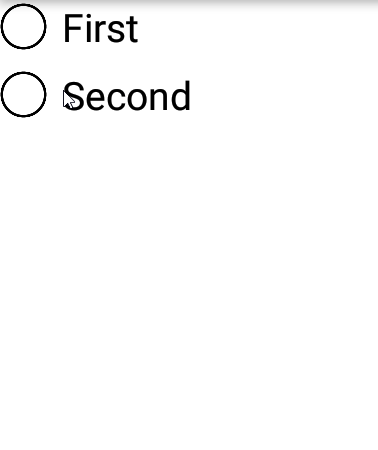
Desktop (please complete the following information): Not tested on desktop.
Smartphone (please complete the following information):
- Device: Android Emulator
- OS: 8.0 (Oreo)
- Version: InputKit version 3.0.4
Additional context As mentioned above, I think this might be a new bug caused some point between 2.3.6 and 3.0.4, but I haven’t upgraded frequently enough to know exactly where.
Thanks so much for this great library!
Issue Analytics
- State:
- Created 4 years ago
- Comments:7 (7 by maintainers)

 Top Related StackOverflow Question
Top Related StackOverflow Question
https://github.com/enisn/Xamarin.Forms.InputKit/blob/master/InputKit/Shared/Controls/RadioButton.cs#L253
As I see, default value of TextColor returns Transparent. I’m working on it 👍.
Until I update, can you try set a TextColor like Black or something else?
If I explicitly set the TextColor to Black then all works okay:
I don’t know enough about how styles.xml works to know if something is overridden there. But I don’t think there’s anything there that could impact this:
Anyway, the workaround of setting the text color is good enough for me because I plan on doing that anyway. Not sure if it’s worth keeping this open at this point or not if it doesn’t reproduce for you.