Right hand toc goes out of the page and covers the right nav button
See original GitHub issueDescribe the bug
A few of our docs pages are quite long, and the right hand toc therefore, is also very long. I thought the right right toc would scroll (based on this https://github.com/executablebooks/jupyter-book/pull/176), but it doesn’t in our jupyter-book. It goes off the page, and also ends up covering the next page nav button.
To Reproduce
Steps to reproduce the behavior:
- Go to https://neuroml.github.io/Documentation/Userdocs/Schemas/Channels.html
- See right hand toc
Screenshot:
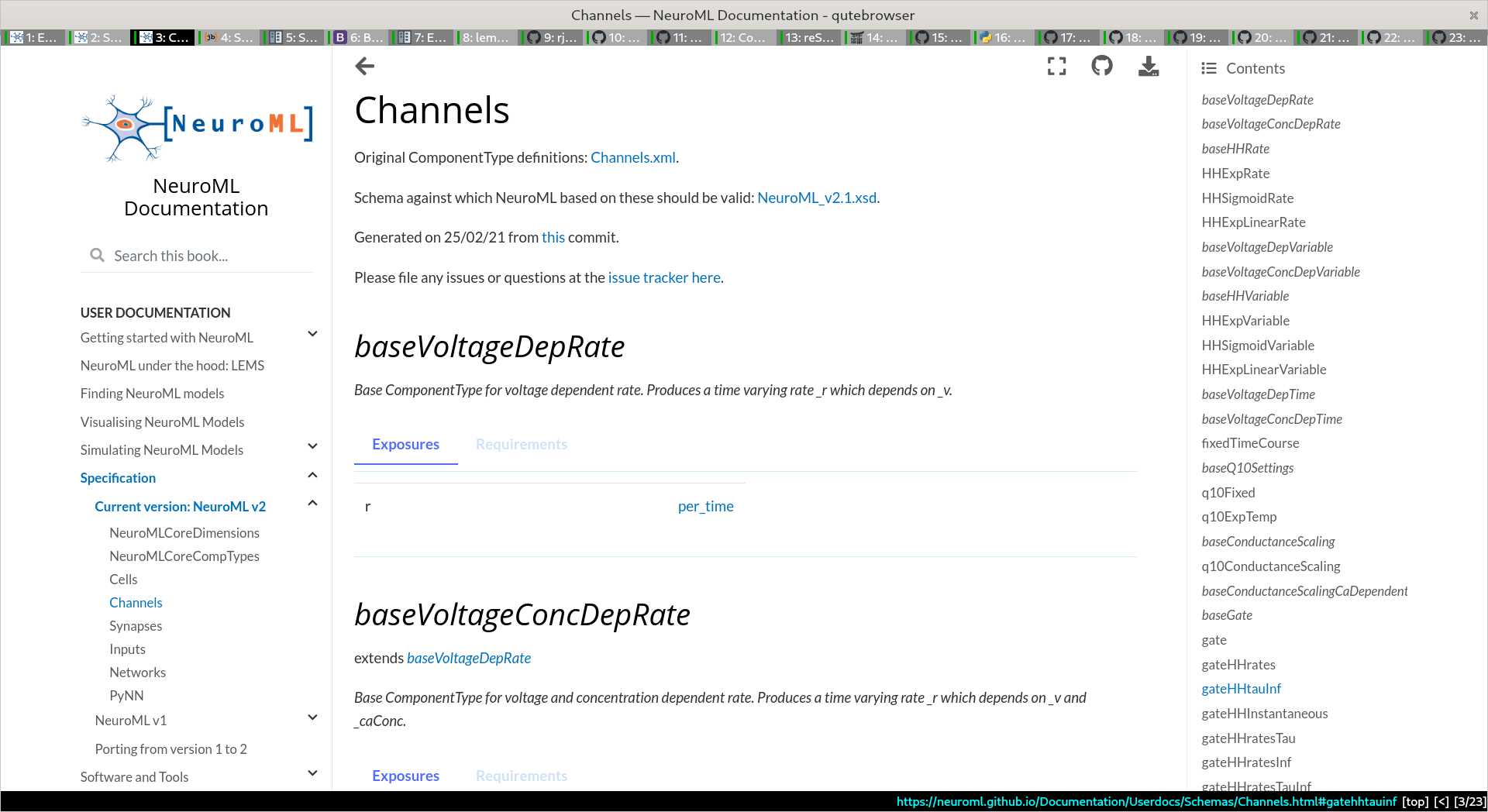
Expected behavior
The right hand toc should scroll.
Our source repo is here: https://github.com/NeuroML/Documentation
Environment
- Python Version [e.g. 3.7.1]: 3.9.2
- Package versions or output of
jupyter-book --version:$ jupyter-book --version Jupyter Book: 0.10.0 MyST-NB: 0.11.1 Sphinx Book Theme: 0.0.39 MyST-Parser: 0.13.3 Jupyter-Cache: 0.4.2 NbClient: 0.5.1 - Operating System: Fedora Linux (release 33)
Additional context
N/A
Issue Analytics
- State:
- Created 3 years ago
- Comments:8 (4 by maintainers)
 Top Results From Across the Web
Top Results From Across the Web
Unable to view TOC on the navigation Pane
My navigation pane works fine in that it shows every heading after my TOC. But I want to see my Cover Page and...
Read more >Bootstrap align navbar items to the right - Stack Overflow
In my case, I wanted just one set of navigation buttons / options and found that this will work:
Read more >How to Right Justify Page Numbers in the Table of Contents ...
Use the Tabs menu to designate the page numbers as being right-justified at the right margin, with leading dots. a. Open the Paragraph...
Read more >TOC Tips and Tricks - Suzanne S. Barnhill
To see the outline level of any given paragraph, look at the upper right corner ... you have to edit the TOC field...
Read more >Why your headings don't match your Table of Contents
The TOC Styles aren't going to pick up Heading Styles' formatting, ... Either click the small launcher arrow in the lower right-hand corner ......
Read more > Top Related Medium Post
Top Related Medium Post
No results found
 Top Related StackOverflow Question
Top Related StackOverflow Question
No results found
 Troubleshoot Live Code
Troubleshoot Live Code
Lightrun enables developers to add logs, metrics and snapshots to live code - no restarts or redeploys required.
Start Free Top Related Reddit Thread
Top Related Reddit Thread
No results found
 Top Related Hackernoon Post
Top Related Hackernoon Post
No results found
 Top Related Tweet
Top Related Tweet
No results found
 Top Related Dev.to Post
Top Related Dev.to Post
No results found
 Top Related Hashnode Post
Top Related Hashnode Post
No results found

Oops yep I missed that one - please feel free to open another issue for right toc scrolling!
Hmmm - @sanjayankur31 wanna see if this problem goes away when you use the version of the theme in https://github.com/executablebooks/sphinx-book-theme/pull/311 ?