Error running adb: No Android device found - Cannot connect to Visual Studio Emulator for Android
See original GitHub issueDescription
I am trying to use the Visual Studio Emulator for Andoid since the Android Studio AVDs need Hyper-V disabled.
In the project folder I run: npm run android and the get the message: Error running adb: No Android device found
Also get the same when I do npm start and then pressing a to open in Android. I do see a device listed if I run the adb devices command in Android/Sdk/platform-tools
Expected Behavior
Enter the npm run android command from the project folder and have it connect to and run in the Visual Studio Emulator for Android.
Observed Behavior
I receive the following error message:
Error running adb: No Android device found
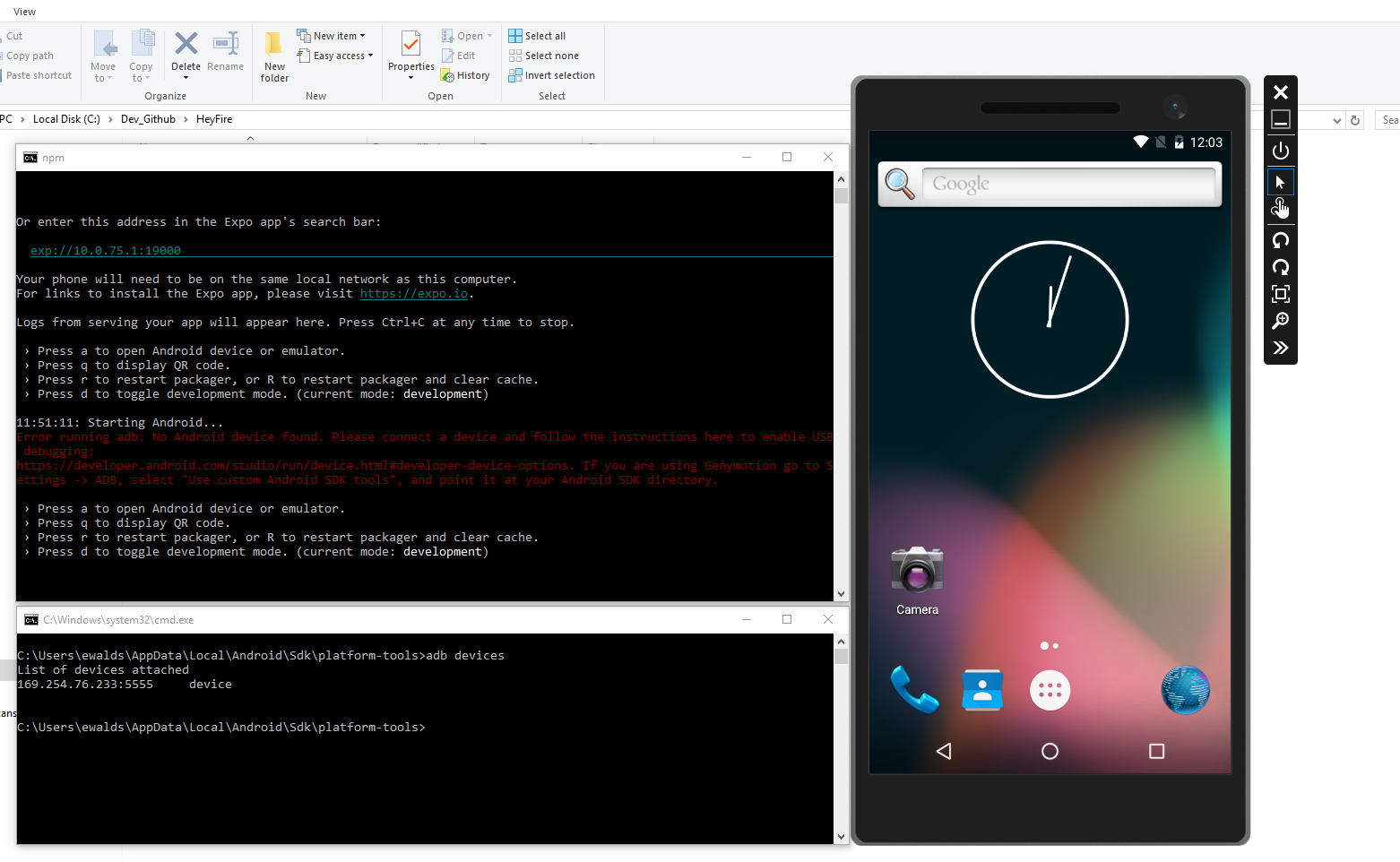
Environment
npm ls react-native-scripts: react-native-scripts@1.11.1npm ls react-native: react-native@0.52.0npm ls expo: expo@25.0.0node -v: v8.9.4npm -v: 4.6.1yarn --version: not installedwatchman version: not installed
Also specify:
- Operating system:
Windows 10 - Phone/emulator/simulator & version:
Visual Studio Emulator for Android - 5" Marshmellow (6.0.0) XHDPI Phone, API Level 23 (Marshmellow 6.0.0)
Issue Analytics
- State:
- Created 6 years ago
- Comments:5 (2 by maintainers)
 Top Results From Across the Web
Top Results From Across the Web
Error running adb: No Android device found - Cannot ...
Enter the npm run android command from the project folder and have it connect to and run in the Visual Studio Emulator for...
Read more >Expo with Android Studio Emulator error: "Error running adb
What has worked for me just now: Go to tools. Select avd in Android studio. Select your emulator. Wipe data. Click "Start again"....
Read more >Troubleshoot known issues with Android Emulator
This page lists known issues, workarounds, and troubleshooting tips for the Android Emulator. If you encounter an issue not listed here or ...
Read more >No Android devices found
No Android devices found. This problem occurs VisualGDB cannot find any device capable of running your App. To run Android apps you need...
Read more >Android Emulator Troubleshooting - Xamarin
Open a command prompt and go to the folder where adb is installed. If the Android SDK is installed at its default location,...
Read more > Top Related Medium Post
Top Related Medium Post
No results found
 Top Related StackOverflow Question
Top Related StackOverflow Question
No results found
 Troubleshoot Live Code
Troubleshoot Live Code
Lightrun enables developers to add logs, metrics and snapshots to live code - no restarts or redeploys required.
Start Free Top Related Reddit Thread
Top Related Reddit Thread
No results found
 Top Related Hackernoon Post
Top Related Hackernoon Post
No results found
 Top Related Tweet
Top Related Tweet
No results found
 Top Related Dev.to Post
Top Related Dev.to Post
No results found
 Top Related Hashnode Post
Top Related Hashnode Post
No results found

It’s looking for an Android device since none is connected, it gives this message, if you first open your virtual device and then run your script, you should be fine, it worked for me at least…
Try android 7 emulator. I think Expo client is having issues with latter versions. I went over to play store in the emulator and viewed expo to see whether i could update it, and I found a message that " this version us not supported in your device". Try different emulators…for me only android 7 emulator instead and That worked for me in Linux. I think in mac its pretty stable.