[Bug] Expo push notification badge not display in galaxy s9/s8 with newly launched samsung one UI devices?
See original GitHub issue🐛 Bug Report
Environment
Mobile OS Version :- Android P with 'samsung one ui ’ Expo sdk-32.0.0
for push service
Standalone Android App
Steps to Reproduce
Expected Behavior
Whenever phone receive new notification it should display badge on application icon
Actual Behavior
I have standalone Android and IOS App build with Expo ,In the App I am implementing push notification and its also working Properly in all devices but in galaxy s9/s8 with newly launched samsung ‘one UI’ does not show badge when notification arrived.I am also added notification channel.Here is my code
await Expo.Notifications.createChannelAndroidAsync('chat-messages', { name: 'Chat messages', sound: true, badge: true });
Find an attachment
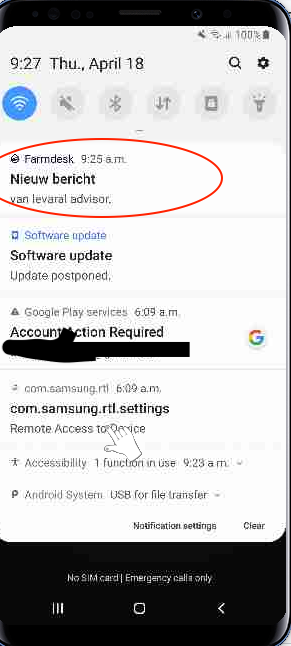
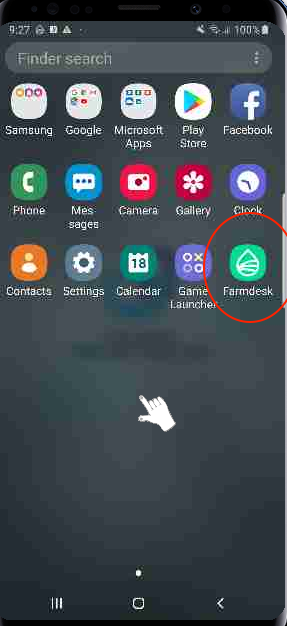
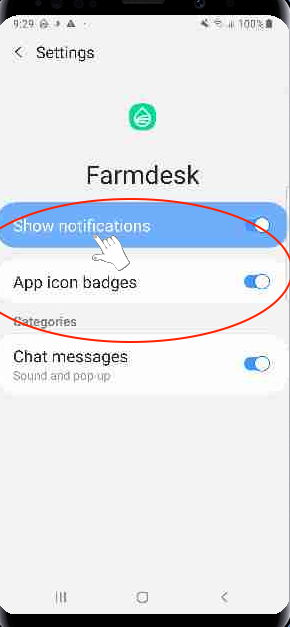
Reproducible Demo
I have prepare one Test notification app you can test via this app testNotification-78ea9118cf1040109abb640ba24ea4cd-signed.apk.zip (source-https://github.com/sameesiddiqui/expo-notifications-example )
Thanks for helping us
Issue Analytics
- State:
- Created 4 years ago
- Reactions:1
- Comments:7 (3 by maintainers)

 Top Related StackOverflow Question
Top Related StackOverflow Question
Hi @chintansavjiyani1996 and @EdGaz , it seems like this is probably has to do with the launcher used on the device- it’s possible that the “one UI” launcher doesn’t show badges, or that it uses a launcher that ShortcutBadger (the library we use for badges) doesn’t support
Same problem here with Galaxy S8, the badge is not showing even if i created the channel with badge set to “true”. (i’m sending the notifications with the right channel Id)
by long-pressing on the app icon i can see the notifications, but the relative icons are missing