Icons not appearing And app exceed screen size after SDK Update 37
See original GitHub issue🐛 Bug Report
Environment
Expo CLI 3.17.11 environment info:
System:
OS: macOS 10.15.1
Shell: 5.7.1 - /bin/zsh
Binaries:
Node: 13.12.0 - ~/.nvm/versions/node/v13.12.0/bin/node
Yarn: 1.22.4 - /usr/local/bin/yarn
npm: 6.14.4 - ~/.nvm/versions/node/v13.12.0/bin/npm
Watchman: 4.9.0 - /usr/local/bin/watchman
IDEs:
Android Studio: 3.4 AI-183.5429.30.34.5452501
Xcode: 11.2.1/11B500 - /usr/bin/xcodebuild
npmGlobalPackages:
expo-cli: 3.17.11
Target : Android
Steps to Reproduce
1st issue : Icons are not appearing in my app in expo (android v2.15.0) I’m using :
react-native-vector-icons/FontAwesome@expo/vector-icons
As described here : forum expo, icons are visible when running the app with expo start
I also tried to update expo and font packages as explained but it didn’t resolved the issue
Here is a part of my package.json :
"expo": "^37.0.0",
"expo-asset": "^8.1.4",
"expo-cli": "^3.17.5",
"expo-constants": "^9.0.0",
"expo-font": "^8.1.0",
2nd issue : screen app is cropped in the expo again (see below screenshot, at the top) again this problem doesn’t appear with expo start.
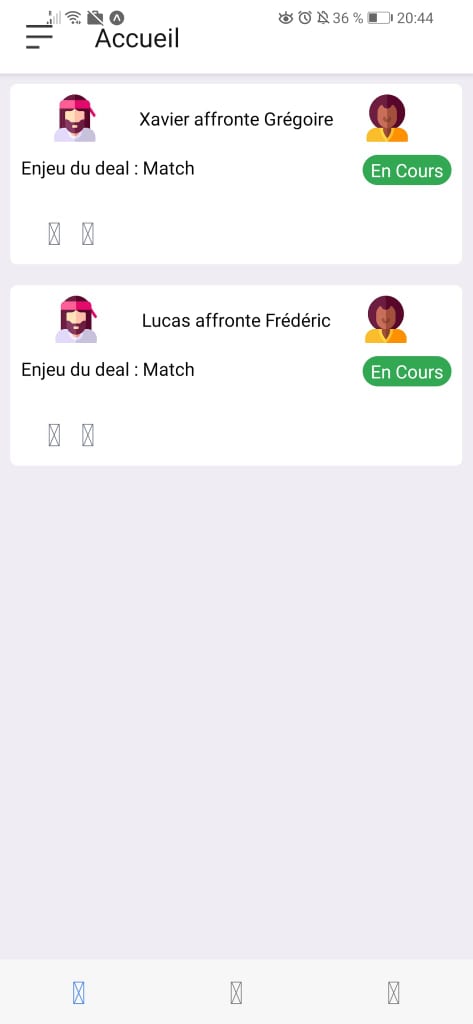 )
)
Expected Behavior
The screen fits correctly with expo start (and the icons)

As explained in the doc :
if you turn off your laptop or stop Expo CLI, you won’t be able to load your project from that URL
Is it because of the latency of the tunnel, how does the tunnel works exactly and what’s the difference with expo publish.
Issue Analytics
- State:
- Created 3 years ago
- Comments:7 (2 by maintainers)

 Top Related StackOverflow Question
Top Related StackOverflow Question
I have the same problem. I upload to SDK 37 and my icons not appear. And my custom fonts are not loading.
So just to recap and to make sure we understand your problem adequately. This problem is not happening when using
expo startbut only when usingexpo publish. And it only applies to the loaded icons, but not to images. Would that be correct?