[iOS] Images under `assetBundlePatters` not appearing on first-load-offline
See original GitHub issueTL;TR
iOS standalone (image) assets are properly bundled but won’t show up offline (first).
See also: https://forums.expo.io/t/ios-standalone-assetbundlepatterns-regression/12103
Environment:
OS: macOS Sierra 10.12.6 Node: 10.7.0 Yarn: 1.9.2 npm: 6.2.0 Watchman: 4.9.0 Xcode: Xcode 9.2 Build version 9C40b Android Studio: 3.1 AI-173.4720617
Packages: (wanted => installed) expo: ^29.0.0 => 29.0.0 react: 16.3.1 => 16.3.1 react-native: https://github.com/expo/react-native/archive/sdk-29.0.0.tar.gz => 0.55.4
App target: iOS standalone
Steps to Reproduce
- configure
assetBundlePatternsinapp.jsonto bundle some image assets - run
exp build:ios -t simulatorto create an iOS standalone simulator build - wait for build to finish then download and unpack
YourAppName.tar.gz - start iOS simulator and run
xcrun simctl install booted YourAppName.app - disable internet connection
- start
YourAppNameinside iOS simulator - your bundled images won’t show up
Expected Behavior
Bundled image assets should work offline (first). The same codebase works as expected for android standalone builds.
Actual Behavior
iOS bundled images won’t show up.
Reproducible Demo
Any recent iOS standalone build should face this issue.
Issue Analytics
- State:
- Created 5 years ago
- Reactions:2
- Comments:10 (6 by maintainers)
 Top Results From Across the Web
Top Results From Across the Web
ios - React-Native Offline Bundle - Images not showing
Select myapp under the project navigator and then: under TARGETS: myappTests > Build Phases > Link Binary With Libraries press + select ...
Read more >iOs and asset bundles? - Unity Forum
Hello, We recently created an app that downloads an assetbundle on firsh launch and stores it in Application.persistentDataPath.
Read more >Using AssetBundles Natively - Unity - Manual
Loading a fully compressed (LZMA) bundle with this method will first decompress the bundle before loading it into memory.
Read more >Load Area Target from AssetBundle saved on server
Can you be more clear on what feedback you'd like to pass on? Are you developing for native or Unity (for Android /...
Read more >Understanding iOS Image Assets - MFractor
No matter how crudiest the UI could be, you'll probably need some icons or small image resources to compose your layouts. In this...
Read more > Top Related Medium Post
Top Related Medium Post
No results found
 Top Related StackOverflow Question
Top Related StackOverflow Question
No results found
 Troubleshoot Live Code
Troubleshoot Live Code
Lightrun enables developers to add logs, metrics and snapshots to live code - no restarts or redeploys required.
Start Free Top Related Reddit Thread
Top Related Reddit Thread
No results found
 Top Related Hackernoon Post
Top Related Hackernoon Post
No results found
 Top Related Tweet
Top Related Tweet
No results found
 Top Related Dev.to Post
Top Related Dev.to Post
No results found
 Top Related Hashnode Post
Top Related Hashnode Post
No results found

Hi, Was the fix rolled out for
exp buildservice? I’m also experiencing this issue on Android.This is what i expected to see on first run with the apk file built with
exp build:android.And this is what i actually see at first run.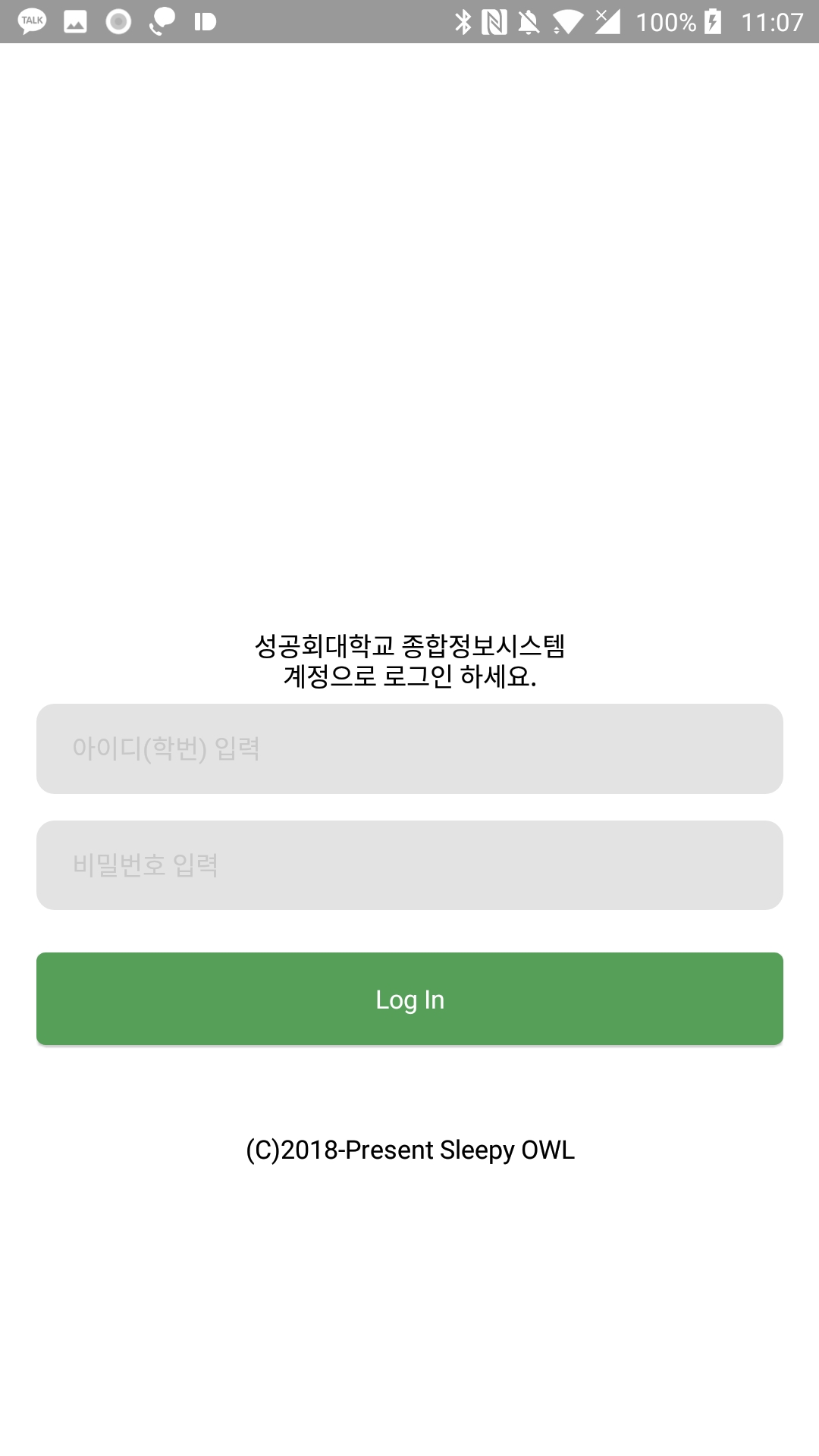
If i stop by some other screens, then i can see the images like the screenshot.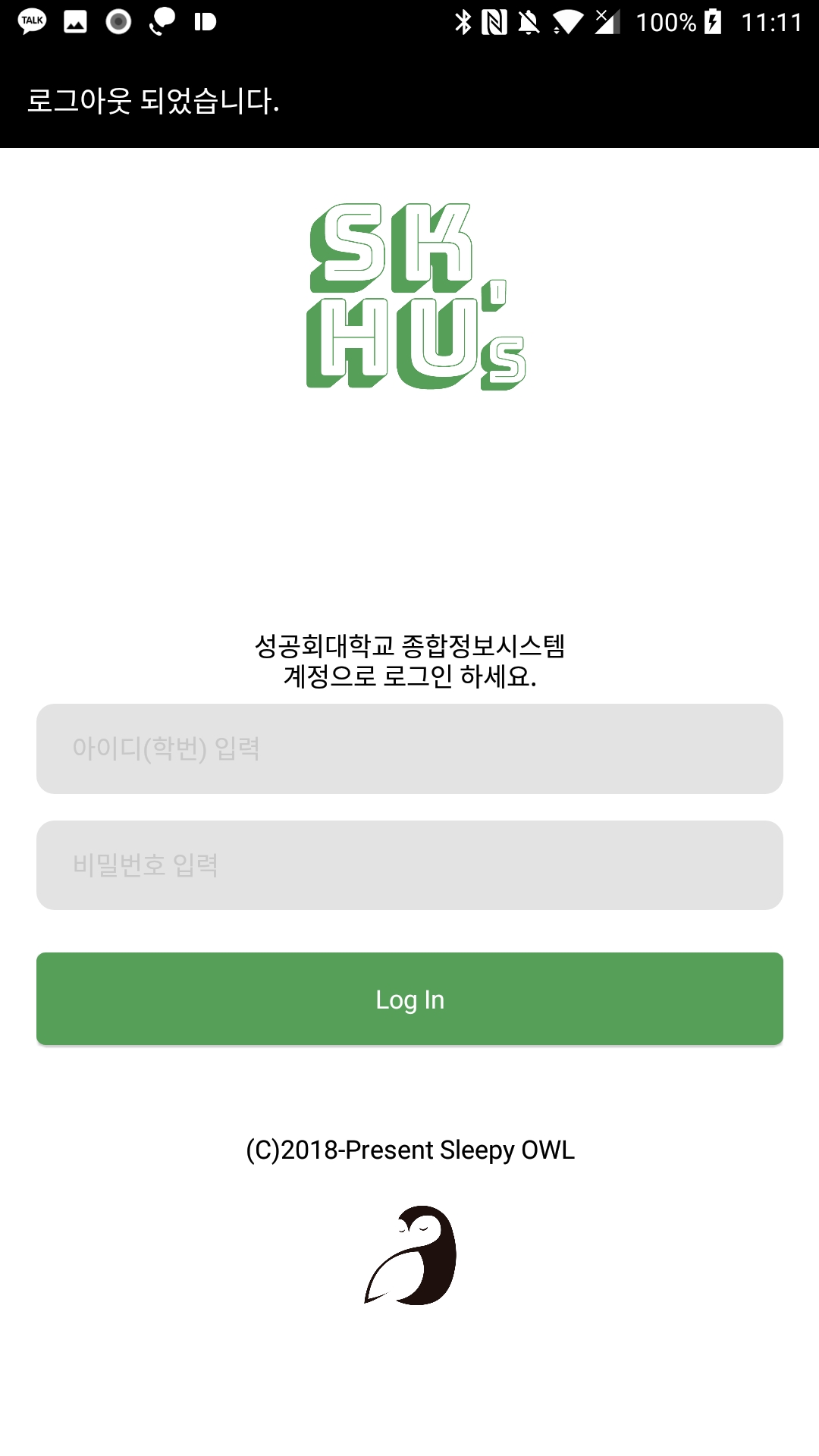
@riwu I just tried a new build after adding two lines from this comment and it’s fixed.