universal project / brand new setup stops working at Expo v37, but works at Expo v36
See original GitHub issueIt might be related to this bug https://github.com/expo/expo-cli/issues/1765
But seems everything is updated already, so I just canceled that waiting and start expo start.
Then press the Run in the web browser button in the Expo Metro Bundler window
Soon, received lots of warnings in the console:
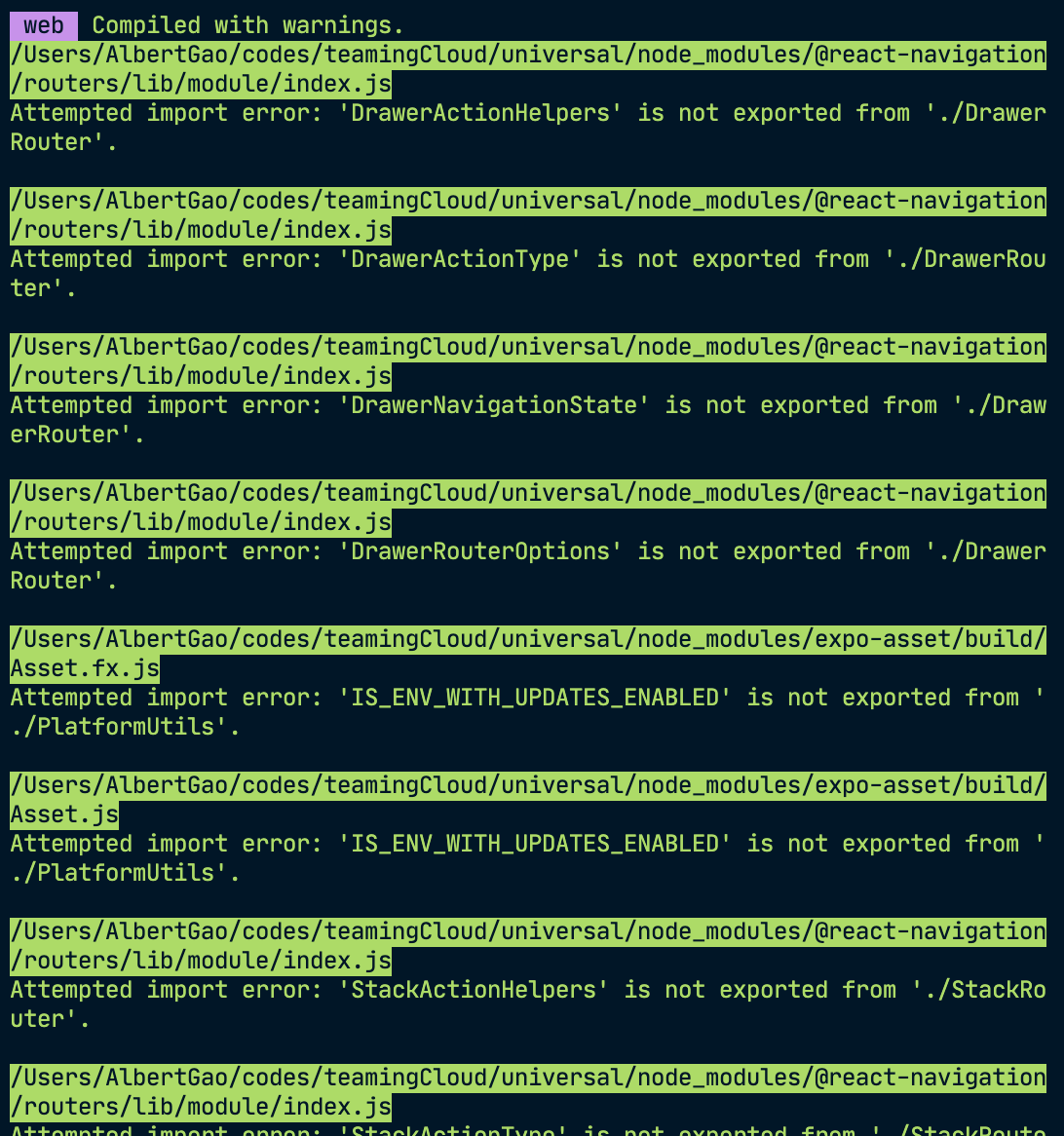
And the app stops working
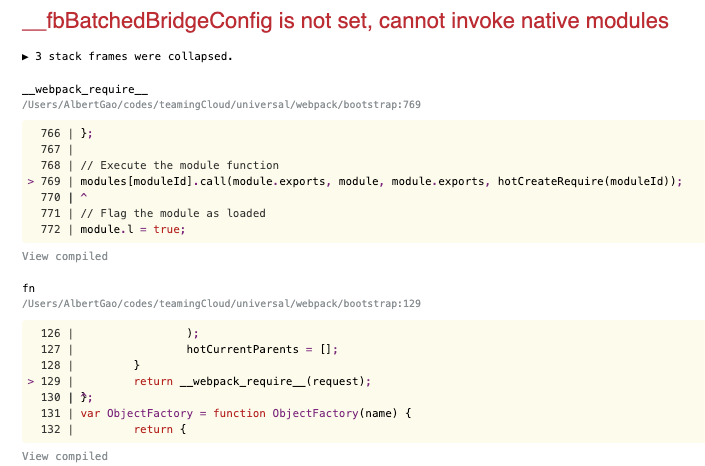
It indicates it is trying to render the native part on the web.
The setup of the web is like this:
in the App.tsx:
I imported the Routes
import React from "react";
import { Routes } from "./routes/routes";
import { enableScreens } from "react-native-screens";
import { Platform } from "react-native";
if (Platform.OS === "ios" || Platform.OS === "android") {
enableScreens();
}
const App: React.FC = () => {
return <Routes />;
};
export default App;
The Routes is from 2 files:
routes.native.tsxroutes.tsx
That’s all.
How to fix it? Or I miss something?
Thanks
Issue Analytics
- State:
- Created 3 years ago
- Comments:15 (8 by maintainers)
 Top Results From Across the Web
Top Results From Across the Web
Upgrade Expo SDK
Learn how to incrementally upgrade the Expo SDK version in your project. We recommend upgrading SDK versions incrementally, one at a time. Doing...
Read more >React Native Expo SDK version is outdated - Stack Overflow
This project uses SDK v37.0.0, but this version of Expo Go requires at least v39.0.0. How can I solve this problem?
Read more >Tweets with replies by Expo (@expo) / Twitter
An open-source platform for making universal native apps with React. Expo runs on Android, iOS, and the web. - GitHub - expo/expo: An...
Read more >Expo SDK 37 is now available - DEV Community
After SDK 38, your ExpoKit apps in the App Store and Play Store will continue to run indefinitely, and to get bugfixes and...
Read more >Add Login to your React Native App - Expo - Auth0
The Auth0 application is where you will configure authentication in your project. Configure an application. Use the interactive selector to create a new...
Read more > Top Related Medium Post
Top Related Medium Post
No results found
 Top Related StackOverflow Question
Top Related StackOverflow Question
No results found
 Troubleshoot Live Code
Troubleshoot Live Code
Lightrun enables developers to add logs, metrics and snapshots to live code - no restarts or redeploys required.
Start Free Top Related Reddit Thread
Top Related Reddit Thread
No results found
 Top Related Hackernoon Post
Top Related Hackernoon Post
No results found
 Top Related Tweet
Top Related Tweet
No results found
 Top Related Dev.to Post
Top Related Dev.to Post
No results found
 Top Related Hashnode Post
Top Related Hashnode Post
No results found

This has been resolved in
expo-cli@3.17.5please update your CLI withnpm install -g expo-cli@LinusU - ensure you are using the latest expo-cli, and if that doesn’t resolve it, please provide a reproducible example and create a new issue 😃