Views are moved by the Keyboard opening even when not wrapped in a KeyboardAvoidingView
See original GitHub issue🐛 Bug Report
Creating a new SDK37 project, or upgrading an existing one, causes all views to be pushed up when the Android Keyboard appears on the screen, regardless of the presence of a KeyboardAvoidingView.
| SDK36 with Client v2.14.0 | SDK37 with Client v2.15.0 |
|---|---|
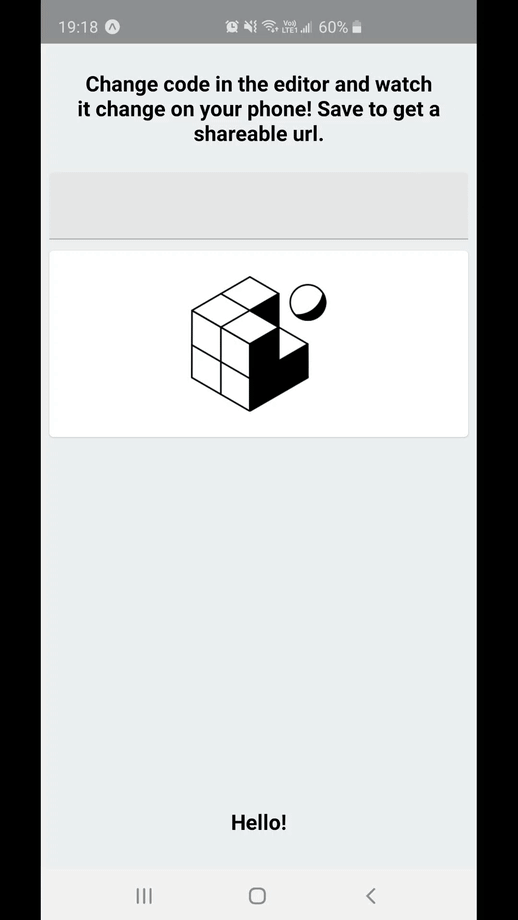 |
 |
Environment
Expo CLI 3.17.5 environment info:
System:
OS: Linux 4.4 Ubuntu 18.04.1 LTS (Bionic Beaver)
Shell: 5.4.2 - /usr/bin/zsh
Binaries:
Node: 12.9.1 - ~/.nvm/versions/node/v12.9.1/bin/node
Yarn: 1.22.4 - ~/.yarn/bin/yarn
npm: 6.14.4 - ~/.nvm/versions/node/v12.9.1/bin/npm
npmPackages:
expo: ^37.0.0 => 37.0.3
react: 16.9.0 => 16.9.0
react-native: https://github.com/expo/react-native/archive/sdk-37.0.0.tar.gz => 0.61.4
react-navigation: ^4.2.2 => 4.2.2
Targeting Android via Standalone and Client. Reproduced on a Samsung Galaxy S10+, with the latest version of the Expo Client installed (v2.15.0).
Steps to Reproduce
- Create project in SDK37
- Create a view with at least 1 text input, and a child view that has the style properties
{ flex: 1, justifyContent: "flex-end" } - Run the project via Expo Android App.
- Tap on the text input to open the keyboard
Expected Behavior
Views should only be moved by the Keyboard when they are specifically wrapped in a KeyboardAvoidingView or similar component.
Actual Behavior
Views are moved by the keyboard regardless of the presence of a KeyboardAvoidingView
Reproducible Demo
Here is a snack that reproduces the effect. However, the effect does not seem to manifest itself using the in-built Android simulator.
https://snack.expo.io/QOSLGAihc
To reproduce the effect, scan the QR code via a real Android Device. To reproduce the pre-SDK37 behaviour, change the Snack to run on SDK36 or below AND downgrade the Expo Client to v2.14.0 via this link or by copying the url from the “Download APK” link here, and modifying the version number in the URL.
Issue Analytics
- State:
- Created 3 years ago
- Reactions:24
- Comments:36 (8 by maintainers)

 Top Related StackOverflow Question
Top Related StackOverflow Question
I found the solution that fix the problem on Android with StatusBar. Maybe it will be useful for someone. Just add to the root View of a Screen this style code:
{ minHeight: Math.round(Dimensions.get('window').height) }Then keyboard will not resize the view.(Tested in Android Google Pixel Emulator, and Xiaomi Mi9T with GBoard)
This sucks guys! We should be able to switch from adjustResize to adjustPan. Please give us a fix!