localeDropdown treated as a link instead of a dropdown
See original GitHub issueI apologize, I can’t reproduce our environment
🐛 Bug Report
Prerequisites
- [X ] I’m using the latest version of Docusaurus.
- [X ] I have tried the
npm run clearoryarn clearcommand. - [X ] I have tried
rm -rf node_modules yarn.lock package-lock.jsonand re-installing packages. - I have tried creating a repro with https://new.docusaurus.io
- [X ] I have read the console error message carefully (if applicable)
Description
After updating the docusaurus version from 2.0.0-alpha.75 to 2.0.0-beta.6 the dropdown menu displaying the locales is suddenly a link. There is no longer a dropdown menu available.
Have you read the Contributing Guidelines on issues?
Yes I did.
Steps to reproduce
Our environment is build through docker.
The behavior for our default language version is slightly different then usual. In our setup we want that the defaultlocale is ALWAYS shown as part of the BASEURL, unlike the default behavior where this is not part of the baseURL, hance we pass an environment variable to our docusaurus config, which holds this baseURL for English and German. See below.
we use the following command to build our environment
"build_i18n": "cross-env LOCALE='en' BASE_URL='/adonis/en/' docusaurus build --locale en --out-dir build/en && cross-env LOCALE='de' BASE_URL='/adonis/de/' docusaurus build --locale de --out-dir build/de",
The above is located in package.json
this should be irrelevant, but this is the reason why I have difficulties creating a sandbox at the moment, due to the control of the output directory.
With the setup above we build to 2 directories, one for english and one for german. And so we always have the locale part of the URL even if your browse to the default language of the website.
Note, the commands are all working fine, and when I change the base URL from https://dev-docs.boc-group.com/adonis/en/ to https://dev-docs.boc-group.com/adonis/de/ then this also works like it always did. So no problems so far.
But the localeDropdown is simply not showing correctly anymore with this version of docusarus while nothing has changed in our setup at all.
Below is our docusaurus.config.js
const currentVersion = '13.0';
const previousVersion = '12.0';
// TODO remove previousVersion once HW_SW_RQ and EOM are present in 13.0
const privacy_policy = `<p class="copyright_span">Copyright © ${new Date().getFullYear()} BOC Products & Services AG. All rights reserved. - <a href="https://www.boc-group.com/en/privacy-policy/">Privacy Policy</a></p>`
const locale = process.env.LOCALE;
module.exports = {
title: "ADONIS",
tagline: "Welcome to the ADONIS Help.",
url: "https://docs.boc-group.com",
baseUrl: process.env.BASE_URL,
onBrokenLinks: "warn",
favicon: "img/boc/favicon.svg",
organizationName: "BOC Products & Services AG.",
projectName: "adonis-docs-portal",
i18n: {
defaultLocale: 'en',
locales: ['en', 'de'],
},
customFields: {
envLocale: locale,
},
themeConfig: {
// https://github.com/algolia/docsearch-configs/blob/master/configs/boc-group.json
algolia: {
apiKey: '3acb8d1e2dca055840337e29fa9be493',
indexName: 'boc-group',
contextualSearch: true,
searchParameters: {
// https://www.algolia.com/doc/api-reference/api-parameters/facetFilters/
facetFilters: ["tags:adonis"]
},
},
navbar: {
hideOnScroll: true,
logo: {
alt: "Adonis Logo",
src: "img/boc/ADONIS_Generic.svg",
},
items: [
{
type: 'doc',
label: 'User Manual',
position: 'right',
docId: 'user_manual/pre-000000',
},
{
to: "adminBooks/",
label: "Administrator Manuals",
position: "right",
activeBaseRegex: 'adminBooks|installation_manual|administration_manual',
},
{
to: "new/",
label: "What's New",
position: "right",
activeBaseRegex: 'new|news',
},
{
type: 'localeDropdown',
position: "right"
},
{
type: 'docsVersionDropdown',
position: "right"
},
],
},
footer: {
style: "light",
links: [{
title: "Docs",
items: [
{
label: "What's New",
to: "new/",
},
{
label: "User Manual",
to: "docs/" + currentVersion + "/user_manual/",
},
{
label: "Administration Manual",
to: "docs/" + currentVersion + "/administration_manual/",
},
{
label: "Installation Manual",
to: "docs/" + currentVersion + "/installation_manual/",
},
{
label: "Hardware/Software Requirements",
to: "docs/" + previousVersion + "/hw-sw-reqs/",
},
{
label: "End of Maintenance Information",
to: "docs/" + previousVersion + "/eom/",
},
],
},
{
title: "Community",
items: [{
label: "Twitter",
href: "https://twitter.com/BOC_Group",
},
{
label: "LinkedIn",
href: "https://www.linkedin.com/company/boc-products-and-services-ag",
},
],
},
{
title: "More",
items: [
{
label: "BOC Group",
href: "https://www.boc-group.com/" + locale + "/",
},
{
label: "ADONIS BPM Suite",
href: "https://www.boc-group.com/" + locale + "/adonis/",
},
{
label: "Latest Product Release",
href: "https://www.boc-group.com/" + locale + "/adonis/whats-new/",
},
{
label: "Marketplace",
href: "https://knowledge.boc-group.com/" + locale + "/marketplace/adonis/",
},
{
label: "Knowledge Hub",
href: "https://knowledge.boc-group.com/" + locale + "/#/?t=bpm",
},
{
label: "Developer Portal",
href: "https://developer.boc-group.com/adoxx/en/",
},
],
},
],
copyright: privacy_policy,
},
colorMode: {
// "light" | "dark"
defaultMode: 'light',
// Hides the switch in the navbar
// Useful if you want to support a single color mode
disableSwitch: true,
},
},
scripts: [
// ------------ COOKIEFIRST ------------
{
src: "https://consent.cookiefirst.com/banner.js",
'data-cookiefirst-key': "50c93cd5-ca3f-473b-91a3-f4b8fde70dd8",
'data-language': "inherit",
},
],
presets: [
[
"@docusaurus/preset-classic",
{
docs: {
sidebarPath: require.resolve('./sidebars.js'),
lastVersion: "current",
versions: {
"current": {
"label": currentVersion,
"path": currentVersion
}
}
},
blog: {
showReadingTime: true,
// Please change this to your repo.
// editUrl:
// '',
},
theme: {
customCss: require.resolve("./src/css/custom.css"),
},
},
],
],
plugins: [
// require.resolve("docusaurus-lunr-search"),
[
'@docusaurus/plugin-content-docs',
{
id: 'modules',
path: 'modules/COIS',
routeBasePath: 'modules/COIS',
sidebarPath: require.resolve('./modules/COIS/cois_sidebar.js'),
// ... other options
// https://docusaurus.io/docs/docs-multi-instance
},
],
],
};
This is a picture of the navbar:
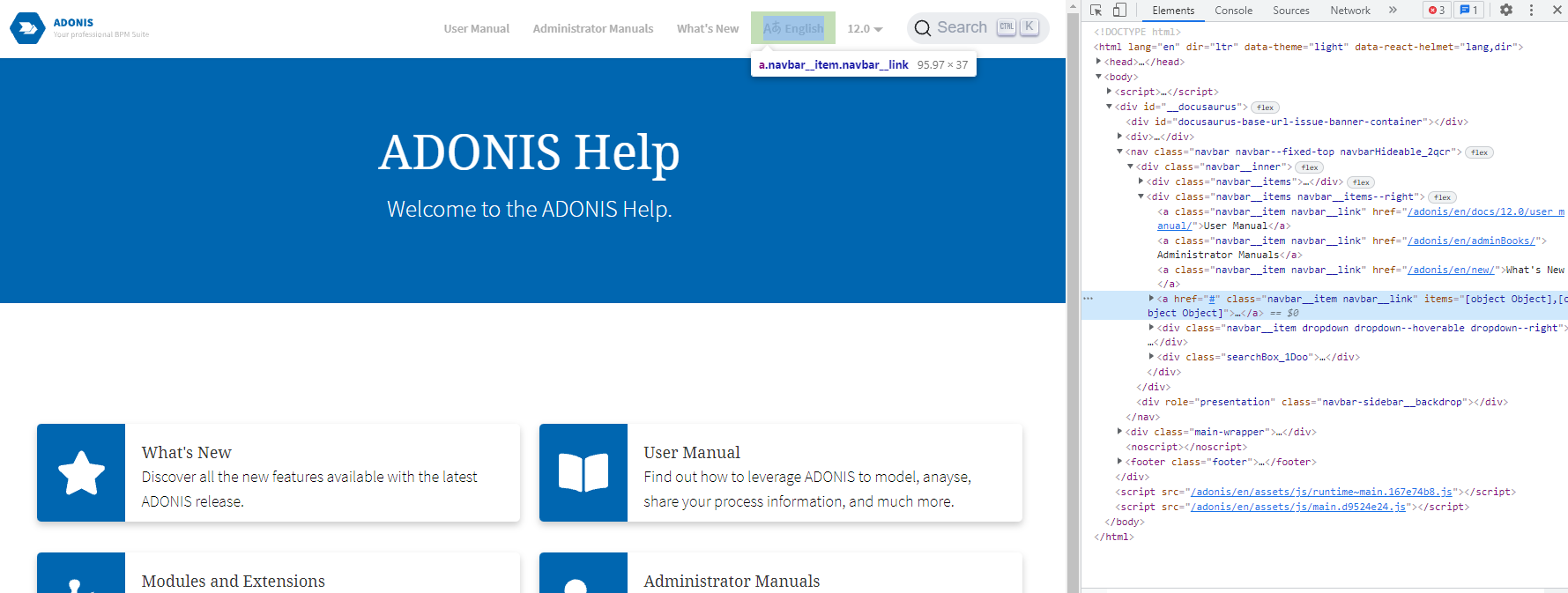
This is a picture displaying that the Link is propagated with the correct items nonetheless. (I used the react components extension for devtools.)
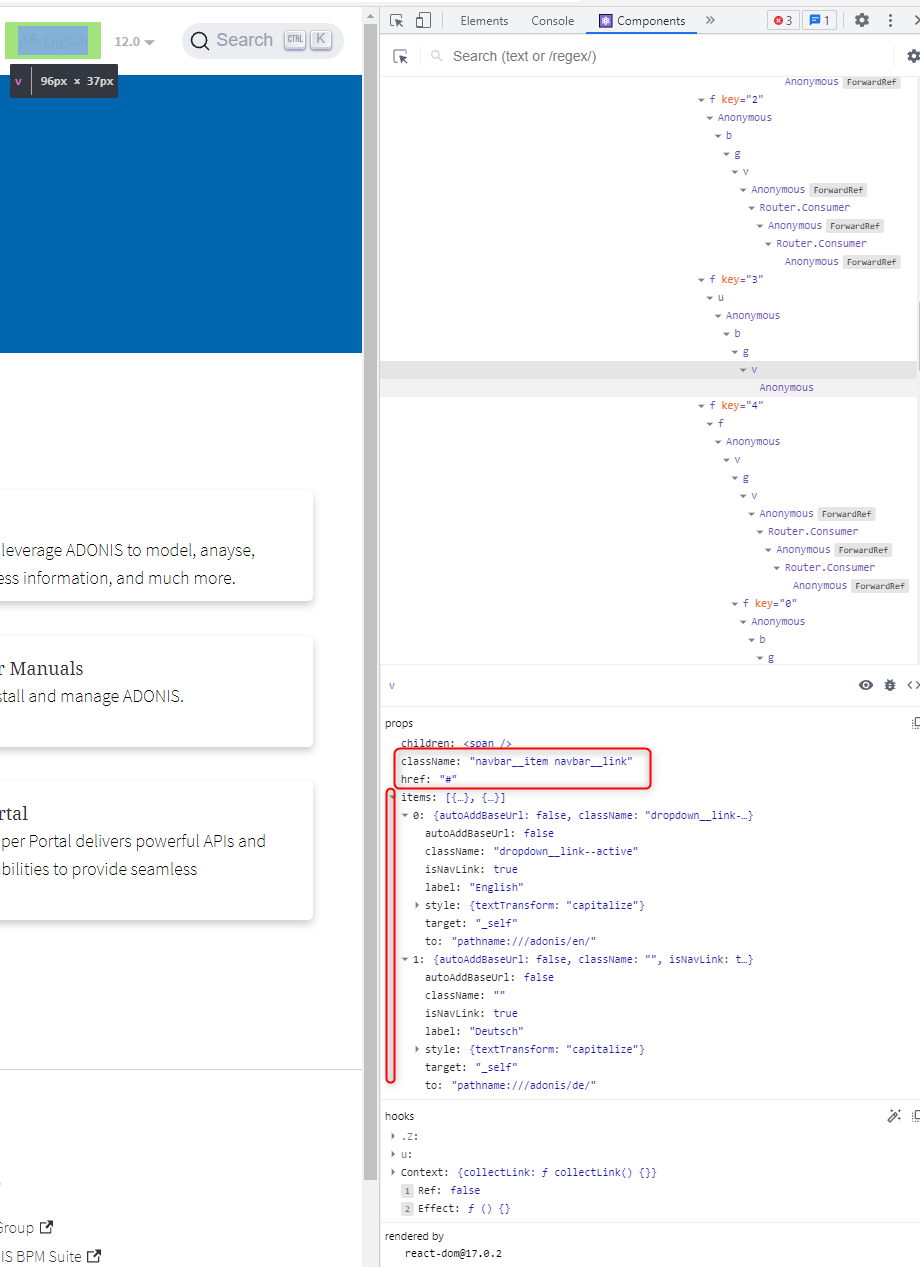 or the JSON
or the JSON
{
"href": "#",
"className": "navbar__item navbar__link",
"items": [
{
"isNavLink": true,
"label": "English",
"to": "pathname:///adonis/en/docs/12.0/user_manual/",
"target": "_self",
"autoAddBaseUrl": false,
"className": "dropdown__link--active",
"style": {
"textTransform": "capitalize"
}
},
{
"isNavLink": true,
"label": "Deutsch",
"to": "pathname:///adonis/de/docs/12.0/user_manual/",
"target": "_self",
"autoAddBaseUrl": false,
"className": "",
"style": {
"textTransform": "capitalize"
}
}
],
"children": "<span />"
}
Expected behavior
I expected to have a localeDropdown menu as it did in alpha.75 There are no console errors during the build. There are no console errors in the devtools console window of google chrome
Your environment
- Public source code: /
- Public URL https://docs.boc-group.com/adonis/en/ however, the error is not available here, only in stage which is not accessible to public.
- 2.0.0-beta.6
- Windows 10 Pro
Issue Analytics
- State:
- Created 2 years ago
- Comments:5

 Top Related StackOverflow Question
Top Related StackOverflow Question
Yeah, because previously there was nothing as
DropdownNavbarItem, andDefaultNavbarItemwithitemsautomatically became a dropdown 😉It changed a few versions ago
yeah 🤪 was refactored quite a bit recently