Dimensions window support for Split View and Slide Over on iPad
See original GitHub issueIs this a bug report?
Yes
Have you read the Contributing Guidelines?
Yes
Environment
Environment: OS: macOS Sierra 10.12.6 Node: 7.2.1 Yarn: 0.24.6 npm: 3.10.10 Watchman: 4.7.0 Xcode: Xcode 9.0 Build version 9A235 Android Studio: 2.3 AI-162.4069837
Packages: (wanted => installed) react: 16.0.0-alpha.12 => 16.0.0-alpha.12 react-native: 0.48.4 => 0.48.4
Steps to Reproduce
On on iPad, with the app on “Split View” or “Slide Over”.
console.log(Dimensions.get('screen')) // {fontScale: 1, width: 768, height: 1024, scale: 2}
console.log(Dimensions.get('window')) // {fontScale: 1, width: 768, height: 1024, scale: 2}
(example of console log on iPad Pro 9.7 inch)
Expected Behavior
On iOS Dimensions.get('screen') and Dimensions.get('window') always return the same data. It assuming that the app is always in fullscreen. But on iPad the screen can be share with an other app (Split View), and since iOS, can “float” in a little window over an other app (Slide Over).
Dimensions.get('window') shouldn’t always return Dimensions.get('screen') width and height but the real size of the window.
Actual Behavior
Dimensions.get('window') always return Dimensions.get('screen'), even on “Split View” or “Slide Over”
Slide Over example

console.log(Dimensions.get('window')) // {fontScale: 1, width: 768, height: 1024, scale: 2}
Split View example 1
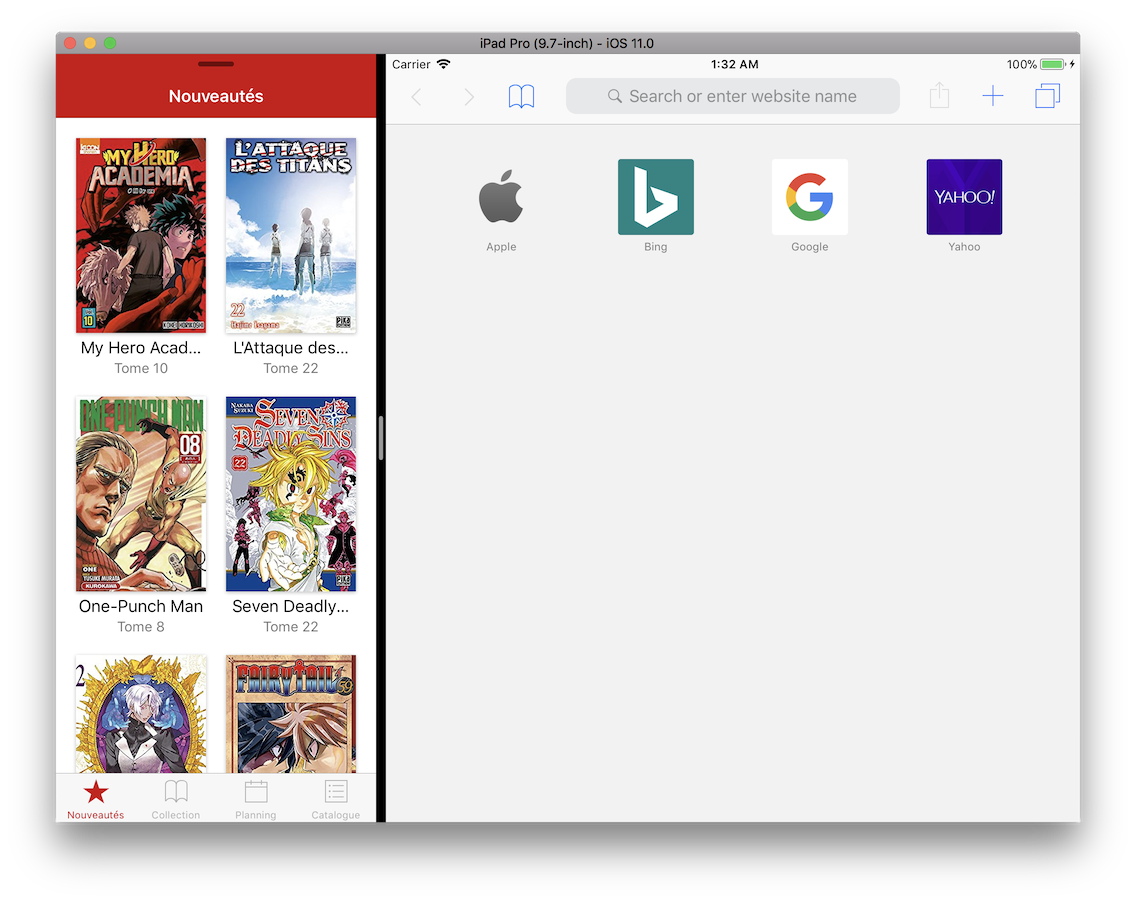
console.log(Dimensions.get('window')) // {fontScale: 1, width: 768, height: 1024, scale: 2}
Split View example 2

console.log(Dimensions.get('window')) // {fontScale: 1, width: 768, height: 1024, scale: 2}
Reproducible Demo
It can be easily tested on iPad by adding console.log(Dimensions.get('window')) anywhere in an existing app or in a fresh create-react-native-app.
And using Split View and Slide Over features of iOS on iPad.
Snack Expo is here : https://snack.expo.io/ryIHToaiW but it need to be tested on an iPad Device or Simulator.
Issue Analytics
- State:
- Created 6 years ago
- Reactions:29
- Comments:20 (8 by maintainers)

 Top Related StackOverflow Question
Top Related StackOverflow Question
This issue is still on the latest version of RN. We shouldn’t have to apply workarounds for this. Split screen has been a feature of iOS since version 9. This seems like something that needs fixing urgently
I’ve had a PR open for a few months now and am not sure how to proceed. So far, I’m not getting any traction on getting it merged. If anyone has an idea, please feel free to chime in.
For me, this issue is still valid.