Intellisense suggestion box appears out of place
See original GitHub issueDescribe the bug Intellisense usually shows a list and box to the side of the menu with details of the current function/object etc. Since Intellisense has been disabled, the suggestion box shouldnt be visible but that isn’t so.
In the below picture, there are two boxes, the one on the right ie. detailed box is the one that appears which shouldn’t happen.
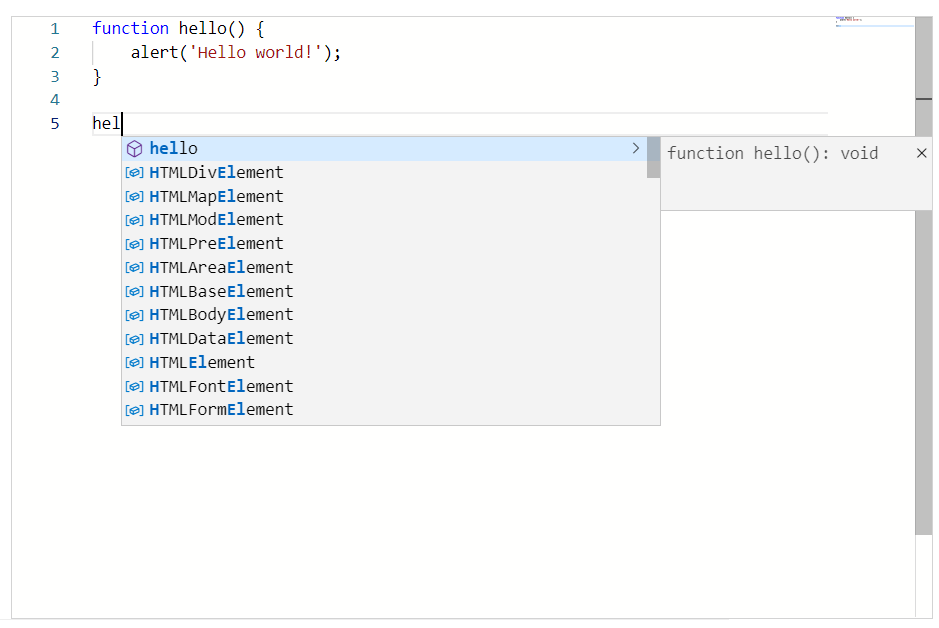
To Reproduce Steps to reproduce the behavior:
- Open any problem
- Type something
- Click
Ctrl + Space(Sometimes it appears in first try but for sure it will appear when you click the buttons the second time) - Look at the top right corner to see a black out of place box, this is the suggestions box
Expected behavior That box shouldnt be visible.
Screenshots
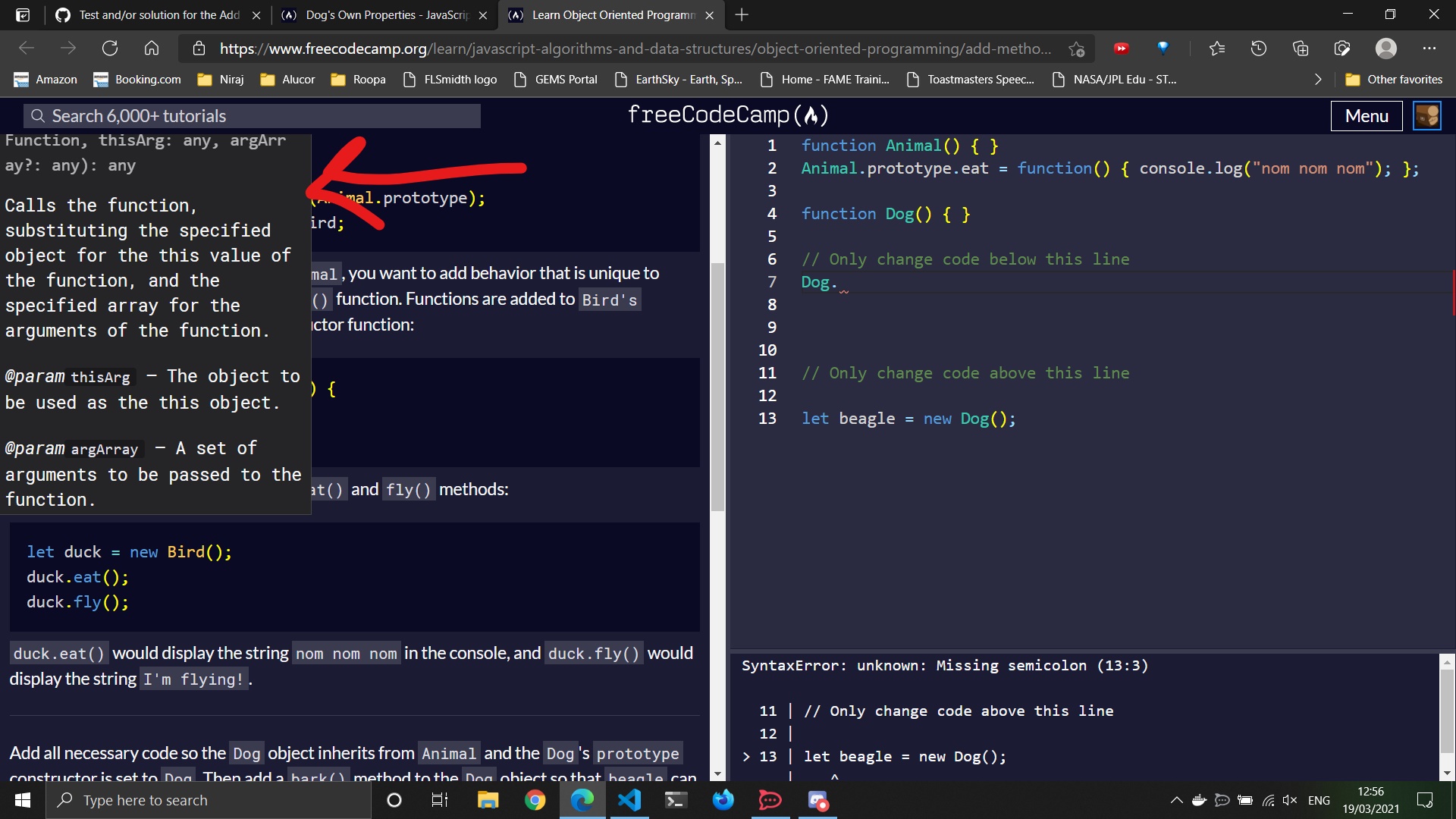
Desktop (please complete the following information):
- OS: Windows 10
- Browser: Chrome, Edge, Firefox
I can create a PR once the bug is reproduced by others.
Issue Analytics
- State:
- Created 3 years ago
- Comments:9 (9 by maintainers)
 Top Results From Across the Web
Top Results From Across the Web
[BUG] Autocomplete suggestion box appears underneath ...
Summary: Autocomplete suggestion box appears underneath floating iTerm window. Steps to Reproduce: Create an iTerm hotkey window profile ...
Read more >IntelliSense in Visual Studio Code
IntelliSense. IntelliSense is a general term for various code editing features including: code completion, parameter info, quick info, and member lists.
Read more >How to get rid of that annoying text box that appears after an ...
This box only appears after an auto-complete of a function or a struct happens and inside it the intellisense simply will not work....
Read more >IntelliSense in Visual Studio - Microsoft Learn
IntelliSense options are on by default. To turn them off, go to Tools > Options > Text Editor > All Languages and deselect...
Read more >VS Code tips — Hiding specific types of IntelliSense suggestions
Today's VS code tip : the editor suggest show settingsDisable certain classes of suggestions, such as those for keywords or file paths.
Read more > Top Related Medium Post
Top Related Medium Post
No results found
 Top Related StackOverflow Question
Top Related StackOverflow Question
No results found
 Troubleshoot Live Code
Troubleshoot Live Code
Lightrun enables developers to add logs, metrics and snapshots to live code - no restarts or redeploys required.
Start Free Top Related Reddit Thread
Top Related Reddit Thread
No results found
 Top Related Hackernoon Post
Top Related Hackernoon Post
No results found
 Top Related Tweet
Top Related Tweet
No results found
 Top Related Dev.to Post
Top Related Dev.to Post
No results found
 Top Related Hashnode Post
Top Related Hashnode Post
No results found

After checking with Sem, this issue now happens only for people who use MacOS. I think I’ve got a way to fix it and will update here tonight.
It’s all cool; I was just confused about the issue being closed manually. We usually leave issues to get autoclosed when a PR lands to avoid missing things.