--attributescolumn not working
See original GitHub issueI am trying to use the --attributescolumn parameter but I get this error:
Here is my command line:
docker run -v $(pwd)/output:/app/output -it geodan/pg2b3dm -h xxx -U xxx -c geom_triangle -t sos.uv_sb -d xxx -i id --attributescolumn ogc_fid --shaderscolumn shaders
The error:
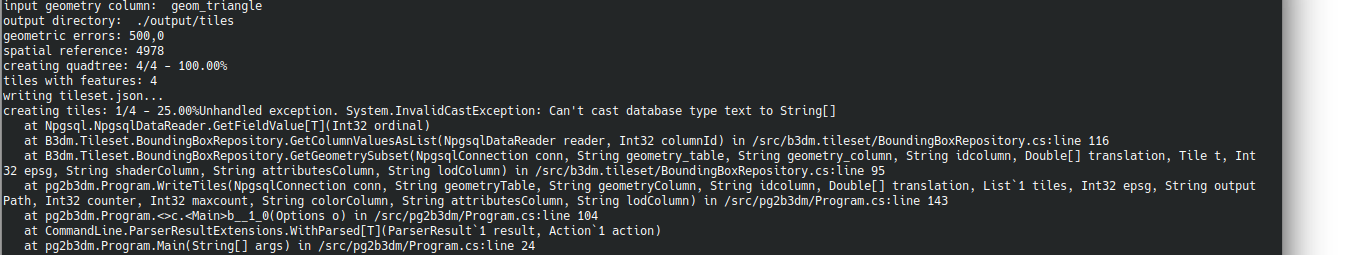
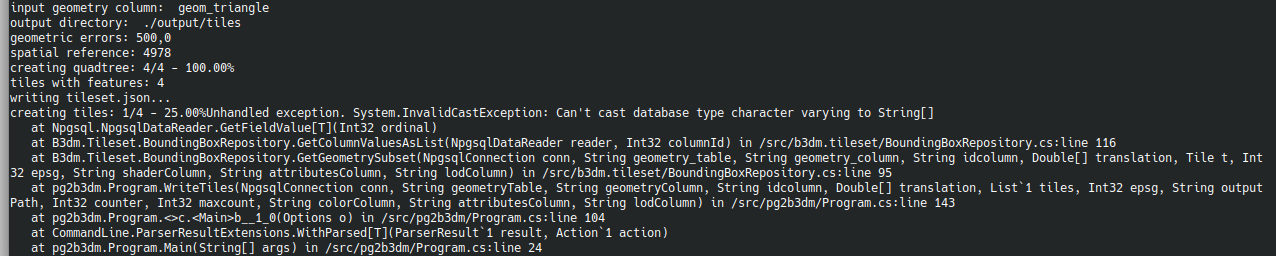
PostgreSQL doesn’t have exactly a data type ‘String’ but text, varchar, etc… So I don’t know how I could add an attributes column.
Issue Analytics
- State:
- Created 3 years ago
- Comments:9 (4 by maintainers)
 Top Results From Across the Web
Top Results From Across the Web
Fields do not display in an attribute table despite being turned ...
Solution or Workaround · Option A Restore the default column widths. 1. Right-click the layer > Open Attribute Table. 2. Click Table Options...
Read more >Columns attribute not working - WordPress.org
Hello,. I've looked at your plugin code and the default value for columns = 3. However, my display defaults to 6. If I...
Read more >arcgis desktop - Open Failed - Attribute Column Not Found
The solution is to ensure that all column names are lower case and that no quotation marks exist in the SQL statement. Share....
Read more >SQLAlchemy has no attribute Column - Stack Overflow
'Unresolve attribute refrence Column for class SQLAlchemy' but when i run it there is no error. In the video i saw there is...
Read more >Column with name attribute not working property on entities
Hi, I'm using spring-boot-starter-parent and spring-boot-starter-data-jpa (version 1.1.9). I found some strange behaviour on entities.
Read more > Top Related Medium Post
Top Related Medium Post
No results found
 Top Related StackOverflow Question
Top Related StackOverflow Question
No results found
 Troubleshoot Live Code
Troubleshoot Live Code
Lightrun enables developers to add logs, metrics and snapshots to live code - no restarts or redeploys required.
Start Free Top Related Reddit Thread
Top Related Reddit Thread
No results found
 Top Related Hackernoon Post
Top Related Hackernoon Post
No results found
 Top Related Tweet
Top Related Tweet
No results found
 Top Related Dev.to Post
Top Related Dev.to Post
No results found
 Top Related Hashnode Post
Top Related Hashnode Post
No results found

i took the newest Mapbox3DTiles.js from dist, comment the line
this.outlinePass.selectedObjects = [intersect.object];now the attribte is visible 😃the id is only used internally in pg2b3dm, if you want to show it up it the client you’ll have to put it in the attributes column.