Add support for additional survey question type "single_select"
See original GitHub issueWhen the initial user feedback survey was introduced, scope of the MVP was limited to only support questions of the “rating” type, since that was the only one used for the initial survey. This should now be followed up on, with this issue focusing on the “single_select” question type.
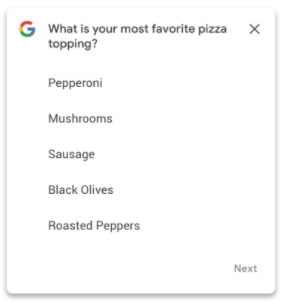
Do not alter or remove anything below. The following sections will be managed by moderators only.
Acceptance criteria
- A new
SurveyQuestionSingleSelectJS component should be introduced and integrated into the user feedback survey JS infrastructure, rendering a survey question of type “single_select”. - The UI should look like the above screenshot and follow the “rating” question type where similar (e.g. font, spacing, G icon etc.).
- The available arguments to consider here from the Site Kit Service
/survey/trigger/API response are fairly similar to those for the “rating” type, as follows:question.question.answer_choicecontains the list of choices, withanswer_ordinal(int) andtext(string), like for the rating question type.- In addition, an extra
write_inboolean property should be supported within each answer choice. If set totrue, the respective answer should offer a free-text input where the user can type something custom. In that case, thetextfield should be displayed right before the text input. The text input must be non-empty in order to proceed. The maximum character limit should be 100. (This additional free-text input concept is also used in #3761, so this should be coordinated to work similarly, potentially reuse common logic where possible.)
- In addition, an extra
- The data object for answering the question (what needs to be passed to the
answerQuestionfunction prop) should look as follows:- A single
answerproperty, containing an object with the selectedanswer_ordinal(similar to the “rating” question type), and in additionanswer_text(string with free-text input value, if applicable for the selected answer). - Example:
{ answer: { answer_ordinal: 4, answer_text: 'My custom response' } }
- A single
- The new question type should have an example in Storybook where it can be inspected, similar to the existing “rating” type component.
Implementation Brief
- Create
assets/js/components/surveys/SurveyQuestionSingleSelect.jswhich exports theSurveyQuestionSingleSelectfunctional component with the following props (similar toSurveyQuestionRating):question: Required stringchoices: Required array of objects with theanswer_ordinal,textandwrite_inkeys.answerQuestion: Required function to be called when a choice has been selected.dismissSurvey: Required function to dismiss the survey.
- Create 2 state variables within
SurveyQuestionSingleSelect:value: which is an empty string by default and which will be used for “storing” the selected user option.writeIn: which is an empty string by default and which will be used for text input, asssuming that we will ever have 1 write in per question.
SurveyQuestionSingleSelect:- should render the question via the
SurveyHeadercomponent. - The choices should be rendered via the
SurveyQuestionSingleSelectChoicecomponent (more on that below). - have a
Nextbutton powered by theButtoncomponent sitting at the bottom right of the survey. It should have a callback which submits the selected option for the question.- The callback should in turn call the
answerQuestionprop function, passing an object which has the answer key and having a object as value withanswer_ordinalas key and the user selected option as value. The user selected ordinal is stored in thevaluestate variable. If there is a write in, i.e free text input, via thewriteInstate variable, it should be added as well to the object, at the same level asanswer_ordinaland havinganswer_textas value. For e.g{ answer: { answer_ordinal: 4, answer_text: 'My custom response' } } - If the
valueandwriteInvariables are empty, theNextbutton should be disabled.
- The callback should in turn call the
- should render the question via the
- Create
assets/js/components/surveys/SurveyQuestionSingleSelectChoice.jswhich exports theSurveyQuestionSingleSelectChoicefunctional component with the following props:choice: Required object having theanswer_ordinal,textandwrite_inkeys.value: proxied fromSurveyQuestionSelectsetValue: proxied fromSurveyQuestionSelectwriteIn: proxied fromSurveyQuestionSelectsetWriteIn: proxied fromSurveyQuestionSelect
SurveyQuestionSingleSelectChoice:- It should use the
Radiocomponent to display the choice.Radioshould havechoice.answer_ordinalasvalueprop, andcheckedifvalueequals the answer ordinal. TheonClickandnameprops should be added to theRadiocomponent as well. - The
onClickcallback should add the selected choice to thevaluevariable via thesetValuefunction, overwriting any current value each time. - If
choice.write_inistrue, then render an input text using theInputcomponent to the right of the button. The input text should have a max length of100characters. The value of theInputshould be from thewriteIn. - The
Inputshould have theonChangeprop and the callback should update the text value for that answer ordinal via thesetWriteInfunction.
- It should use the
- Create
assets/sass/components/surveys/_googlesitekit-survey-single-select.scsswhich will contain all the styles for theSurveyQuestionSingleSelectcomponent and its child components.- The container wrapping the
RadioandInputinSurveyQuestionSingleSelectChoiceshould havedisplay: flexandflex-wrapset towrap, so that both components are side by side. - The input text should have a
transparentbackground as well and same height as the radio button. Font size should be set to12px
- The container wrapping the
- Update the
ComponentMapinassets/js/components/surveys/CurrentSurvey.jsto map theSurveyQuestionSingleSelectcomponent tosingle_select. - Update
assets/js/components/surveys/__fixtures__/index.jsto include sample payload for single select survey types. - Add stories for
SurveyQuestionSingleSelectinassets/js/components/surveys/SurveyQuestionSingleSelect.stories.js.
Test Coverage
- Tests to be added for the
SurveyQuestionSingleSelectcomponent. - Add new tests within
assets/js/components/surveys/CurrentSurvey.test.jsfor the new question type.
Visual Regression Changes
- N/A
QA Brief
Check that https://google.github.io/site-kit-wp/storybook/develop/path=/story/components-surveys--survey-question-single-select-story works and behaves as per AC
Changelog entry
- Add a new “single select” option to User Input Surveys.
Issue Analytics
- State:
- Created 2 years ago
- Comments:18 (5 by maintainers)
 Top Results From Across the Web
Top Results From Across the Web
How to Add a Single-Select Drop Down Question - Sogolytics
To add a Drop Down question to your survey, drag and drop the question type from the panel on the left to the...
Read more >Single-selection question design - Pollfish Resources
Single-selection questions are ones where users are asked to select one answer from a pre-determined list, similar to multiple choice questions.
Read more >Single-select matrix question survey - QuestionPro
Learn about the single-select matrix question and how this survey feature helps get definitive answers for in-depth analysis.
Read more >Image Select (select one) Question Type - Alchemer Help
Click Insert Image. When you return to the list of answer options, select the Click to Add Option button to add another image...
Read more >Question Types - SurveyMonkey Help
To view an example of each question type before you add it to your survey, ... Scale question if you want respondents to...
Read more > Top Related Medium Post
Top Related Medium Post
No results found
 Top Related StackOverflow Question
Top Related StackOverflow Question
No results found
 Troubleshoot Live Code
Troubleshoot Live Code
Lightrun enables developers to add logs, metrics and snapshots to live code - no restarts or redeploys required.
Start Free Top Related Reddit Thread
Top Related Reddit Thread
No results found
 Top Related Hackernoon Post
Top Related Hackernoon Post
No results found
 Top Related Tweet
Top Related Tweet
No results found
 Top Related Dev.to Post
Top Related Dev.to Post
No results found
 Top Related Hashnode Post
Top Related Hashnode Post
No results found

Thanks @felixarntz @aaemnnosttv IB updated
@felixarntz after discussing this a bit more with @asvinb, we’ve opted to go with separate components without a shared base component. The reason being mostly due to the cost of added complexity outweighing the benefit of making the two into a single component. The survey components are already a bit complex as it is with the structure of questions and answers so I think it’s best to keep each component on the simpler side rather than creating a hybrid that can do both. This also gives us more flexibility with both should we want to make changes later since the components will be independent.
Let me know if you’d still prefer to go with the abstraction, otherwise we can continue with this one as the single component as initially scoped 👍