Dashboard notices not appearing on the Site Kit dashboard header, yet appearing elsewhere on wp-admin
See original GitHub issueBug Description
Not all toolbar notices are appearing within the Site Kit dashboards, yet they are elsewhere.
Example below of a non Site Kit admin tab - the notice appears:
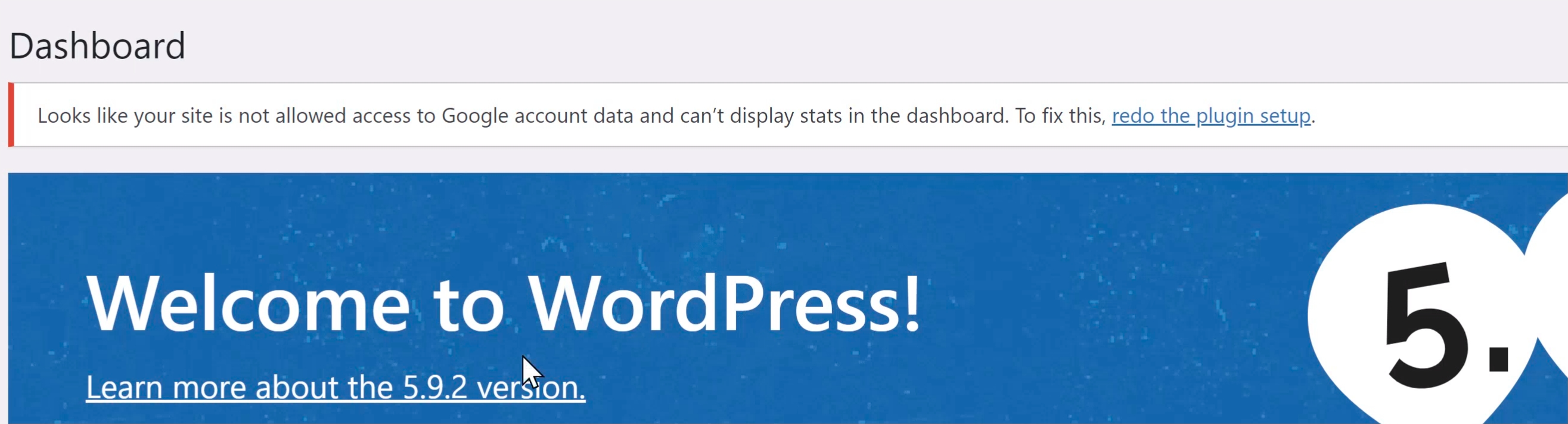
Example below of a Site Kit admin tab - the error doesn’t appear. There is a console error that appears relating to the head error that should appear.
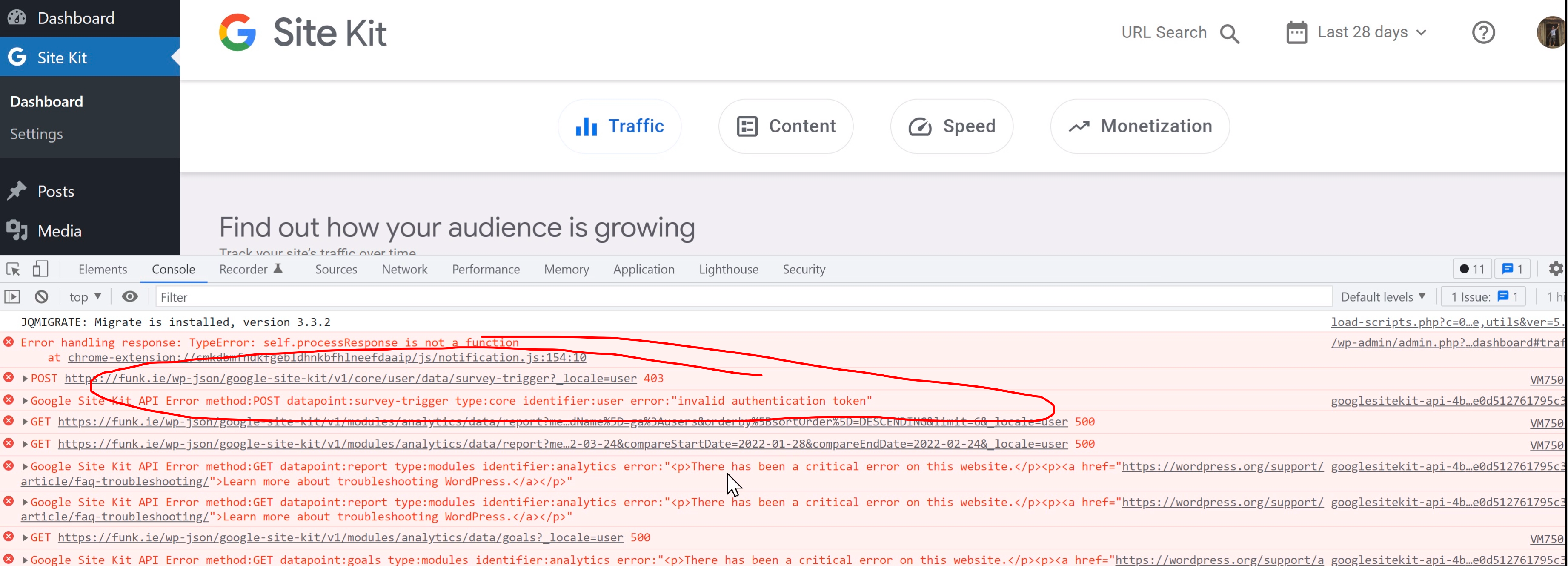
Video below of experience below
Steps to reproduce
- Set up Site Kit
- Open a new tab and navigate to the Site Kit dashboard
- Click on your user profile icon in the header and select “Manage Sites” from the dropdown
- Click the button to “Remove access” for the site you are using
- Close the browser tab - do not click “Back” to go back to your site as this will trigger a disconnect
- Wait 1 hour for the cached content to expire
- Revisit your Site Kit dashboard
Additional Context
- Site Kit 1.70.0
- This is occurring on a site which has the Unified Dashboard feature enabled.
Do not alter or remove anything below. The following sections will be managed by moderators only.
Acceptance criteria
- Site Kit should display the proper auth error on its dashboard when an authentication error is present such as when a new token is unable to be received due to missing delegation consent
Implementation Brief
- Update a reference to
credentialsto be via Authentication rather than as a member property (this is currently raising a fatal which is returning a different error rather than the expected auth error which is why it isn’t showing up as expected) - Merge #5024
Test Coverage
- Extend coverage for
Module::exception_to_errorto include a case for handling aGoogle_Proxy_Code_Exception
QA Brief
- Follow steps for reproducing the issue
- See banner notification and report error in widgets as shown above rather than “invalid JSON error”
Changelog entry
- Ensure WordPress dashboard notices appear in Site Kit.
Issue Analytics
- State:
- Created a year ago
- Comments:7
 Top Results From Across the Web
Top Results From Across the Web
dashboard Site kit not showing | WordPress.org
Got the same issue on my website. The Site Kit doesn't loaded on Dashboard. I already reset it. I deactivate also WP Rocket....
Read more >Dashboard - Site Kit by Google
This error can appear on the Site Kit dashboard due to plugin conflicts or particular Content-Security-Policy (CSP) rules. You will encounter this error...
Read more >Display Messages in the Dashboard with Admin Notices
To display an admin notice, we're going to write one function, and it can be placed just about anywhere. If ...
Read more >Wordpress Admin Bar Not Showing on frontend of site
It shows when I'm logged in at the backend i.e Dashboard though. User settings are ok (set to show admin bar when viewing...
Read more >Branda WordPress White Label Plugin Usage Documentation
The Branda Dashboard allows you to access every module from one screen. ... such as My Sites, Comments, Updates, etc., will not display...
Read more > Top Related Medium Post
Top Related Medium Post
No results found
 Top Related StackOverflow Question
Top Related StackOverflow Question
No results found
 Troubleshoot Live Code
Troubleshoot Live Code
Lightrun enables developers to add logs, metrics and snapshots to live code - no restarts or redeploys required.
Start Free Top Related Reddit Thread
Top Related Reddit Thread
No results found
 Top Related Hackernoon Post
Top Related Hackernoon Post
No results found
 Top Related Tweet
Top Related Tweet
No results found
 Top Related Dev.to Post
Top Related Dev.to Post
No results found
 Top Related Hashnode Post
Top Related Hashnode Post
No results found

Thanks @jamesozzie – I confirmed this earlier and put together a fix that should go out in the next release 👍
@wpdarren this looks correct to me. The important difference here is the error shown in the component, as shown above – it mentions an error on the Google service and includes the link to “redo the plugin setup”. Before this change, it was a generic critical error from WP as shown in the description because something was broken internally.
Your observation about the loading state is a valid, but this is what will be fixed in https://github.com/google/site-kit-wp/issues/4542
So I agree it doesn’t look entirely right yet, but for the purpose of this issue, everything looks as expected so far unless there’s anything else?