Improve instructions in Optimize setup
See original GitHub issueFeature Description
Currently, the Optimize setup screen includes a sentence that reads “Please copy and paste your Optimize ID to complete your setup. You can locate this here.”:

“Optimize ID” is not correct; it should be “Container ID.”
In addition, “You can locate this here” currently links to https://support.google.com/optimize/answer/6211921?hl=en-US, which is a long article about Optimize setup that doesn’t include explicit instructions on where to find the Container ID. It would make more sense to link to https://optimize.google.com/optimize/home/?authuser=1&hl=en-US#/accounts, which is the main account page for Optimize and includes a list of all Containers and their IDs:
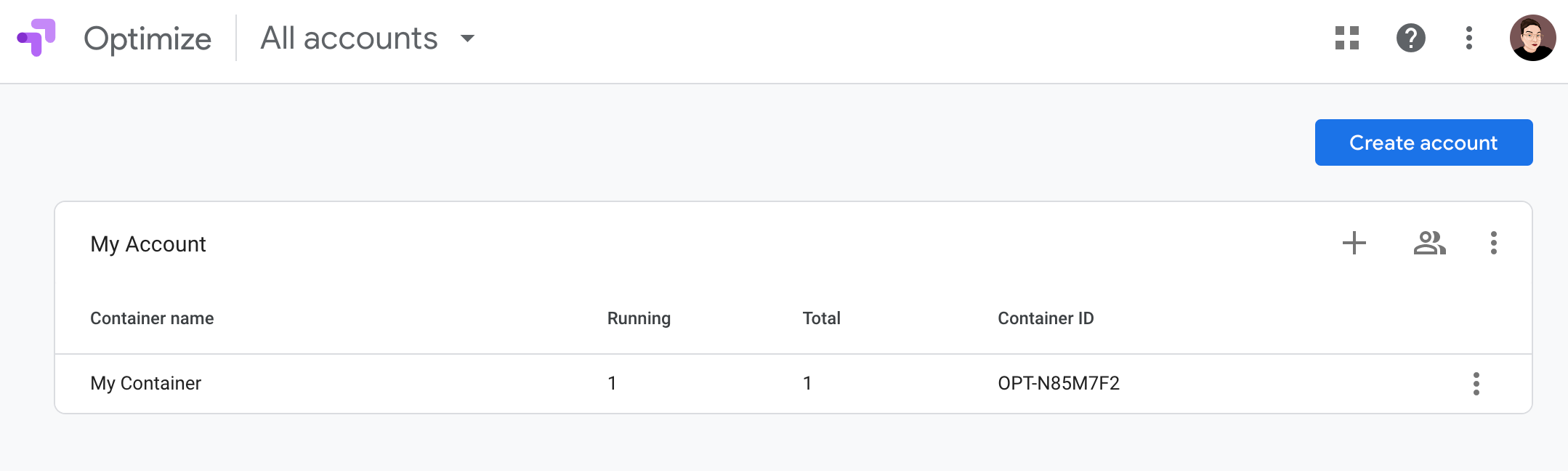
I recommend changing the text to read:
“Please copy and paste your Container ID in the field below to complete Optimize setup. You can locate this ID here.” and link the final sentence to https://optimize.google.com/optimize/home/?authuser=1&hl=en-US#/accounts.
Do not alter or remove anything below. The following sections will be managed by moderators only.
Acceptance criteria
- User-facing labels/references to “Optimize ID” for the Optimize module should be updated to
Optimize Container IDin setup and settings views- The settings view label “Your Optimize Container ID” should also be updated for consistency
- The text “You can locate this here.” should be updated as follows
- Should link to the Optimize module’s service URL with a path of
/accounts - Should not have a trailing full-stop
- Should link to the Optimize module’s service URL with a path of
Implementation Brief
-
Inside
assets/js/modules/optimize/locate allOptimize IDcopies and change it toOptimize Container IDinside followig files:- https://github.com/google/site-kit-wp/blob/57c1d4fb61b6beada129515df8466e29e95feef2/assets/js/modules/optimize/components/common/OptimizeIDFieldInstructions.js#L43
- https://github.com/google/site-kit-wp/blob/57c1d4fb61b6beada129515df8466e29e95feef2/assets/js/modules/optimize/components/common/OptimizeSnippetNotice.js#L51-L64
- https://github.com/google/site-kit-wp/blob/57c1d4fb61b6beada129515df8466e29e95feef2/assets/js/modules/optimize/components/settings/SettingsForm.js#L62
- https://github.com/google/site-kit-wp/blob/57c1d4fb61b6beada129515df8466e29e95feef2/assets/js/modules/optimize/components/setup/SetupForm.js#L87
-
Change the link to optimize account by using :
const accountURL = useSelect( ( select ) =>
select( MODULES_OPTIMIZE ).getServiceURL( { path: '/accounts' } )
);
here:
https://github.com/google/site-kit-wp/blob/a86ba4b109defc7d4c89289b2ca0589da870e10b/assets/js/modules/optimize/components/common/OptimizeIDFieldInstructions.js#L34-L38 and configure Link to use new accountURL
- Remove the trailing full-stop in the copy here: https://github.com/google/site-kit-wp/blob/a86ba4b109defc7d4c89289b2ca0589da870e10b/assets/js/modules/optimize/components/common/OptimizeIDFieldInstructions.js#L47
Test Coverage
Update/fix all relevant tests. (see /tests/e2e/specs/modules/optimize/activation.test.js)
QA Brief
- In Optimize setup screen check ‘You can locate this here’ link to lead to the
/accountspage without a full-stop at the end - Check
Optimize Container IDto appear instead ofOptimize IDin the text/labels/notices
Changelog entry
- Improve instructions in Optimize setup and settings.
Issue Analytics
- State:
- Created 2 years ago
- Comments:11

 Top Related StackOverflow Question
Top Related StackOverflow Question
@sashadoes there is no need to use the
getAccountChooserURLselector because we already have thegetServiceURLselector in the Optimize module that we should use to get the appropriate link to the/accountspage. https://github.com/google/site-kit-wp/blob/57c1d4fb61b6beada129515df8466e29e95feef2/assets/js/modules/optimize/datastore/service.js#L43@sashadoes the link that you reference to leads to the support page which is not what we need. AC says: “link to the Optimize module’s service URL with a path of /accounts”. So, we need to rework the link to lead to the service URL, not to the support one.