Misaligned information in the view-only menu
See original GitHub issueBug Description
When there are varying user names length in the view only menu, the module name and user names are not longer aligned.
Steps to reproduce
- Add another administrator and login to the view only dashboard.
- Click on the view only menu.
- Notice how the module names and module owners within the menu are misaligned.
Screenshots
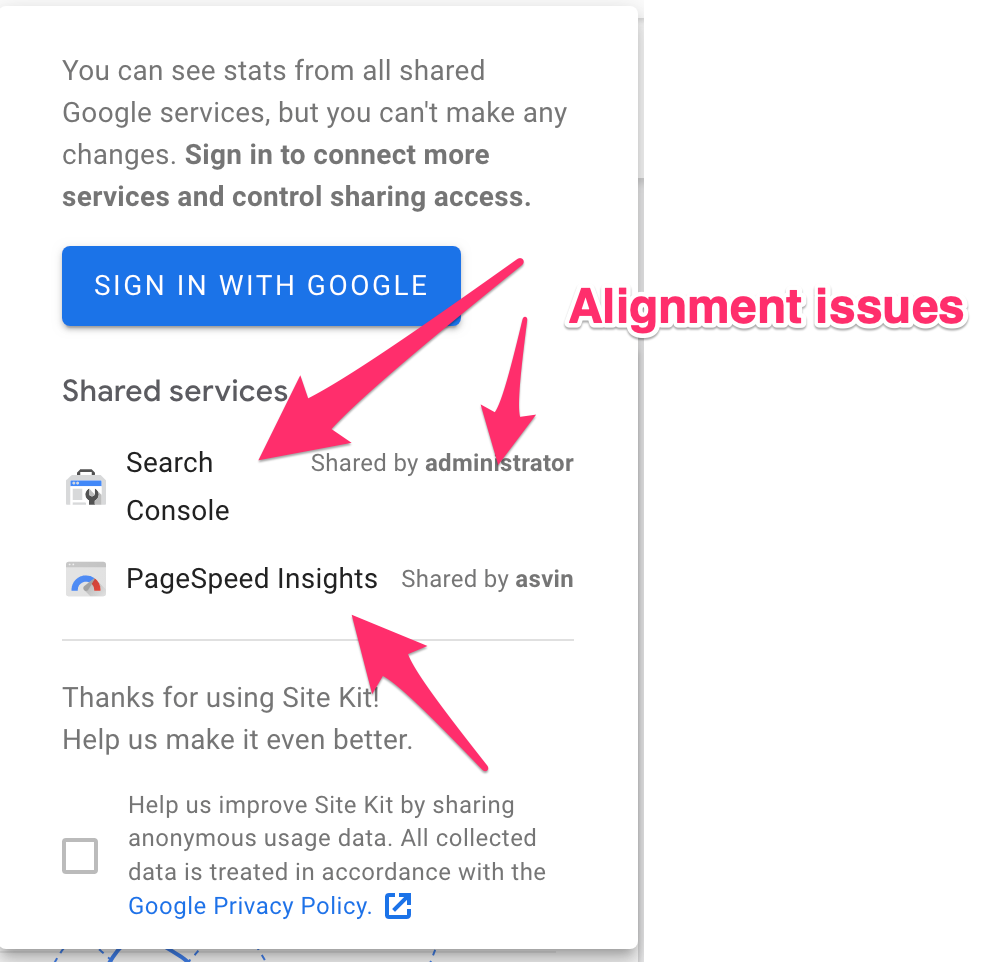
Do not alter or remove anything below. The following sections will be managed by moderators only.
Acceptance criteria
- The width of the module icon, module name and module owner within the view only menu should be as per the Figma designs, i.e 24px for the icon, 105px for the module name and the rest for the module owner.
- All the information within the “Shared Services” section within the view only menu should be aligned.
Implementation Brief
- Using
assets/js/components/ViewOnlyMenu/Service.js,- Wrap the
Iconcomponent within aspantag with thegooglesitekit-view-only-menu__service--iconclass name.
- Wrap the
- Using
assets/sass/components/global/_googlesitekit-view-only-menu.scss,- Add styles to
googlesitekit-view-only-menu__service--icon,flex: 0 0 24px; - Add
gap: 8pxto.googlesitekit-view-only-menu__service. - Remove the
margin-right: 8pxfrom.googlesitekit-view-only-menu__service svg. - Set
flex: 0 0 100px;to.googlesitekit-view-only-menu__service--name. - Set
flex: 1to.googlesitekit-view-only-menu__service--owner.
- Add styles to
Test Coverage
- No new tests to be added.
QA Brief
- Follow the steps in the “Steps to reproduce” section above.
- Make sure the main admin (who sets up Dashboard Sharing) has a long username for the alignment issue to appear.
- Ensure that the alignment issue doesn’t exist anymore.
- Ensure that the width of the service name is limited to 100px only when it is a user who can authenticate (e.g. an admin user), otherwise, it should be able to take as much space as it needs.
Changelog entry
- Fix service information alignment in the view-only menu.
Issue Analytics
- State:
- Created a year ago
- Comments:5
 Top Results From Across the Web
Top Results From Across the Web
I/O misalignments on properly aligned LUNs overview
Assuming that the LUN was correctly provisioned with the VMware ostype , no action is needed. Related information. Guest VM file system ...
Read more >How to Fix a Misaligned Mouse Cursor in Fortnite - YouTube
This problem seems to affect you in the Fortnite menu, ... But make sure you change it back to read-only once you've made...
Read more >Windows 10 Title Menu buttons are misaligned with the pointer
When Microsoft apps are on my laptop screen, occasionally the title bar menu buttons are misaligned with the mouse cursor.
Read more >align-content - CSS: Cascading Style Sheets - MDN Web Docs
The CSS align-content property sets the distribution of space between and around content items along a flexbox's cross-axis or a grid's ...
Read more >Vertical misalignment on printing - HP Support Community
Information and links in this thread may no longer be available ... On this printer the printing is misaligned with the labels on...
Read more > Top Related Medium Post
Top Related Medium Post
No results found
 Top Related StackOverflow Question
Top Related StackOverflow Question
No results found
 Troubleshoot Live Code
Troubleshoot Live Code
Lightrun enables developers to add logs, metrics and snapshots to live code - no restarts or redeploys required.
Start Free Top Related Reddit Thread
Top Related Reddit Thread
No results found
 Top Related Hackernoon Post
Top Related Hackernoon Post
No results found
 Top Related Tweet
Top Related Tweet
No results found
 Top Related Dev.to Post
Top Related Dev.to Post
No results found
 Top Related Hashnode Post
Top Related Hashnode Post
No results found

As noted by @aaemnnosttv , only admins can see the module owner. Non-admin view-only user do not see that information which results in the module name width set to
100pxas per the IB. We should tweak the implementation even when a non-admin view-only user views the menu, the module name takes the whole available space (not limited to 100px). @nfmohit Can you check it out?QA Update: ✅
Verified:
Screenshots