Move Idea Hub widget footer into Widget.Footer prop
See original GitHub issueFeature Description
In #3723, we made the Idea Hub widget’s height consistent across all of the tabs. As a result, the layout of the widget looks somewhat off compared to other widgets because the footer content is not flush against the bottom of the widget.
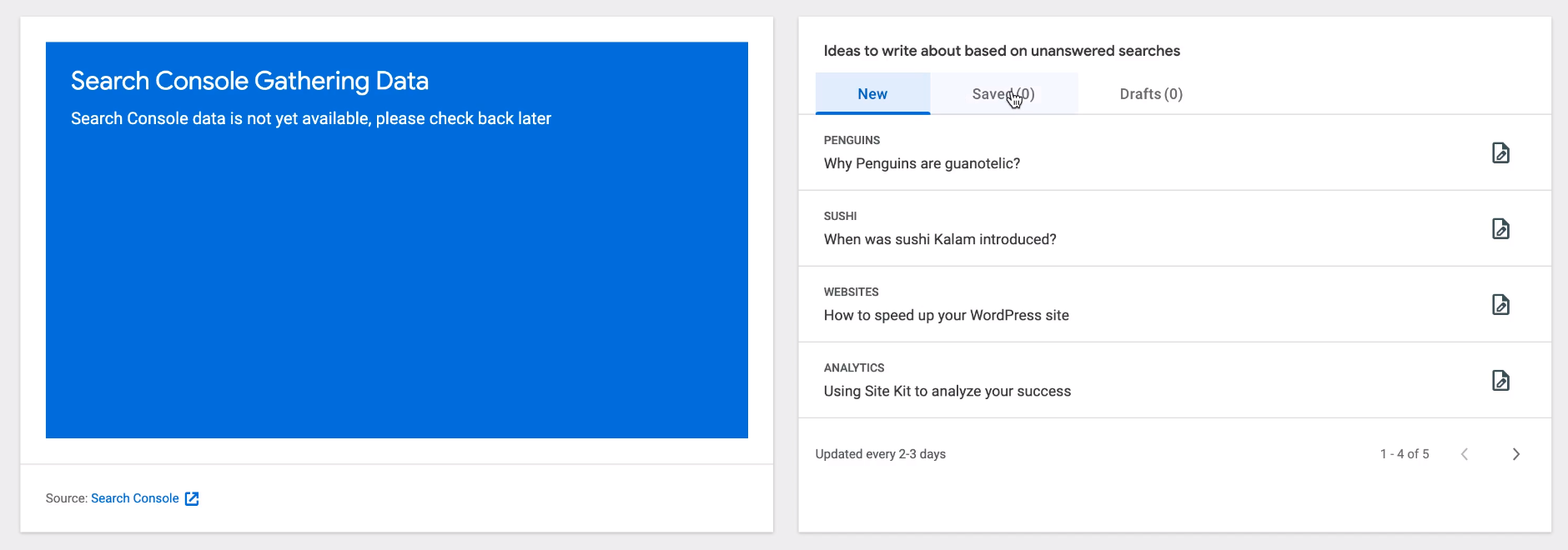
The “updated every 2-3 days” line/component should be moved into a new Footer component that is rendered as a prop to Widget.Footer. It should still change based on the selected tab as it does today, but rendered in a different place.
Do not alter or remove anything below. The following sections will be managed by moderators only.
Acceptance criteria
- The Idea Hub
DashboardIdeasWidgetshould be updated to render footer content for the selected tab into itsWidget.Footerprop rather than as part of the tab-specific tab content component. The passing of the prop should be conditional based on the selected tab – e.g. for no new/saved/draft ideas, the zero state should look the same as today (with no footer)
Implementation Brief
- Using
assets/js/modules/idea-hub/components/dashboard/DashboardIdeasWidget/Pagination.js- Remove the existing
total,page,ideasPerPage,handlePrevandhandleNextprops. - Add a new prop
tab, string havingnew-ideasas default value. - Query the
core/uidata store via thegetValueselector and passing a key which contains thetabvalue (for e.gidea-hub-page-${ tab }) to get the current page the user is on. The value should be assigned to thepageconstant. If the selector returnsundefined,pageshould be1, meaning we are on the first page by default. - Get the total for each tabs by querying the
MODULES_IDEA_HUBdata store via thegetNewIdeas,getSavedIdeasandgetDraftPostIdeasselectors. - Then based on the value of the
tab, assign the result of above selector call to thetotalvariable. - Add 2 new functions,
handlePrevandhandleNextusing the same logic as inNewIdeasbut instead of usingsetPage, use thesetValueaction fromcore/ui, passing the unique key, for e.gidea-hub-page-${ tab }, as key and the appropriate value. - Replace
ideasPerPagereferences by theIDEA_HUB_IDEAS_PER_PAGEconstant.
- Remove the existing
- Using
assets/js/modules/idea-hub/components/dashboard/DashboardIdeasWidget/Footer.js,- Remove the existing
totalIdeas,page,handlePrevandhandleNextprops. - Add a new prop
tab, string havingnew-ideasas default value. - Pass on the
tabprop only to thePaginationcomponent.
- Remove the existing
- Using
assets/js/modules/idea-hub/components/dashboard/DashboardIdeasWidget/NewIdeas.js,- Remove the
pagestate variable. Instead grab the page for the new ideas tab by quering thecore/uidata store via thegetValueselector and passing the appropriate key, for e.gidea-hub-page-new-ideas - Remove the
handlePrevandhandleNextfunctions. - Remove the
Footercomponent. - Repeat steps above for the
SavedIdeasandDraftIdeascomponents.
- Remove the
- Using
assets/js/modules/idea-hub/components/dashboard/DashboardIdeasWidget/index.js,- Add the
Footerprop to theWidgetcomponent, having theFootercomponent as value and passingactiveTabas value for thetabprop.
- Add the
- Update the styles for
.googlesitekit-idea-hub__footerto remove thepaddingandbox-shadow. - Tweak the styles for
.googlesitekit-widget--ideaHubIdeas .googlesitekit-widget__footerto that the borders of the footer align with adjacent widgets.
Test Coverage
- No new tests to be added.
Visual Regression Changes
- N/A
QA Brief
- Check the Idea Hub widget on the Site Kit Dashboard
- Tabs should work as before. Specifically
- Changing tabs
- Pagination on all tabs
- Totals
Changelog entry
- Update the Idea Hub widget to display its footer in the
Widget.Footerprop.
Issue Analytics
- State:
- Created 2 years ago
- Comments:26 (8 by maintainers)
 Top Results From Across the Web
Top Results From Across the Web
How to Manage Footer Widgets? - YouTube
In this video tutorial, we will explain how to manage footer widgets.If you have any issues or questions, please visit our support center ......
Read more >Widgets in footer?
Hi,. is it possible to add some widgets to the footer section in theme author? Something like creating a footer template and add...
Read more >Sample Footer widget
The Sample Footer widget is an example of a footer you can use in your portal. You can use this base system widget...
Read more >How To Edit the Footer in WordPress Using Every Method ...
Click on any of the footer widget locations to reveal an area to Add A Widget. Click on that button to show a...
Read more >How to Edit the Footer in WordPress (4 Ways)
Adding text and images is quite simple. To do this, navigate to Appearance » Widgets and then click the 'Plus' add block icon...
Read more > Top Related Medium Post
Top Related Medium Post
No results found
 Top Related StackOverflow Question
Top Related StackOverflow Question
No results found
 Troubleshoot Live Code
Troubleshoot Live Code
Lightrun enables developers to add logs, metrics and snapshots to live code - no restarts or redeploys required.
Start Free Top Related Reddit Thread
Top Related Reddit Thread
No results found
 Top Related Hackernoon Post
Top Related Hackernoon Post
No results found
 Top Related Tweet
Top Related Tweet
No results found
 Top Related Dev.to Post
Top Related Dev.to Post
No results found
 Top Related Hashnode Post
Top Related Hashnode Post
No results found

The CSS solution is clever, but the React one seems straightforward as well so I’d rather we do it that way 🙂 . If it were more complicated and this was a shipping bug I’d see the value in the quick-fix solution, but I don’t think either are the case here so let’s do it “properly”. I’ll admit though: that’s a slick CSS-only solution, nice one @asvinb 👍🏻
Let’s go with the React version. IB ✅
(I’ve commented out the CSS-only version as to not confuse anyone else looking at the issue, but it’s still in the issue text as a comment if needed for reference.)
QA Update: Pass ✅
Notes: there is an issue that the footer still displays on tabs with no ideas. This will be picked up by another ticket. Also note that I was unable to test while connected elasticpress.io for the new API because no ideas were appearing.