Show Measurement ID instead of Property ID in Analytics 4 Property Select Dropdown when there is an existing GA4 Tag
See original GitHub issueFeature Description
When there’s an existing GA Tag, it is added as and shown to the UI as the Measurement ID. However, In the property select dropdown, there is only the Property ID present. This is confusing UX, as even though the toggle behaves correctly (Turning on/off) based on the selected properties underlying measurement ID, to the user it seems to be happening randomly as there’s no indication that the selected property has/doesn’t have the same existing tag measurement ID.
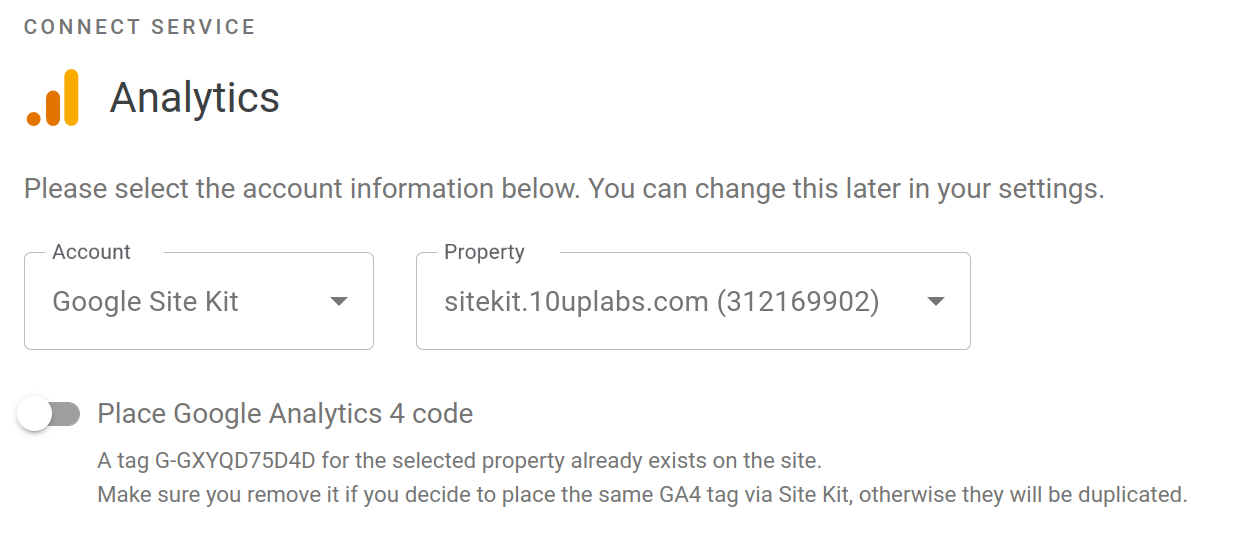
Showing the measurement ID in place or in addition to the property ID would make things clearer and also help user to select the correct property.
Do not alter or remove anything below. The following sections will be managed by moderators only.
Acceptance criteria
- Google Analytics 4 properties in the GA4 property dropdown/select should show their name and measurement ID, rather than their name and property ID (as they currently do).
- The REST API endpoints for GA
propertiesandpropertyshould be updated to include the measurement ID, which is not currently included in the response. (See this comment: https://github.com/google/site-kit-wp/issues/5145#issuecomment-1166382009)
Implementation Brief
In assets/js/modules/analytics-4/components/common/PropertySelect.js:
- Get the
measurementIDs of all thepropertiesusing thegetWebDataStreamsBatchselector.- if
propertiesis not loaded, returnnull. - Get the
propertyIDsarray by mapping over theproperties. - Get
webDataStreamsfor the abovepropertyIDsusing thegetWebDataStreamsBatchselector. - if
webDataStreamsis not loaded, returnnull. - Return a
propertyID:measurementIDobject by mapping over all the webstreams and picking upwebDataStream[ 0 ].webStreamData.measurementId.
- if
- Update
isLoadingto betruewhenmeasurementIDis null. - In the JSX, Update the
Optionelement to use themeasurementIDlike this-
<Option key={ index } value={ _id }>
{ _id === PROPERTY_CREATE
? displayName
: sprintf(
/* translators: 1: Property name. 2: Measurement ID. */
_x(
'%1$s (%2$s)',
'Analytics property name and ID',
'google-site-kit'
),
displayName,
measurementIDs[ _id ]
) }
</Option>
Test Coverage
- Not needed.
QA Brief
- Navigate to the analytics edit screen in settings on an installation with GA4 properties
- Ensure that the GA4 property dropdown shows the measurement ID (G-1234ABCD format) instead of the property ID.
Update
- Connect UA but not GA4.
- Go to the settings page and expand Analytics.
- Click the
Editlink. - Ensure this issue observed in the QA is fixed.
- Note: The issue occurs only when we click the
Editlink; however, it works with theConnect Google Analytics 4CTA.
Update
- Delete all the GA4 properties from the Analytics console.
- Create a new one from the Analytics console.
- Click the Connect Google Analytics 4 CTA from the settings page
- Ensure there is no infinite loading state; instead, the GA4 property select dropdown should be displayed.
Update
- Click the
Connect Google Analytics 4CTA. - Reload the page when the URL is in the
/editpath. - Ensure if the property select is disabled, it should show the measurement id instead of the property id, which was reported in the QA observation:
Placeholder showing property name with property id instead of measurement id when we reload the settings page.
Changelog entry
- Show Measurement ID instead of Property ID in Analytics 4 Property Select Dropdown when there is an existing GA4 Tag.
Issue Analytics
- State:
- Created a year ago
- Comments:18

 Top Related StackOverflow Question
Top Related StackOverflow Question
QA update ✅
https://user-images.githubusercontent.com/94359491/202647005-9ebe3dc9-406a-43d8-9cca-6dd67ba7faaa.mp4
For Issue no 1 and 2 reported here. I Created separate tickets https://github.com/google/site-kit-wp/issues/6159 and https://github.com/google/site-kit-wp/issues/6158 after discussion with @hussain-t.
cc @aaemnnosttv @wpdarren
@mohitwp the fix is in for your third observation, please take another look.