Cannot choose SDK for MiKTeX on Mac/Linux
See original GitHub issueType of JetBrains IDE (IntelliJ, PyCharm, etc.) and version
IntelliJ Ultimate for Apple Silicon (2020.3.2)
Operating System
MacBook Pro (M1) - macOS Big Sur (11.1)
TeXiFy IDEA version
0.7.2
What I did (steps to reproduce)
I followed the Installation instructions here.
- I had the Toolbox / IntelliJ already installed
- I downloaded MiKTeX from https://miktex.org/howto/install-miktex-mac.
- I went with the private TeX installation
- I upgraded using the MiKTeX Console and set the option to
install missing packages on the fly - Fixing PATH issues
I set the path for both zsh and bash, the command
pdflatexworks in my Terminal. I set the path for GUI applications as well, using both
sudo launchctl config user path "$HOME/bin:$PATH"
and
sudo launchctl config user path "~/bin:$PATH"
- I’ve set my TeXshop preferences
- I rebooted my pc (I did that several times as sanity check)
- I installed the plugin
- I created a new LaTeX Project (without an SDK because it won’t let me select any sdk, nothing happens if I press the plus-button to add an sdk)
- IntelliJ creates the correct folder structure for me and opens the main.tex file
- I’m getting a small banner with the following message:
No LaTeX installation could be found. Please add it to PATH or set up a LaTeX SDK (and reopen this file)
When I hit Setup SDK and choose to add a MiKTex-SDK I’m able to select different folders in my finder. I’ve tried quite some Folders (~/bin, Applications/Contens (and some of the subfolders)) yet I always get the following Error-Message:
Select Home Directory for MiKTeX SDK
The selected directory is not a valid home for MiKTeX SDK
I’ve tried reinstalling the plugin a few times as well as rebooting my computer.
I previously had MacTeX installed on my system, but as this didn’t work with the plugin either I followed the uninstalling guide. However I did only Uninstall TeX itself, I didn’t uninstall the other components as I think they don’t interact with MiKTeX.
Edit: Same Error on the non-m1 version of IntelliJ
Issue Analytics
- State:
- Created 3 years ago
- Reactions:1
- Comments:8

 Top Related StackOverflow Question
Top Related StackOverflow Question
Exactly.
/usr/local/texlive/2020seems to be the default installation folder.I changed my SDK to TeX Live and now IntelliJ recognizes the article keyword (hooray 🎉).
However I’m still not getting autocompletion on
\euro{}and it still doesn’t tell me that\fracc{}{}is incorrect.I have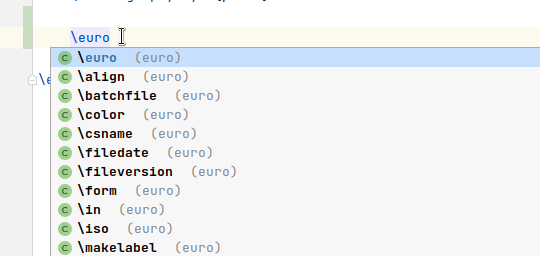 but that the moment that is still in alpha versions only.
See the wiki for how to install an alpha version: https://github.com/Hannah-Sten/TeXiFy-IDEA/wiki/Alpha-builds
Would be great if you could try out if that works on a Mac too, because I have no idea.
but that the moment that is still in alpha versions only.
See the wiki for how to install an alpha version: https://github.com/Hannah-Sten/TeXiFy-IDEA/wiki/Alpha-builds
Would be great if you could try out if that works on a Mac too, because I have no idea.
\euroin the autocompletion: