FlatPak + System TexLive: Cannot Compile
See original GitHub issueType of JetBrains IDE (IntelliJ, PyCharm, etc.) and version
Jetbrains IntelliJ Ultimate 2020.2 – Installed with Flatpak
Operating System
Linux Mint 20 – based on Ubuntu 20
$uname -a
Linux nmitchko-B550-GAMING-X 5.4.0-47-lowlatency #51-Ubuntu SMP PREEMPT Fri Sep 4 20:46:20 UTC 2020 x86_64 x86_64 x86_64 GNU/Linux
TeXiFy IDEA version
Latest: 0.7
What I did (steps to reproduce)
(A) Scenario 1 Not Working:
- Installed TexLive (From Linux Instructions)
- Installed TeXiFy plugin
- Created New Project
- Compiled
- Error
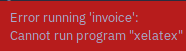
(B) Scenario 2 Not Working:
- Installed TexLive (
sudo apt-get -y install texlive-base texlive-latex-extra texlive-xelatex) - Installed TeXiFy plugin
- Created New Project
- Compiled
- Error
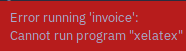
Minimal example to reproduce the problem
- Install TexLive
- Install IntelliJ from Flatpak (Linux Mint and Ubuntu Software center distribute like so)
- Install TeXiFy
- Try to compile any project
\documentclass{article}
\begin{document}
Some content here....
\end{document}
Expected behavior
Find pdflatex and execute compilation
Actual behavior
Binaries are not found, previous issue comment here (#850) did not help
(if applicable) The full stacktrace of the exception thrown
This is the error in the event log, I do not think a stack trace is necessary. Some paths redacted.
9/19/20
8:12 PM Error running '*****': Cannot run program "xelatex" (in directory "***REDACT***/src"): error=2, No such file or directory\
Issue Analytics
- State:
- Created 3 years ago
- Comments:8
 Top Results From Across the Web
Top Results From Across the Web
LuaLaTeX produces no output in Flatpak TeXLive - TeX
I was facing the same problem recently when trying to build TeX documents ... is mounted as a read-only overlay of the system,...
Read more >Last update breaks building my document · Issue #9 - GitHub
This has a major benefit of never breaking due to the host texlive being incompatible with the flatpak texlive, even when using different ......
Read more >Two questions about using the TeXLive Sdk Extension
One workaround is to give Kate access to host libraries, install texlive as a Deb package, and then use flatpak-spawn --host. The problems...
Read more >Unsuccessful TeXStudio upgrade - help - Endless Community
This means, that you cannot compile your documents to the desired ... Oh flatpak spawn is used to use the host's TeX Live...
Read more >Using LaTeX with flatpak apps - Ask Fedora
This is a Flatpak feature: apps are sandboxed and cannot speak to each other. The simplest solution would be to use a Flatpak...
Read more > Top Related Medium Post
Top Related Medium Post
No results found
 Top Related StackOverflow Question
Top Related StackOverflow Question
No results found
 Troubleshoot Live Code
Troubleshoot Live Code
Lightrun enables developers to add logs, metrics and snapshots to live code - no restarts or redeploys required.
Start Free Top Related Reddit Thread
Top Related Reddit Thread
No results found
 Top Related Hackernoon Post
Top Related Hackernoon Post
No results found
 Top Related Tweet
Top Related Tweet
No results found
 Top Related Dev.to Post
Top Related Dev.to Post
No results found
 Top Related Hashnode Post
Top Related Hashnode Post
No results found

This does work. When I paste my compiler location into a run configuration and run it, I do get a PDF generated.
@PHPirates I never got it working with flatpak unless I symlinked the binaries to the correct spot. I ended up not doing that in the end, and just used the Jetbrains toolbox app to install and it’s flawless.
@abacef I agree but the ease of use would not be the best, maybe a settings for “compiler location”. idk if flatpak will respect that.