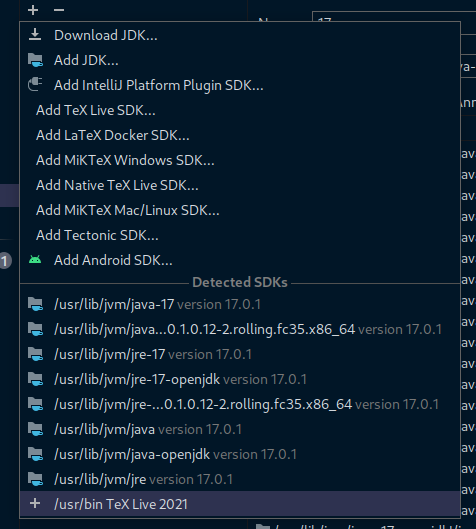SDK not displayed correctly in the SDK selection dialogue
See original GitHub issueType of JetBrains IDE (IntelliJ, PyCharm, etc.) and version
IntelliJ IDEA 2021.2.3
Operating System
Fedora Linux 35
TeXiFy IDEA version
0.7.12
What I did (steps to reproduce)
I first installed the TexLive SDK using sudo dnf install texlive-scheme-full.
I then clicked on the “Add new SDK” button in “Platform Settings / SDKs”:
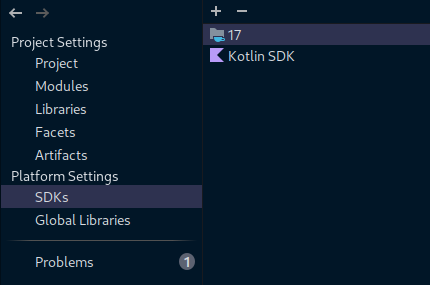
Expected behavior
The SDK should be detected correctly (display a name to show that this is a TexLive SDK, do not only display /usr/bin as the path).
Actual behavior
The SDK not being displayed correctly (I just found out that this is the correct TexLive SDK by trying it out, which wasn’t very intuitive):
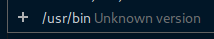 Interestingly enough, the SDK works perfectly fine when selected and it even displays its name after that, while the path is still weird:
Interestingly enough, the SDK works perfectly fine when selected and it even displays its name after that, while the path is still weird:
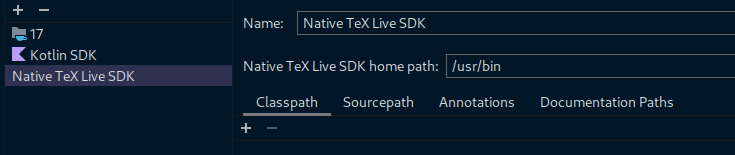
Additionally, this error popped up:
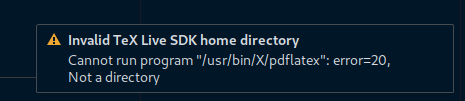
In the end, this is only an issue with the cosmetic detection of the SDK, when actually using the plugin later, everything works fine.
Issue Analytics
- State:
- Created 2 years ago
- Comments:6

 Top Related StackOverflow Question
Top Related StackOverflow Question
Thanks! Then I’ll include this fix in the next version.
I tested this build and yes it fixed the version, the whole dropdown now looks like this: