[BUG] - some plots disappearing/not displaying properly after update_data()/update_gfx() calls
See original GitHub issueRequirements (place an x in each of the [ ])**
- I realize finplot is not a web lib. (Hint: it’s native!)
- I’ve read the snippets and not found what I’m looking for.
- I’ve searched for any related issues and avoided creating a duplicate issue.
- I’ve updated finplot (
pip install -U finplot). - I’ve supplied the required data to run my code below.
Code to reproduce
import finplot as fplt
import pandas as pd
import io
# -- make a chart with 2 row with a plot in each --
data = """time,vol
2020-08-01T00:00:00,134.18994254
2020-08-01T00:05:00,28.68361201
2020-08-01T00:10:00,95.9841699
2020-08-01T00:15:00,25.52036882
2020-08-01T00:20:00,32.99362203
2020-08-01T00:25:00,272.87459159
2020-08-01T00:30:00,65.2196942
2020-08-01T00:35:00,74.78479433
2020-08-01T00:40:00,46.8928428
2020-08-01T00:45:00,42.36720822
2020-08-01T00:50:00,22.21062411
2020-08-01T00:55:00,39.78889563
2020-08-01T01:00:00,33.73745861
2020-08-01T01:05:00,36.34563807
2020-08-01T01:10:00,36.1138157
2020-08-01T01:15:00,40.76047654
2020-08-01T01:20:00,22.53141467
2020-08-01T01:25:00,18.07777984
2020-08-01T01:30:00,29.34292546
2020-08-01T01:35:00,34.43111442
2020-08-01T01:40:00,15.24503765
2020-08-01T01:45:00,26.6317692"""
df = pd.read_csv(io.StringIO(data))
df = df.astype({'time':'datetime64[ns, UTC]'})
ax1,ax2 = fplt.create_plot("improper plot problem", rows=2, maximize=False)
plot1 = fplt.plot(df["time vol".split()], ax=ax1, legend="test1")
plot2 = fplt.plot(df["time vol".split()], ax=ax2, legend="test2")
# ** df is updated with additional data here, but is omitted for clarity **
# -- now update the charts with updated df (à la issue #131 example) --
plot1.update_data(df["time vol".split()], gfx=False)
plot2.update_data(df["time vol".split()], gfx=False)
# --> these calls cause a blank chart on the ax2 plot
# (a zoom or scroll on the chart will cause the plot to reappear)
plot1.update_gfx()
plot2.update_gfx()
fplt.show()
Describe the bug
On a 2 row chart, updating the plot data will cause the second plot to not dispay properly.
This appears to be a bug introduced in commit 1190e8a (on 2021-07-08) where round() is replaced with _round(). Roll back to the previous commit and the bug disappears.
Expected behavior
Both plots should remain visible after update_gfx() call. Currently, a manual scroll or zoom is needed to cause the second plot to appear after the update_data()/update_gfx() calls.
Screenshots
Bug version (current HEAD 2021-07-15 516db43):
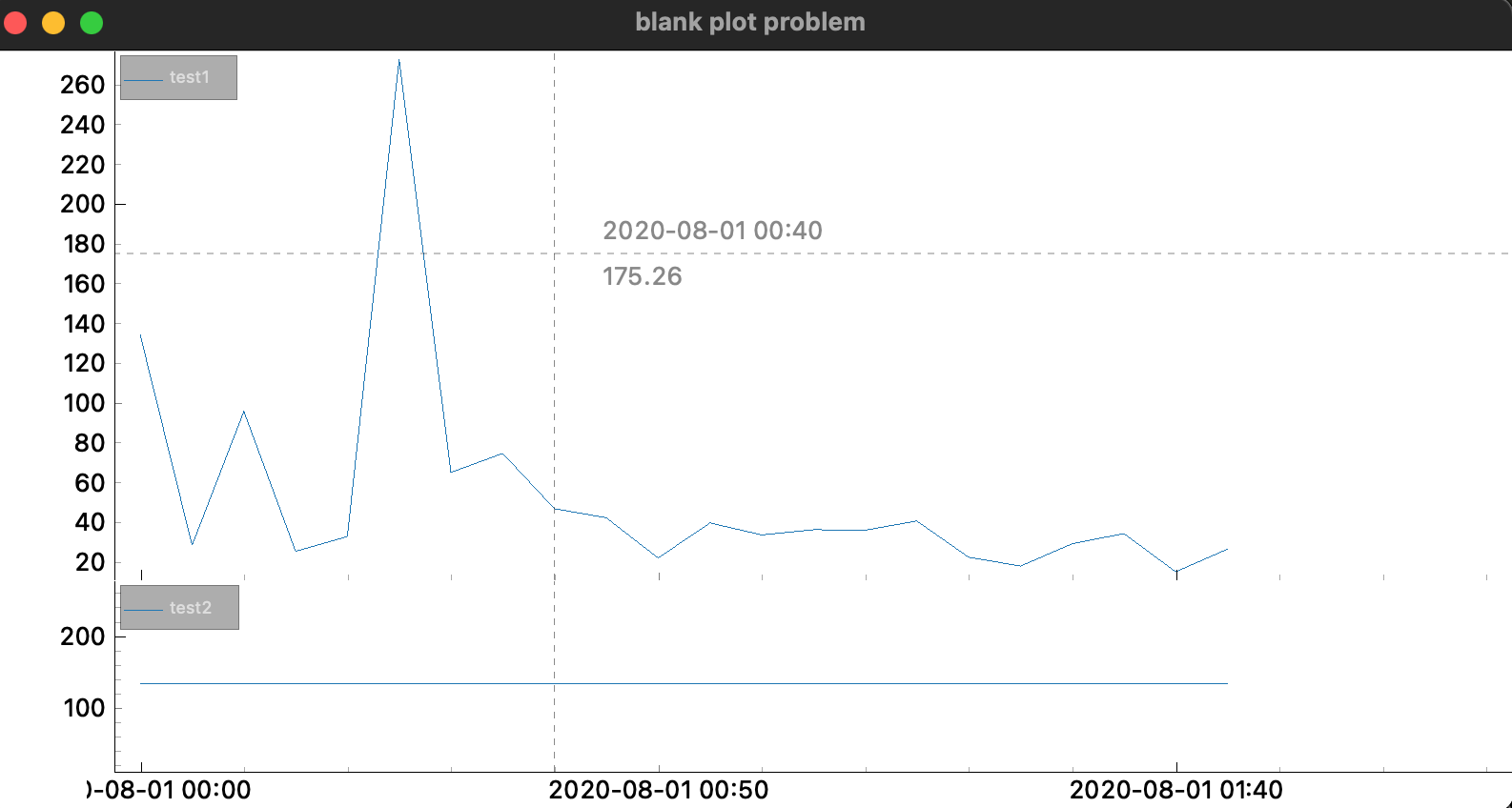
Roll back to previous commit (ccecee7):
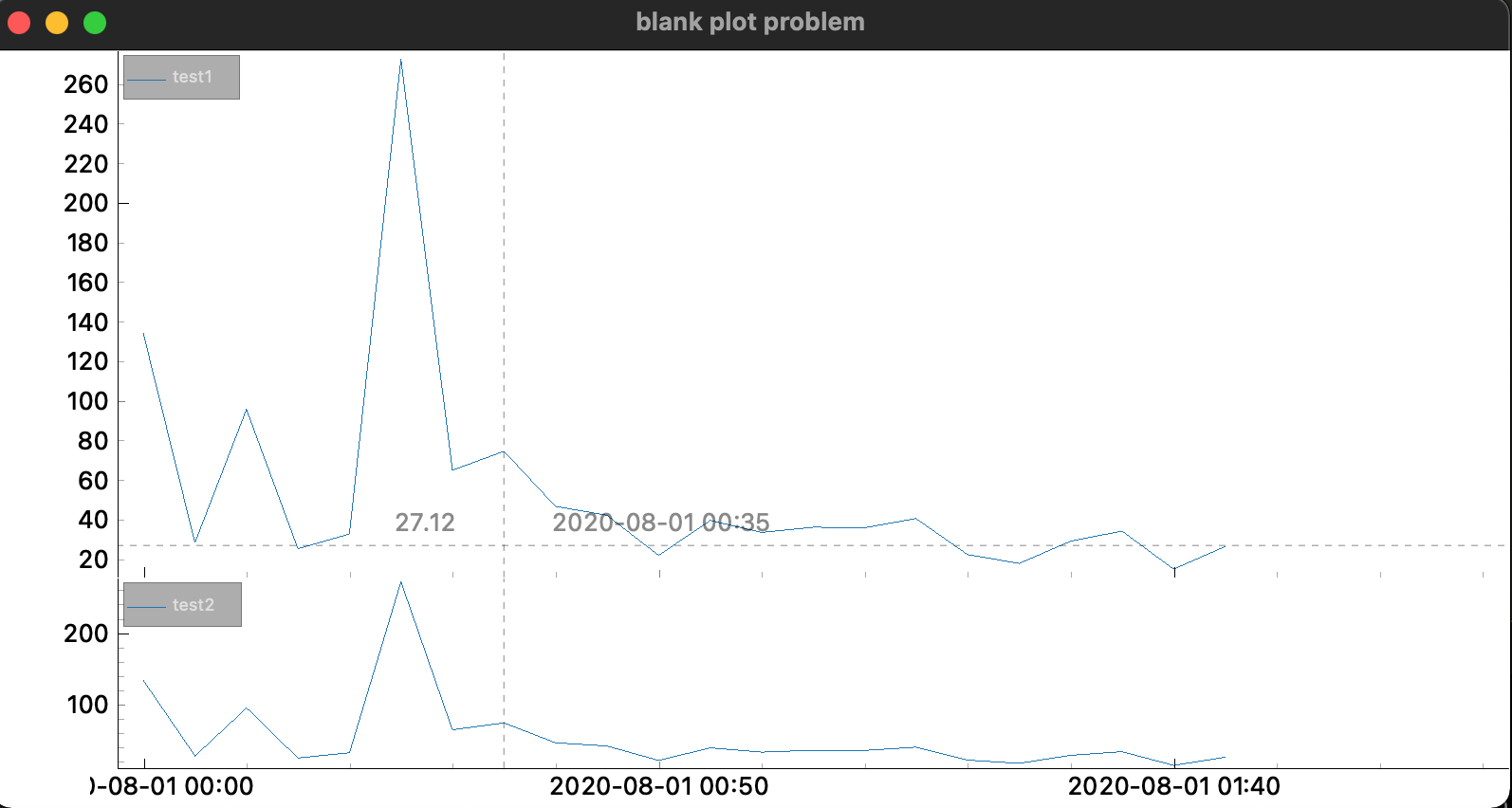
Reproducible in:
OS: macOS 11.5 finplot version: current HEAD (2021-07-15 516db43) pyqtgraph version: pyqtgraph-0.12.1 pyqt version: PyQt5_Qt5-5.15.2
Issue Analytics
- State:
- Created 2 years ago
- Comments:6 (3 by maintainers)
 Top Results From Across the Web
Top Results From Across the Web
Problem with Plots or Graphics Device in the RStudio IDE
When legends, lines, text, or points are missing or "incorrectly" placed, this is often the result of R condensing the plot to fit...
Read more >Resolved: Matplotlib figures not showing up or displaying
The issue actually stems from the matplotlib backend not being properly set, or from a missing dependency when compiling and installing ...
Read more >RStudio suddenly stopped showing plots in the plot pane
Go to Tools->Global Options->Rmarkdown · In "Show output preview in" select "Viewer Pane" · Uncheck the box "Show output inline for all R...
Read more >Error in .rs.parsePackageDependencies( ...
Error in .rs.parsePackageDependencies(contents, extension) : object 'partition_yaml_front_matter' not found after update to R 4.2.1 #11552.
Read more >"Display driver stopped responding and has recovered ...
Method 1: Update to the latest display driver for your graphics hardware. To update to the latest display driver for your graphics hardware...
Read more > Top Related Medium Post
Top Related Medium Post
No results found
 Top Related StackOverflow Question
Top Related StackOverflow Question
No results found
 Troubleshoot Live Code
Troubleshoot Live Code
Lightrun enables developers to add logs, metrics and snapshots to live code - no restarts or redeploys required.
Start Free Top Related Reddit Thread
Top Related Reddit Thread
No results found
 Top Related Hackernoon Post
Top Related Hackernoon Post
No results found
 Top Related Tweet
Top Related Tweet
No results found
 Top Related Dev.to Post
Top Related Dev.to Post
No results found
 Top Related Hashnode Post
Top Related Hashnode Post
No results found

Yes, that’s got it. And thank you for finplot!
Thanks, put the edge case fix in 925e706.