SpeedTest intergration won't retry after an error
See original GitHub issueThe problem
The SpeedTest integration stops working if it encounters an error and can only be recovered by doing an integration reload.
The error I see is:
Logger: homeassistant.components.speedtestdotnet
Source: helpers/update_coordinator.py:223
Integration: Speedtest.net ([documentation](https://www.home-assistant.io/integrations/speedtestdotnet), [issues](https://github.com/home-assistant/home-assistant/issues?q=is%3Aissue+is%3Aopen+label%3A%22integration%3A+speedtestdotnet%22))
First occurred: 24 May 2022, 19:00:06 (1 occurrences)
Last logged: 24 May 2022, 19:00:06
Error fetching speedtestdotnet data: Unable to connect to servers to test latency.
And after that moment it will become unavailable.
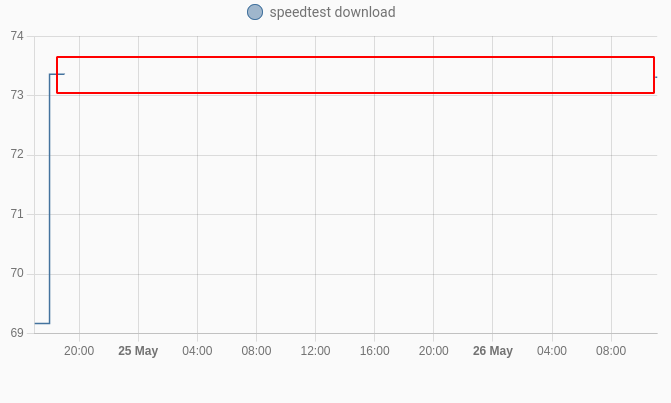
What version of Home Assistant Core has the issue?
2022.5.5
What was the last working version of Home Assistant Core?
No response
What type of installation are you running?
Home Assistant OS
Integration causing the issue
SpeedTest
Link to integration documentation on our website
https://www.home-assistant.io/integrations/speedtestdotnet
Diagnostics information
No response
Example YAML snippet
No response
Anything in the logs that might be useful for us?
Logger: homeassistant.components.speedtestdotnet
Source: helpers/update_coordinator.py:223
Integration: Speedtest.net (documentation, issues)
First occurred: 24 May 2022, 19:00:06 (1 occurrences)
Last logged: 24 May 2022, 19:00:06
Error fetching speedtestdotnet data: Unable to connect to servers to test latency.
Additional information
No response
Issue Analytics
- State:
- Created a year ago
- Reactions:7
- Comments:23 (3 by maintainers)
 Top Results From Across the Web
Top Results From Across the Web
speedtestdotnet falls with error from some time of correct work
Same here, the integration stops working after this error: ... SpeedTest intergration won't retry after an error #72531.
Read more >Speedtest Integration No longer loading - Configuration
I am running Home Assistant OS 5.13, Core 2021.4. 0, which I updated all these while trying to get Speedtest to work again....
Read more >Speedtest Help
Check whether you're streaming or downloading anything that might be using bandwidth during the Speedtest, and then try testing again.
Read more >New-OoklaSpeedTest.ps1 | greiginsydney.com
The server that you tested against is output by Ookla, but as PTRG won't capture text fields, we can't surface it in the...
Read more >How to Fix the ERR_CONNECTION_TIMED_OUT Error - Kinsta
After which it will return an “ERR_CONNECTION_TIMED_OUT” error, ... If they aren't, Chrome won't be able to empty the entire cache.
Read more > Top Related Medium Post
Top Related Medium Post
No results found
 Top Related StackOverflow Question
Top Related StackOverflow Question
No results found
 Troubleshoot Live Code
Troubleshoot Live Code
Lightrun enables developers to add logs, metrics and snapshots to live code - no restarts or redeploys required.
Start Free Top Related Reddit Thread
Top Related Reddit Thread
No results found
 Top Related Hackernoon Post
Top Related Hackernoon Post
No results found
 Top Related Tweet
Top Related Tweet
No results found
 Top Related Dev.to Post
Top Related Dev.to Post
No results found
 Top Related Hashnode Post
Top Related Hashnode Post
No results found

Well, I digged a bit to find an alternative solution and found this. Works like a charm and, cherry on the cake, it finally gives accurate results where the integration always gave me inaccurate figures like ping times systematically over 60ms and beyond where the speedtest desktop app was reliably around 10ms. So for my part, I definitively trashed the integration which was useless anyway.
Now, remains to be seen how stable this cli solution will be in the coming days…
I agree. Since it runs once an hour, why doesn’t it retry the next time. I would expect it should keep retrying every time it should run, e.g. every hour it should run.